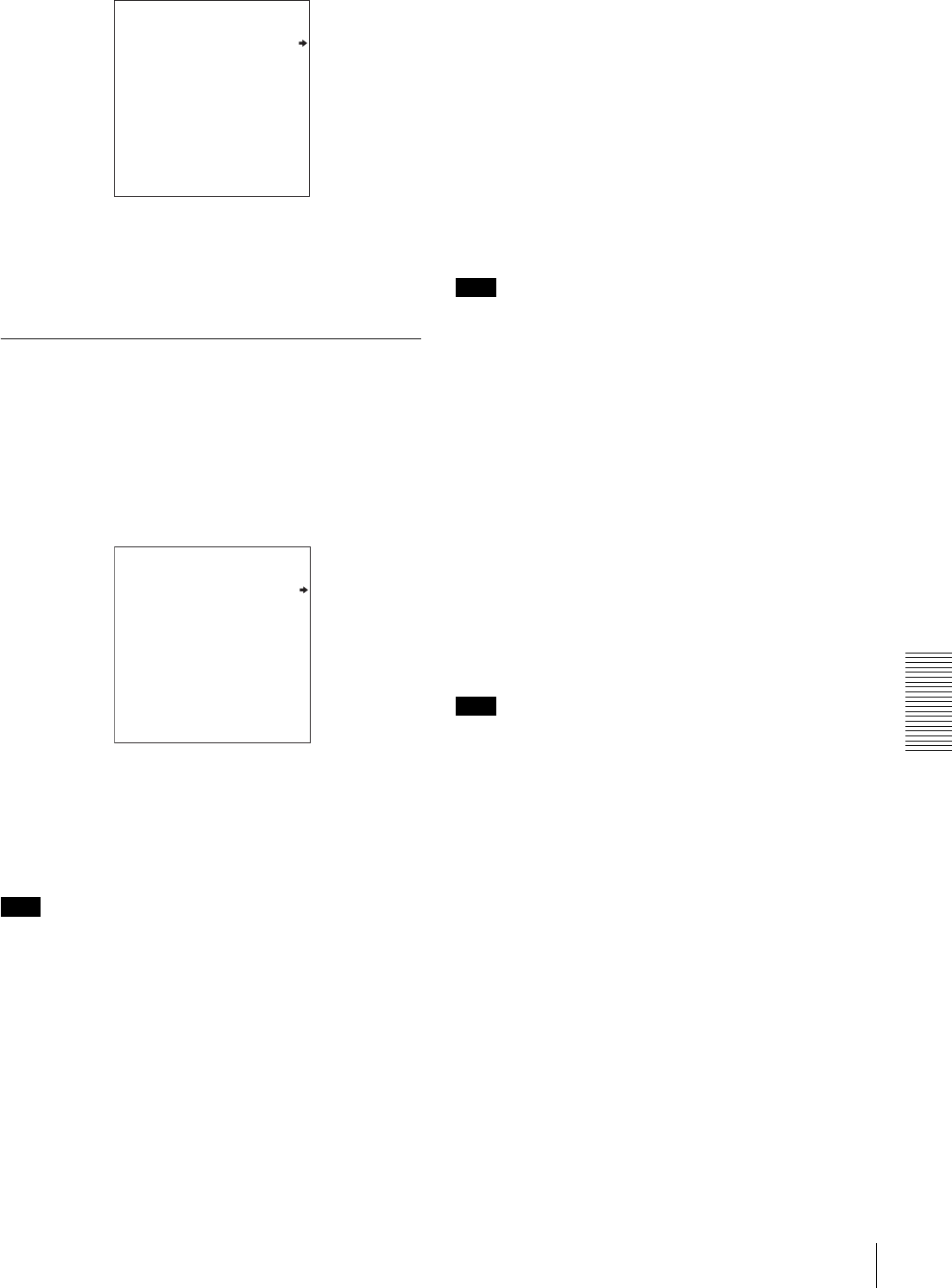
51
Creating and Editing an Address Book
Chapter 5 Network Operations
The host data is saved under registration number 01.
To cancel the registration without saving any
data
Press the MENU button.
Editing an Address Book
You can change the information in an address book entry
and save it under the same registration number or a
different registration number.
In the host list (see “If the address book already contains
data” on page 49), select the entry you want to change and
press the k (OUT) button. The data for the selected entry
appears.
To delete a host entry
Press the RESET button. The entry is deleted and the
selected host name is removed from the list.
Note
A host entry cannot be deleted while that host is sending
data to or receiving data from this unit, or in sending or
receiving standby. Entries cannot be deleted if the address
book itself is being sent or received. A warning message
appears if you press the RESET button under these
circumstances, and the deletion is cancelled.
To change a host entry
1
Select the entry that you want to change and press the
k (OUT) button.
The setting screen for the selected entry appears.
2
Refer to the procedure in “Registering Host
information in an Address Book” and change the
entry as required.
3
To save the changes under the same registration
number, press the SET button. To save the changes
under another registration number, press the SET
button with the K (IN) button held down.
Pressing the SET button with the K (IN) button held
down adds the changes to the end of the host data list.
Note
A host entry cannot be changed while that host is sending
data to or receiving data from this unit, or in sending or
receiving standby. Entries cannot be changed if the address
book itself is being sent or received. A warning message
appears if you press the SET button in step 3 under these
circumstances, and the change is cancelled.
To delete all of the entries in an address
book
Press the RESET button in the screen that displays all of
the entries in the host list (see “If the address book already
contains data” on page 49).
The message “ALL DELETE OK ?” appears on the
monitor, and the message “All Del OK?” appears in the
time counter display. Press the SET button to delete all of
the entries. Press the RESET again to cancel the deletion.
Note
A host entry cannot be deleted while that host is sending
data to or receiving data from this unit, or in sending or
receiving standby. Entries cannot be deleted if the address
book itself is being sent or received. A warning message
appears if you press the RESET button under these
circumstances, and the deletion is cancelled.
ADDRESS BOOK DATA
< 01: AAAAAAAA >
HOST: HOST1
IP : 192.168.000.001
USER: USER1
PASS: ********
DIR : /user/local/bin/
APPEND : (<-)+SET KEY
TO MENU : MENU KEY
ADDRESS BOOK DATA
< 01: AAAAAAAA >
HOST: HOST1
IP : 192.168.000.001
USER: USER1
PASS: ********
DIR : /user/local/bin/
DELETE : RESET KEY
MODIFY : SET KEY
APPEND : (<-)+SET KEY
TO MENU : MENU KEY


















