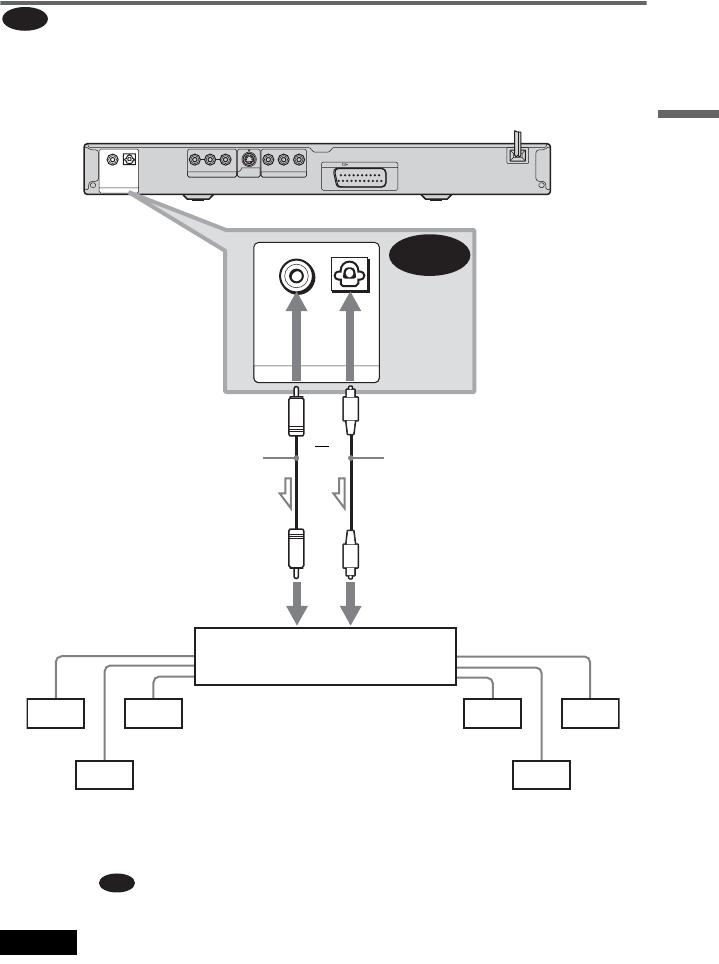
25
Hookups
Connecting to an AV amplifier (receiver) with a digital input jack, and a
decoder (Dolby Digital, MPEG audio or DTS), and 6 speakers
This connection will allow you to use the Dolby Digital, MPEG audio or DTS decoder function
of your AV amplifier (receiver).
z Hint
Use connection when connecting to 7 or
more speakers (6.1 ch or more).
Notes
• After you have completed the connection, be sure
to set “DOLBY DIGITAL” to “DOLBY
DIGITAL” and “DTS” to “ON” in Quick Setup
(page 26). If your AV amplifier (receiver) has an
MPEG audio decoder function, set “MPEG” to
“MPEG” (page 77). Otherwise, no sound or a
loud noise will come from the speakers.
• In order to listen to DTS sound tracks, you must
use this connection. DTS sound tracks are not
output through the LINE OUT L/R (AUDIO)
jacks, even if you set “DTS” to “ON” in Quick
Setup (page 26).
• When you connect an amplifier (receiver) that
conforms to the 96 kHz sampling frequency, set
“48kHz/96kHz PCM” in “AUDIO SETUP” to
“96kHz/24bit” (page 77).
D
OPTICALCOAXIAL
PCM/DTS/MPEG/
DOLBY DIGITAL
DIGITAL OUT
LINE (RGB)-TV
R-AUDIO-L
LINE OUT
S VIDEO
OUT
VIDEO Y
COMPONENT VIDEO OUT
PR/CRPB/CB
D
OPTICALCOAXIAL
PCM/DTS/MPEG/
DOLBY DIGITAL
DIGITAL OUT
Front (R)
Front (L)
Rear (R)
AV amplifier (receiver) having
a decoder
Subwoofer
Centre
Optical digital cord
(not supplied)
Remove jack cap
before connecting
Coaxial digital cord
(not supplied)
[Speakers]
CD/DVD player
l: Signal flow
[Speakers]
Rear (L)
to optical digital input
or
to coaxial digital input
to DIGITAL OUT
(COAXIAL or OPTICAL)
D


















