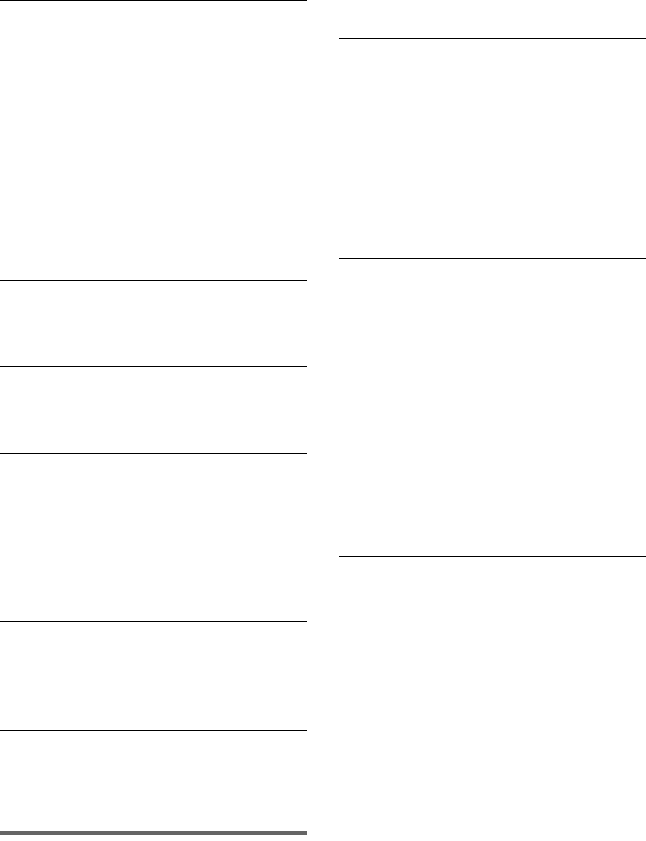
86
, The equipment connected to the HDMI
OUT jack does not conform to the audio
signal format, in this case set
“AUDIO(HDMI)” in “AUDIO SETUP” to
“PCM” (page 81).
, Set “AUDIO DRC” to “STANDARD”
(page 80).
No sound is output from the HDMI OUT
jack
, The HDMI OUT jack is connected to a DVI
device (DVI jacks do not accept audio
signals).
, The HDMI OUT jack does not output Super
Audio CD sound.
, The VIDEO OFF function is set to on.
, Set “AUDIO (HDMI)” in “AUDIO
SETUP” to “PCM” (page 81).
, When the i.LINK indicator lights up, audio
signals are output only from the i.LINK
S200 (AUDIO) jack.
Sound distortion occurs.
, Set “AUDIO ATT” in “AUDIO SETUP” to
“ON” (page 80).
The volume is low.
, Set “AUDIO ATT” in “AUDIO SETUP” to
“OFF” (page 80).
The surround effect is difficult to hear
when playing a Dolby Digital, or DTS
sound track.
, Check the speaker connections and settings
(page 25, 32, 81).
, 5.1 channel sound is not recorded on the
disc being played.
The sound only comes from the centre
speaker.
, Depending on the disc, the sound may come
from the centre speaker only.
The settings of “SPEAKER SETUP” are not
usable.
, The settings are not usable when you use the
i.LINK connection.
Operation
The remote does not function.
, The batteries in the remote are weak.
, There are obstacles between the remote and
the player.
, The distance between the remote and the
player is too far.
, The remote is not pointed at the remote
sensor on the player.
, The COMMAND MODE switch setting on
the remote does not match the setting on the
player (page 16).
The disc does not play.
, The disc is skewed.
, The player cannot play certain discs (page
6).
, The region code on the DVD does not match
the player.
, Moisture has condensed inside the player
(page 3).
, The player cannot play a recorded disc that
is not correctly finalized (page 7).
The MP3 audio track cannot be played
(page 61).
, The DATA CD is not recorded in an MP3
format that conforms to ISO9660 Level 1/
Level 2 or Joliet.
, The MP3 audio track does not have the
extension “.MP3.”
, The sampling frequencies of MP3 files are
other than 44.1 kHz and 48 kHz.
, The data is not formatted in MP3 even
though it has the extension “.MP3.”
, The data is not MPEG1 Audio Layer 3 data.
, The player cannot play audio tracks in
MP3PRO format.
The JPEG image file cannot be played
(page 61).
, The DATA CD is not recorded in a JPEG
format that conforms to ISO 9660 Level 1/
Level 2, or Joliet.
, The file has an extension other than
“.JPEG” or “.JPG.”
, The image is larger than 5760 (width)
×
3840 (height) in normal mode, or more than
8 M pixels in progressive JPEG. (Some
progressive JPEG files cannot be displayed
even if the file size is within this specified
capacity.)
, The image does not fit the screen (the image
is reduced).
, “MODE (MP3, JPEG)” is set to “AUDIO
(MP3)” (page 65).


















