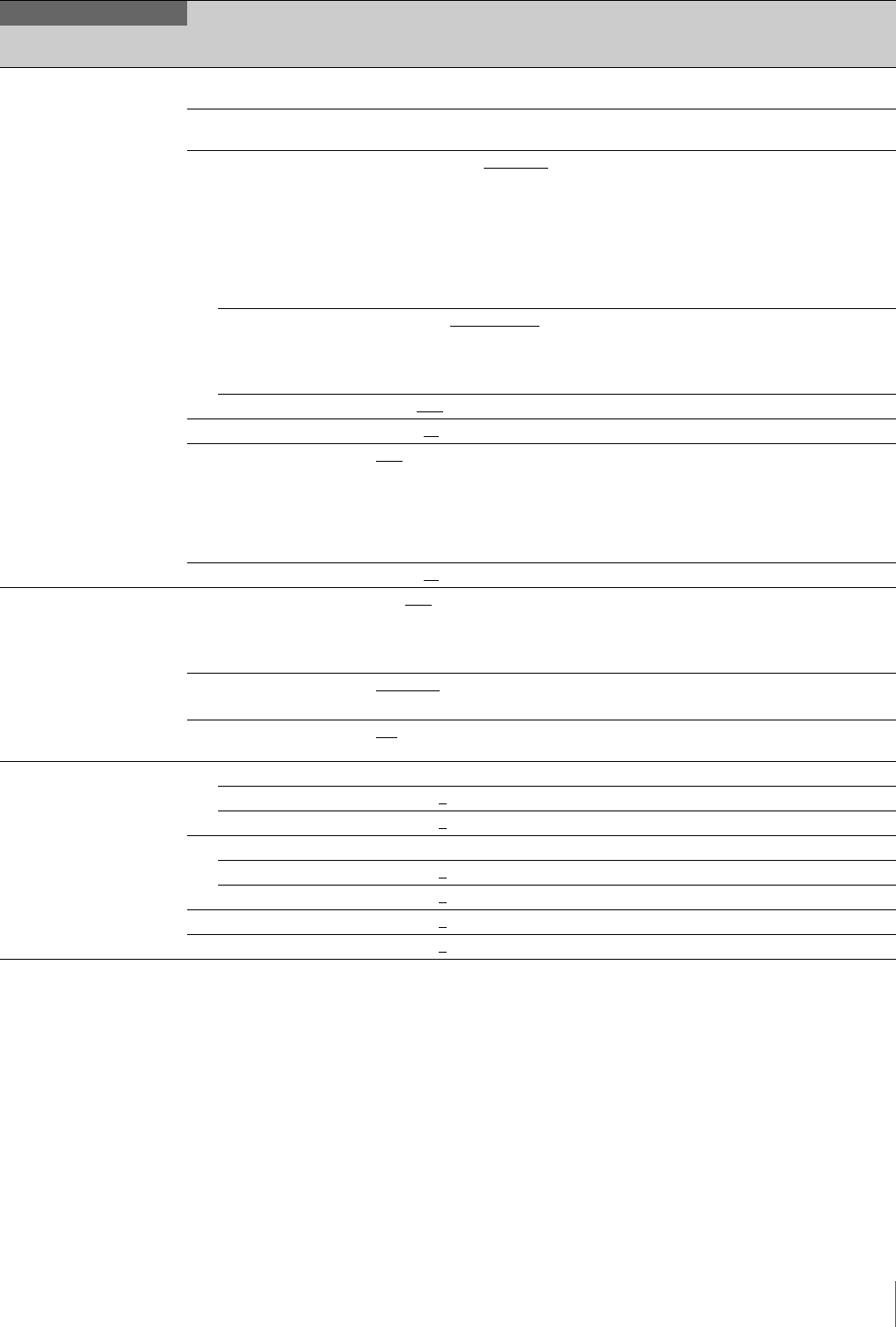
25
Setup Menu
<FRONT INCOM>
C07
(MIC ON), (MIC OFF), (PGM ON) CCU front panel MIC/PGM switch position
(display only)
(PROD), (ENG) CCU front panel INTERCOM switch position
(display only)
INCOM MIC CARBON, ECM, DYNAMIC
Headset microphone type connected to
INTERCOM on the front panel
CARBON: Carbon microphone (power supply,
20 dB gain)
ECM: Electret condenser microphone (power
supply, 40 dB gain)
DYNAMIC: Dynamic microphone (no power
supply, 60 dB gain)
MIC TYPE BALANCE, UNBALANCE
Headset microphone type connected to
INTERCOM on the front panel
BALANCE: Balanced microphone
UNBALANCE: Unbalanced microphone
MIC GAIN –6dB, 0dB
, +6dB Input gain setting
SIDE TONE 0 to 99 50
Side tone level settings
PGM MIX OFF
, INCOM+PGM,
L-INCOM/R-PGM
OFF: Signals are not mixed.
INCOM+PGM: INCOM and PGM signals are
mixed.
L-INCOM/R-PGM: Outputs an INCOM signal
through the left channel and a PGM signal
through the right
PGM LEVEL 0 to 99 50
PGM level settings
<VIDEO SETUP>
C08
SETUP ON, OFF
, -- ON: Adds a setup signal to VBS and SD YCD
component signal Ych-SYNC
OFF: No setup signal is added.
--: Displayed when format is PAL (display only)
Q FILTER NARROW
, WIDE, -- Q FILTER bandwidth setting
--: Displayed when format is PAL (display only)
SD G/Y SYNC ON
, OFF SD RGB component signal Gch-SYNC or SD
YCD component signal Ych-SYNC on/off
<VIDEO ADJUST>
C09
VBS VBS output settings
LEVEL –99 to 99 0
VBS output level settings
CHROMA –99 to 99 0
Chroma settings for VBS output
PIX PIX output settings
LEVEL –99 to 99 0
PIX output level settings
CHROMA –99 to 99 0
Chroma settings for PIX output
S-VIDEO LEVEL –99 to 99 0
S-VIDEO signal level settings
COMPONENT LEVEL –99 to 99 0
Component signal level settings
CCU CONFIGURATION
Page name
Page No.
Item Settings Description


















