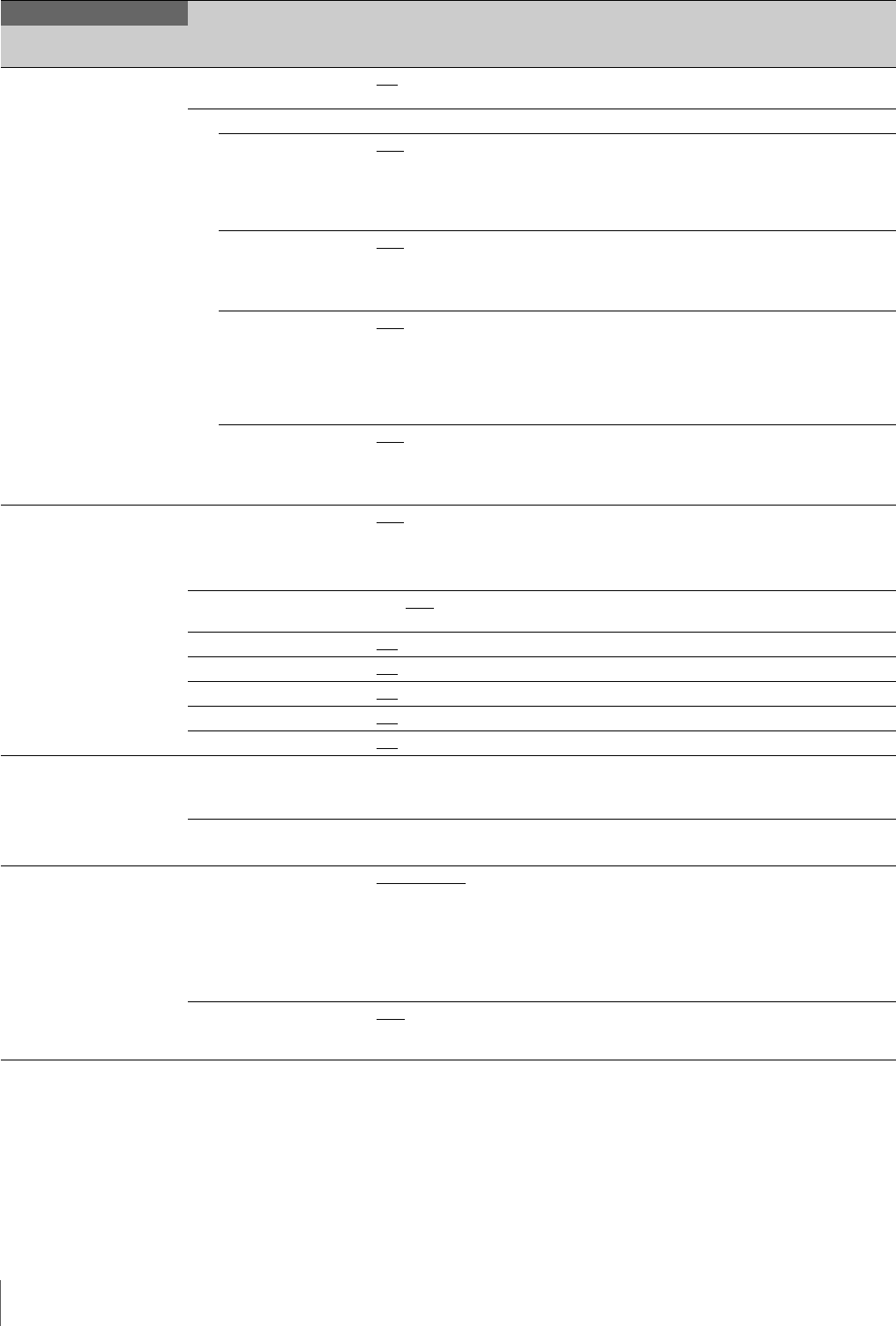
26
Setup Menu
<MENU SETTINGS>
C10
RESUME ON, OFF In menu mode, resume display of previously
displayed page function
RE DIRECTION CONTROL knob operating mode settings
CATEGORY STD
, RVS STD: CONTROL knob clockwise rotation
moves the CCU MENU pointer (,) down
RVS: CONTROL knob counterclockwise
rotation moves the CCU MENU pointer (,)
down
PAGE STD
, RVS STD: CONTROL knob clockwise rotation
displays the next page in the menu
RVS: CONTROL knob counterclockwise
rotation displays the next page in the menu
ITEM STD
, RVS STD: CONTROL knob clockwise rotation
moves the pointer (,) down to the next item
on the page
RVS: CONTROL knob counterclockwise
rotation moves the pointer (,) down to the
next item on the page
DATA STD
, RVS STD: CONTROL knob clockwise rotation
selects the next data option
RVS: CONTROL knob counterclockwise
rotation selects the next data option
<DISPLAY>
C11
Camera messages and
switch settings on/off.
Displayed on the camera
diagnostics screen.
MESSAGE ALL
, WARNING, OFF ALL: Displays all messages
WARNING: Displays system warning
messages and menu control messages
OFF: Displays only menu control messages
ALARM JUMP ON, OFF
In menu mode, jump to display page if an error
occurs function
MASTER GAIN ON
, OFF Displays or hides the master gain indication
ECS/SHUTTER ON
, OFF Displays or hides the ECS/shutter indication
ND FILTER ON
, OFF Displays or hides the ND filter indication
IRIS ON
, OFF Displays or hides the IRIS indication
EXTENDER ON
, OFF Displays or hides the EXTENDER indication
<DATE>
C12
DATE/TIME 20YY/MM/DD hh:mm
Time displayed in 24-hour
format
Date and time settings
TIME ZONE hh:mm
−11h59m to +11h59m
Time zone setting
<OTHERS>
C13
REAR PREVIEW MOMENTARY
, TOGGLE REMOTE device preview operation switching
MOMENTARY: Display preview while
PREVIEW button on REMOTE device is
pressed
TOGGLE: Toggle preview on/off when the
PREVIEW button on REMOTE device is
pressed
CABLE COMP 25m
, 50m, 75m, 100m Cable compensation settings for frequency
losses in return video and prompter video
inputs
CCU CONFIGURATION
Page name
Page No.
Item Settings Description


















