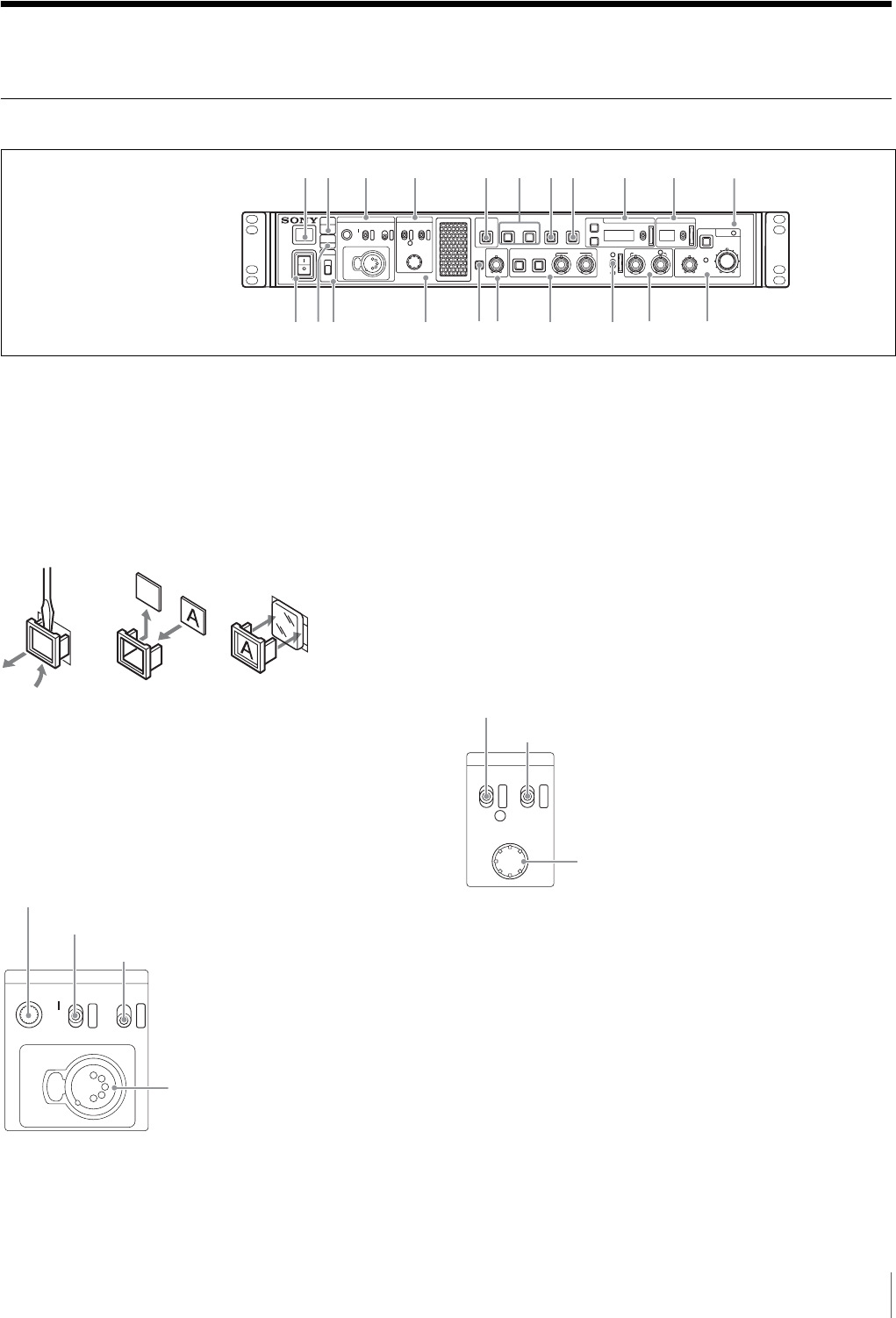
9
Locations and Functions of Parts
Locations and Functions of Parts
Front Panel
a Tally light
Turns on red to indicate a red tally signal is being received
(such as when the picture from the camera connected to the
CCU is being used). When the CALL button on the camera or
the RCP-1000- series Remote Control Panel is pressed, the
light turns off if lit or turns on if not lit.
Turns on green to indicate a green tally signal is being
received.
A number plate supplied with the CCU can be attached here
(see the following figure).
b CABLE ALARM indicators
OPEN: Turns on when a camera is not connected (open
circuit) to the CAMERA connector on the rear panel via a
multi-core cable. While on, the CCU does not supply any
power to the camera.
It flashes when there is a problem with the transmission
between the camera and the CCU.
c INTERCOM audio input/output and control block
• INTERCOM (intercom adjustment) knob
Adjusts the receiver audio level of the intercom.
• MIC/PGM (microphone/program) switch
ON: Turns the headset microphone on.
OFF: Turns the headset microphone off.
PGM: Selects program audio output. In this mode, the
INTERCOM knob adjusts the headset program audio level.
• INTERCOM (intercom select) switch
Selects the intercom signal input/output connection source for
the INTERCOM connector on the front panel.
PROD: Connects the producer line.
ENG: Connects the engineer line.
• INTERCOM connector (XLR 5-pin)
Connects the intercom headset.
For information on pin assignment, see “INTERCOM” in “Pin
assignment” on page 33.
d MENU control block
• DISP/MENU (display/menu) lever and indicator
Selects the status display or setup menu display. In setup
menu mode, the indicator turns on.
• CANCEL/ENTER lever
In setup menu mode, used to cancel and enter settings.
• CONTROL knob (rotary encoder)
In status screen mode, used to change the displayed page.
In setup menu mode, used to move the cursor on a page and
to change menu settings. Pressing the CONTROL knob
performs the same function as setting the CANCEL/ENTER
lever to the ENTER position.
PGM
PROD
MENU ENTER
CONTROL
NETWORK
DISP
CALL
CANCEL
CUSTOM
ECS
ON
DOWN
UP
DOWN
IRIS/MB
ACTIV E
ALARM
EXT
IRIS
AUTO
UP
SW1 SW2
WHITE
BLACK/FLARE
HD CAMERA CONTROL UNIT HXCU-D70
MASTER BLACK
WHITE
AUTO
BLACK
ATW PRESET
BARS STANDARD
PAN EL
ACTIV E
ENG
MIC-ON
OFF
MENU
MASTER GAINSHUTTER
POWER
INTERCOM
CABLE
ALARM
CAM
POWER
OPEN
LOCK
ON
OFF
a
b
cd
e
f
gh
ij
k
lm
n
o
p
q
r
s
t
u
PGM
PROD
ENG
MIC-ON
OFF
INTERCOM
INTERCOM (intercom adjustment) knob
MIC/PGM (microphone/program) switch
INTERCOM (intercom select) switch
INTERCOM
connector
MENU ENTER
CONTROL
DISP CANCEL
MENU
DISP/MENU (display/menu) lever and indicator
CANCEL/ENTER lever
CONTROL knob


















