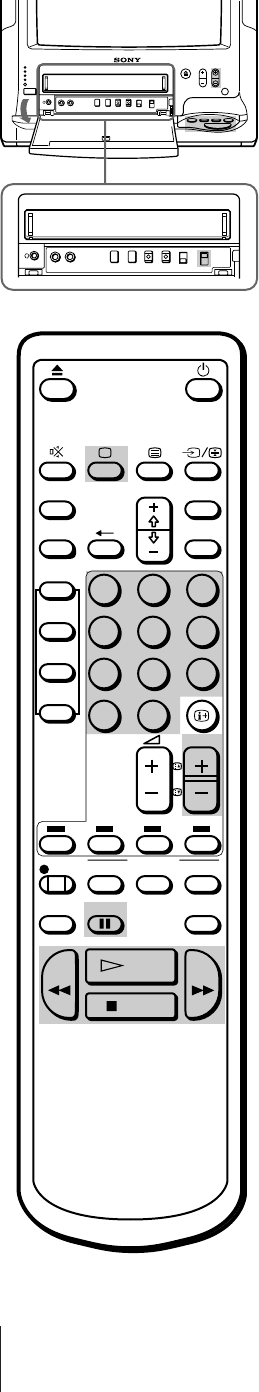
20
Basic Operations
Playing a Tape
1 Press ;, PROGR +/– or number buttons on the Remote Commander, or
PROGR +/– on the video TV when the u lamp is lit in red.
2 Insert a cassette.
If you insert a cassette with its safety tab removed, playback starts
automatically.
3 Set the COLOUR SYSTEM switch to conform to the colour system of the
tape to be played. Normally, set it to AUTO. If streaks appear when
playing a tape, switch it to select the colour system.
PAL: to play a tape recorded in PAL colour system
NTSC: to play a tape recorded in NTSC colour system
4 Press PLAY ·.
Playback starts. On-screen information is displayed for some seconds.
To stop playback
Press STOP p.
The video TV goes back to the normal TV picture.
To stop playback for a moment
Press PAUSE P. The picture pauses.
Press PAUSE P again or press PLAY · to resume playback.
If you leave your video TV in pause mode, normal playback resumes after
about 5 minutes to protect the quality of video tapes.
To fast forward the tape
Press STOP p, then press FF ).
To rewind the tape
Press STOP p, then press REW 0.
To search a tape at high speed
During playback, press and hold REW 0 (rewind) or FF ) (fast
forward).
A high-speed picture appears on the TV screen.
To resume normal playback, release the button.
To view the picture in fast forward or rewind mode
Press and hold FF ) during fast forward or REW 0 during rewind.
While you hold the button, you can view the picture.
When you release the button, fast forward or rewind mode is resumed.
ON TIMER
SLEEP
VIDEO Plus+
ONCE
DAILY
WEEKLY
REC
CLEAR
TIMER ON
SCREEN
QUICK
TIMER
COUNTER
RESET
TIMER REC
ON/OFF
12
3
45
6
78
9
÷
0
MENU
OK
PROGR
PAUSE
REW FF
STOP
PLAY


















