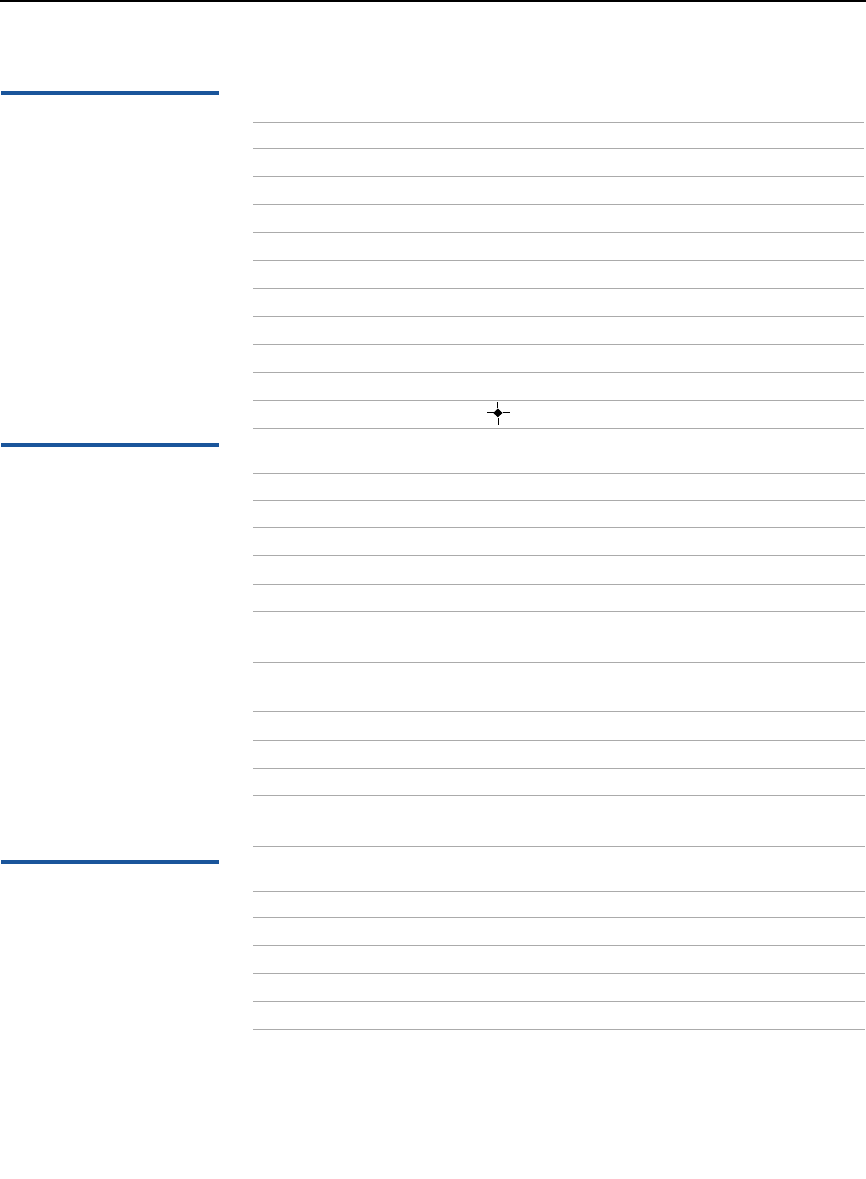
Other Information
45
Operating a Satellite
Receiver
Operating a DVD
Player
Operating a Cable
Box
To Do This ... Press
Turn on/off SAT/CABLE (POWER)
Select a channel 0-9 buttons, ENTER
Change channels CH +/-
Back to previous channel JUMP
Change input mode TV/SAT
Display channel number DISPLAY
Display DBS guide GUIDE
Display DBS menu MENU
Move highlight (cursor) Joystick or arrows
Select item button
To Do This ... Press
Turn on/off VTR/DVD (POWER)
Play N
Stop x
Pause X (press again to resume normal playback)
Step through different tracks
of an audio disc
M to step forward or m to step backward
Step through different
chapters of a video disc
CH+ to step forward or CH- to step backward
Display the Title menu TITLE (models KV-32FV26, 36FV26 only)
Display the DVD menu DVD MENU (models KV-32FV26, 36FV26 only)
Select tracks directly 0-9 buttons
Display the menu
(Setup)
MENU
To Do This ... Press
Turn on/off SAT/CABLE (POWER)
Select a channel 0-9 buttons, ENTER
Change channels CH +/-
Back to previous channel JUMP


















