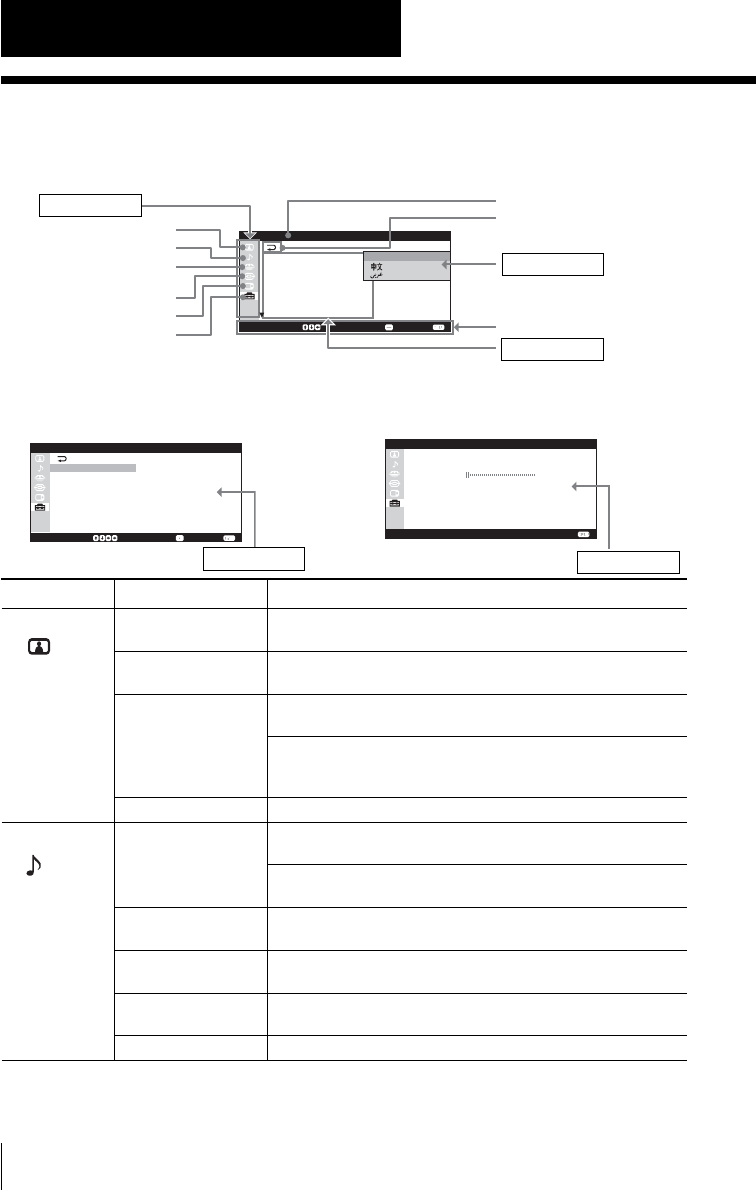
70
Adjusting Your Setup (MENU)
C o n f i r m :S e l e c t : E n d :
A u t o P r o g r a m
P r o g r a m :
T V S y s t e m :
0 9
A u t o
V H F L o w :
S e l e c t : C o n f i r m : E n d :
A u t o P r o g r a m
M a n u a l P r o g r a m
T V S y s t e m : B / G
P r o g r a m L a b e l
P r o g r a m B l o c k
P r o g r a m Edit
C h a n n e l S e t u p
Introducing the menu system
The MENU button lets you open a menu and change the settings of your TV. The
following is an overview of the menu system.
Selecting some items in Menu level 2 of Setup menu displays another menu (Menu
level 3), and selecting some options in this menu also displays the adjustment menu
(Menu level 4).
S e l e c t : C o n f i r m : E n d :
S e t u p
L a n g u a g e :
P i c t u r e P o s i t i o n
C h a n n e l S e t u p
G a m e M o d e :
V i d e o L a b e l
C o l o r S y s t e m :
E c o M o d e :
O f f
A u t o
O f f
E n g l i s h
Level 1
“Picture”
“Sound”
Adjusting Your Setup (MENU)
Picture icon
Sound icon
Memory Stick icon
Level 2/Level 3
“DRC-MF”
“DRC Palette”
“Picture Mode”
“Picture
Adjustment”
“3D-NR”
“Sound Mode”
“Sound
Adjustment”
“Balance”
“Intelligent
Volume”
“Surround”
“Speaker”
Level 3/Level 4/Function
Selects the “DRC-MF” mode:
“DRC1250” t “DRC100” t “Progressive”
Selects one of the three custom DRC palettes.
“Custom 1” t “Custom 2” t “Custom 3”
Selects the picture mode:
“Dynamic” t “Standard” t “Hi-Fine” t “Personal”
Adjusts the “Personal” option:
“Picture” t “Brightness” t “Color” t “Hue” t
“Sharpness” t “Color Temperature” t “Reset”
Activates or deactivates picture noise reduction mode.
Selects the sound mode:
“Dynamic” t “Drama” t “Soft” t “Personal”
Adjusts the “Personal” option:
“Treble” t “Bass” t “BBE”* t “Reset”
Adjusts the balance between the left and right speaker
volume.
Activates or deactivates the Intelligent Volume feature.
Selects the “Surround” mode:
“TruSurround” t “Simulated” t “Off”
Selects the speaker mode: “MAIN” or “CENTER IN”.
* Licensed by BBE Sound, Inc. under USP4638258, 4482866.
“BBE” and BBE symbol are trademarks of BBE Sound, Inc.
Menu level 4
Wide Screen icon
Multi Picture icon
Setup icon
Menu level 1
Name of the current menu
Return icon
Menu level 3
Menu level 2
Navigation Help
Menu level 3


















