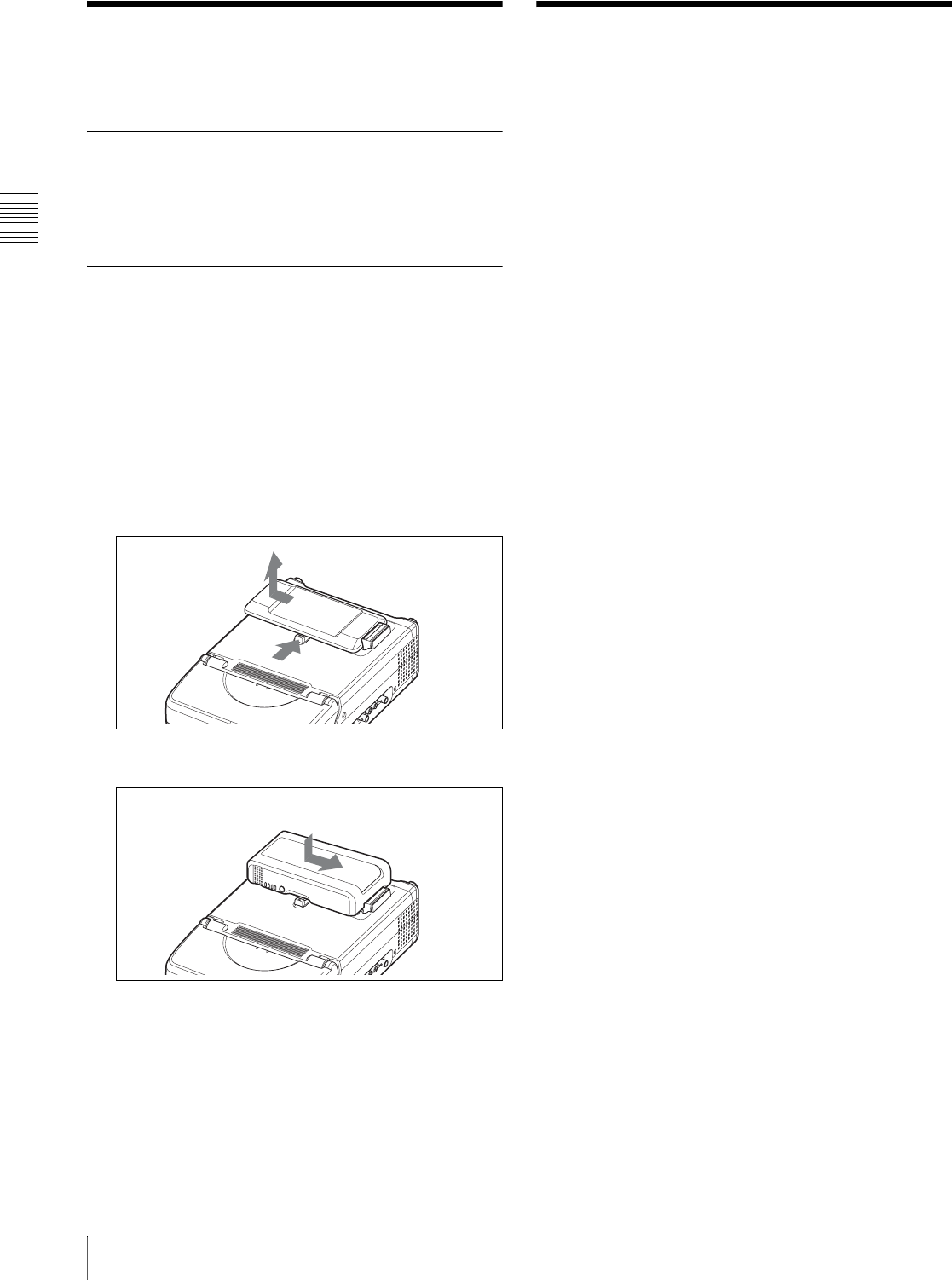
Chapter 3 Preparations
26
3-2 Power Preparations / 3-3 Setup
3-2 Power Preparations
This unit can be powered by a battery pack or AC power.
3-2-1 Using AC Power
Connect an AC power source (100 V to 240 V AC, 50/60
Hz) to the AC power inlet connector on the left side of the
unit with a power cord (not supplied, see page 102).
3-2-2 Using a Battery Pack
Usable battery packs
The battery packs usable with this unit are as follows.
BP-L60S, BP-L80S, BP-GL65, BP-GL95
To attach a battery pack
Proceed as follows.
1
Remove the cover of the battery pack shoe.
2
Fit the battery pack.
To remove the battery pack.
Follow the above procedure in the reverse flow. After the
battery pack is removed, replace the cover of the battery
pack shoe.
3-3 Setup
The principal setup operations before operating this unit
can be carried out using setup menus.
The setup menus of this unit comprise a basic setup menu
and an extended setup menu. The contents of these menus
are as follows.
Basic setup menu:
• Items relating to the hours meter
• Items relating to operation
• Items relating to menu banks
Extended setup menu:
• Items relating to control panels
• Items relating to the remote control interface
• Items relating to editing operations
• Items relating to preroll
• Items relating to disc protection
• Items relating to the time code reader, metadata, and
UMID
• Items relating to video control
• Items relating to audio control
• Items relating to digital processing
For detailed information about the items, except for the
basic menu items relating to the hours meter, of these
menus and how to use them, see Chapter 7 “Menus” (page
71).
For detailed information about menu operations relating
to the hours meter, see 8-1-1 “Digital Hours Meter” (page
93).
This unit allows four different sets of menu settings to be
saved in what are termed “menu banks” numbered 1 to 4.
Saved sets of menu settings can be recalled for use as
required.
For more information about the menu banks, see “Menu
bank operations (menu items B01 to B13)” (page 76) and
the description of maintenance menu item “SETUP
BANK4” (page 87).
2
1


















