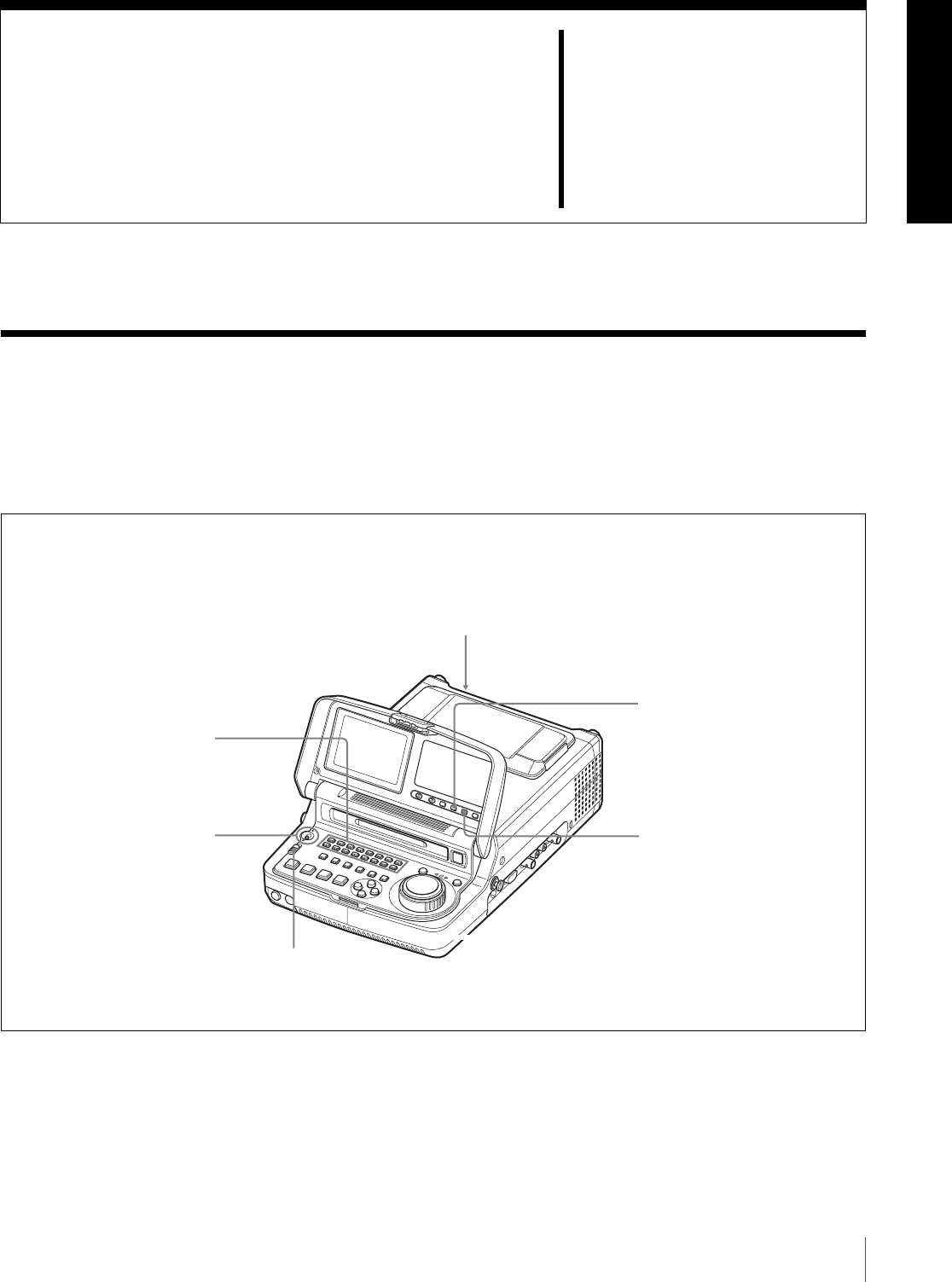
33
4-1 Preparations for Playback
Chapter
4
Playback
4-1 Preparations for Playback
Button/Switch Settings
Before beginning playback, make any necessary button/
switch settings.
For details of the settings of the buttons/switches, see the
pages indicated in parenthesis.
AC power switch (rear panel): Press " to power on.
When using a battery pack, fit the battery pack to the battery pack shoe
beforehand. (See page 26.)
TC/VITC button: Select TC or
VITC to display the time code
recorded on the disk in the
time data display. (See page
19.)
COUNTER button: Select the
data to be displayed in the
time data display. (See page
19.)
AUDIO MONITOR buttons:
Select the audio channel to
monitor. (See page 13.)
On/standby switch: Set
the switch to the "
position, turning the
indicator on. (See page
13.)
Remote control switch
(see page 13): Local


















