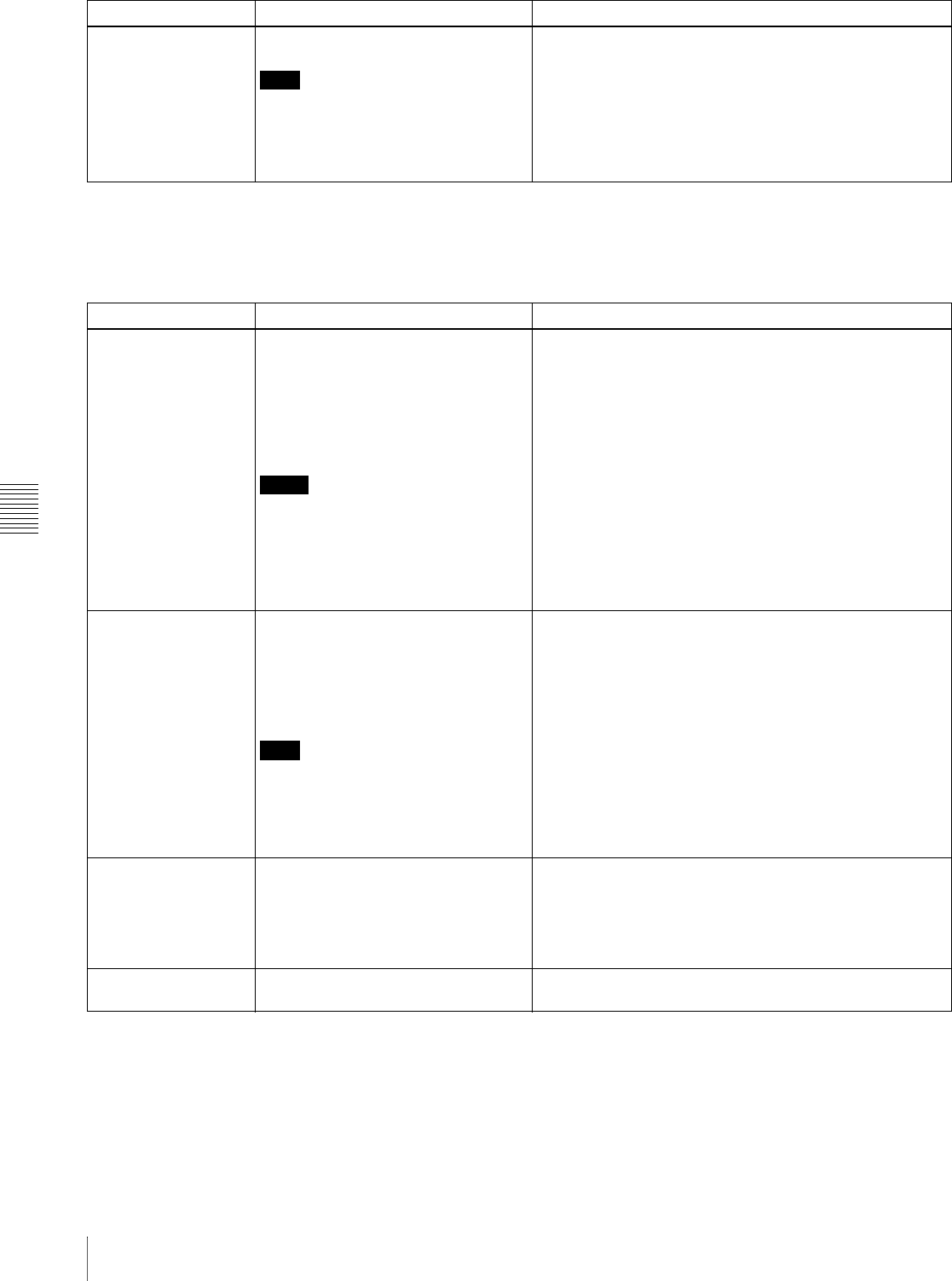
Chapter 6 File Operations
68
6-3 FTP File Operations
Extended commands
The following table shows the extended FTP commands
supported by this unit.
In the Command syntax column, <SP> means a space,
entered by pressing the space bar, and <CRLF> means a
new line, entered by pressing the Enter key.
RMD Deletes a directory.
Note
Directories can be deleted only in the
General directory.
For details, see 6-1-2 “File Operation
Restrictions” (page 57).
RMD <SP> <path-name> <CRLF>
Command name Description Command syntax
Command name Description Command syntax
SITE REPF Sends an MXF file from the specified
path on this unit to the remote
computer. This command allows you to
specify a segment in the body of the
MXF file (composed of video and audio
data), for transfer of the required
segment only.
Notes
• A segment greater than the file size
cannot be specified.
• This command cannot be used when
the path names contains a space.
Use the SITE REPFL command
instead.
SITE REPF <SP> <path-name> <SP> <start-frame> <SP>
<transfer-size> <CRLF>
<start-frame> specifies an offset from the start of the file.
Data is transferred from the video frame at the offset (the first
frame is 0).
<transfer-size> specifies the number of video frames to
transfer (specify 0 to transfer to the end of the file).
Input example: SITE REPF Clip/C0001.MXF 5 150 (Transfer
C0001.MXF. Body data is transferred only from frame 6 to
frame 155.)
SITE REPFL
a)
Sends an MXF file from the specified
path on this unit to the remote
computer. This command allows you to
specify a segment in the body of the
MXF file (composed of video and audio
data), for transfer of the required
segment only.
Note
A segment greater than the file size
cannot be specified.
SITE REPFL <SP> "<path-name>" <SP> <start-frame>
<SP> <transfer-size> <CRLF>
<path-name> specifies the path name of the file to transfer.
Enclose the path name in double quotation marks.
<start-frame> specifies an offset from the start of the file.
Data is transferred from the video frame at the offset (the first
frame is 0).
<transfer-size> specifies the number of video frames to
transfer (specify 0 to transfer to the end of the file).
Input example: SITE REPFL "Clip/sakura 0001.MXF" 5 150
(Transfer sakura 0001.MXF. Body data is transferred only
from frame 6 to frame 155.)
SITE FSTS Acquires the system status of this unit.
One of the following status codes is
sent.
0: Initial state, or no disc is loaded.
1: File system mount is OK.
3: File system mount is not OK.
SITE FSTS <CRLF>
SITE MEID Acquires the media ID of the disc
loaded in this unit.
SITE MEID <CRLF>


















