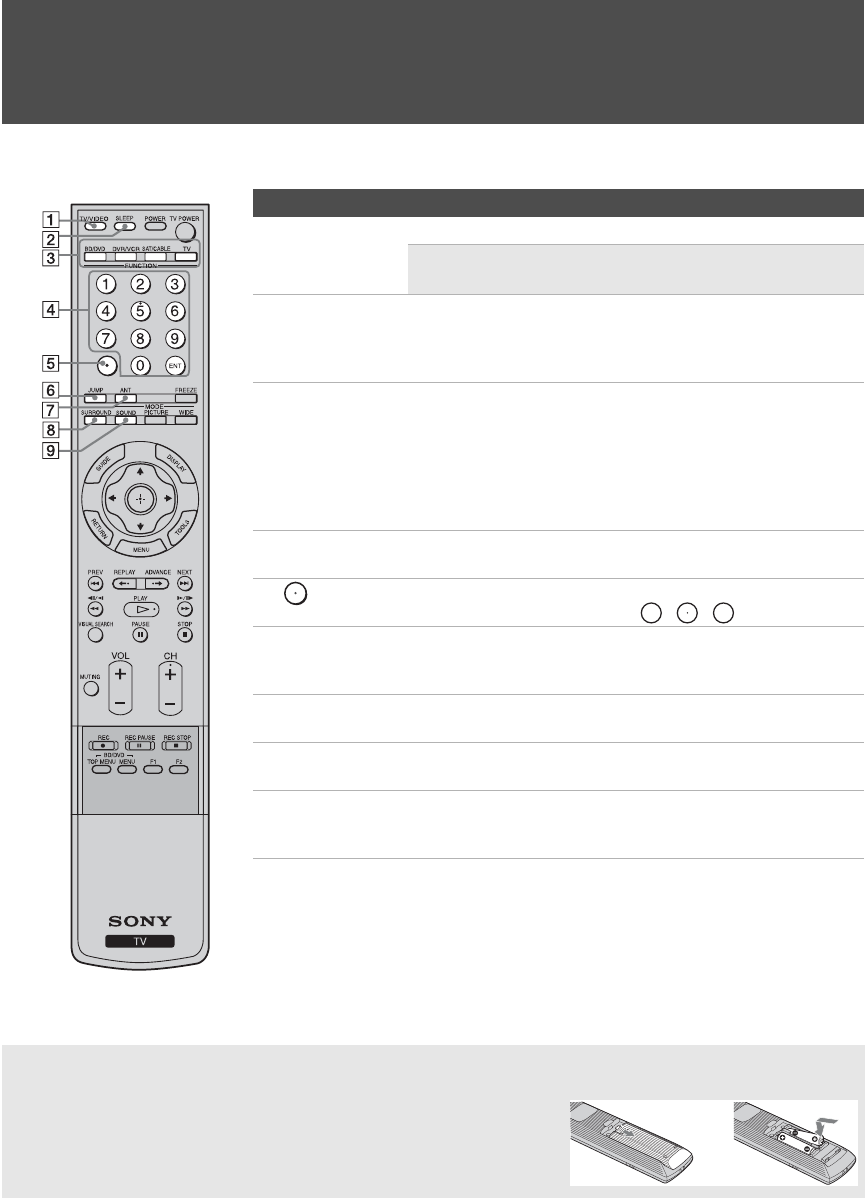
22
KDS-50A2020/KDS-55A2020/KDS-60A2020
3-198-047-11(1)
F:\Worker\SONY SX-A Black\3198047111\030BAS.fm
masterpage:3 columns Right
Basic Operations
Using the Remote Control
Button Description
1 TV/VIDEO Press repeatedly to cycle through the video inputs.
✍ See page 45 for information on setting up the video
input labels, including the Skip function.
2 SLEEP Press repeatedly until the TV displays the time in minutes (Off,
15, 30, 45, 60, 90 or 120) that you want the TV to remain on
before shutting off. To cancel Sleep, press SLEEP repeatedly
until Off appears.
3 FUNCTION
Buttons
The FUNCTION button indicator lights up momentarily when
pressed to show which external equipment the remote control
is operating. When the remote control is set to operate the
external equipment, these buttons will operate the equipment
you choose. You must first press one of these FUNCTION
buttons to operate the corresponding equipment. See page 26
for programming the remote control.
4 0 - 9, ENT Press 0-9 to select a channel; the channel changes after two
seconds. Press ENT to change channels immediately.
5 Use with the 0-9 and ENT buttons to select digital channels.
For example, to enter 2.1, press , , and ENT.
6 JUMP Press to jump back and forth between two channels. The TV
alternates between the current channel and the last channel that
was selected.
7 ANT Press to change between the VHF/UHF input and the CABLE
input.
8 SURROUND Press to select TruSurround XT audio effect or Off to turn this
feature off.
9 SOUND Press to cycle through different sound settings: Dynamic for
enhanced treble and bass, Standard for spoken dialog and
Custom for flat setting.
2 1
✍ The 5 button, CH + button and PLAY button have a tactile dot. Use the tactile dot as a reference when
operating the TV.
✍ Insert two size AA (R6) batteries (supplied) by matching the e
and
E on the batteries to the diagram inside the remote control’s
battery compartment.
,


















