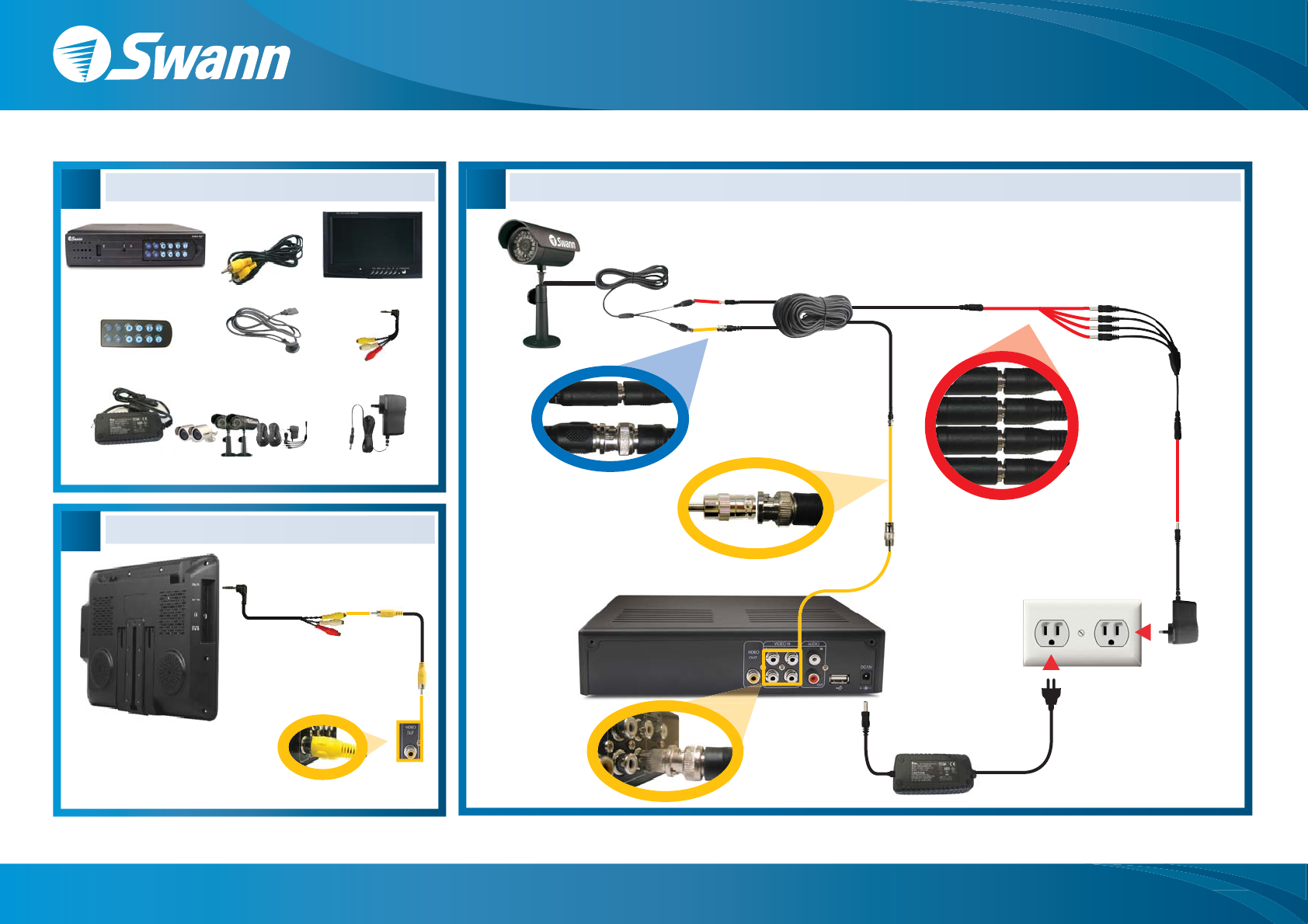
www.swannsecurity.comSwann Communications • Toll Free Technical Support: USA - 1-800-627-2799, Australia - 1300 13 8324 • Email: tech@swannsecurity.com
.com
DVR4-950 - Easy Setup Guide
C
B
Camera Connections
Connect the camera
cables to the extension
cables
1
Connect all power ends
of extension cables to
the power splitters
4
Connect power
splitter to camera
power adapters
5
Plug in camera power
adapters and DVR
adapter to outlets
6
Connect the RCA
adapters into the
camera inputs
on the back of
the DVR
3
Connect the RCA
to BNC adapters
to the other end
of the extension
cables
2
SR344-DPS-50010-290509
Easy Set Up Components
A
RCA Cable
Power Adapter
Cable
Remote
Control
DVR Power
Adapter
DVR4-950 Unit
Connecting the DVR to LCD
1
3
2
Connect the other end of the
RCA cable to the DVR’s video
port marked video output
Connect the monitor input cables to
AV1 or AV2 on the side of the monitor
Connect the monitor input
cables to the RCA cable
Cameras and Accessories
Monitor Input
Cables x 2
LCD
LCD Power
Supply




