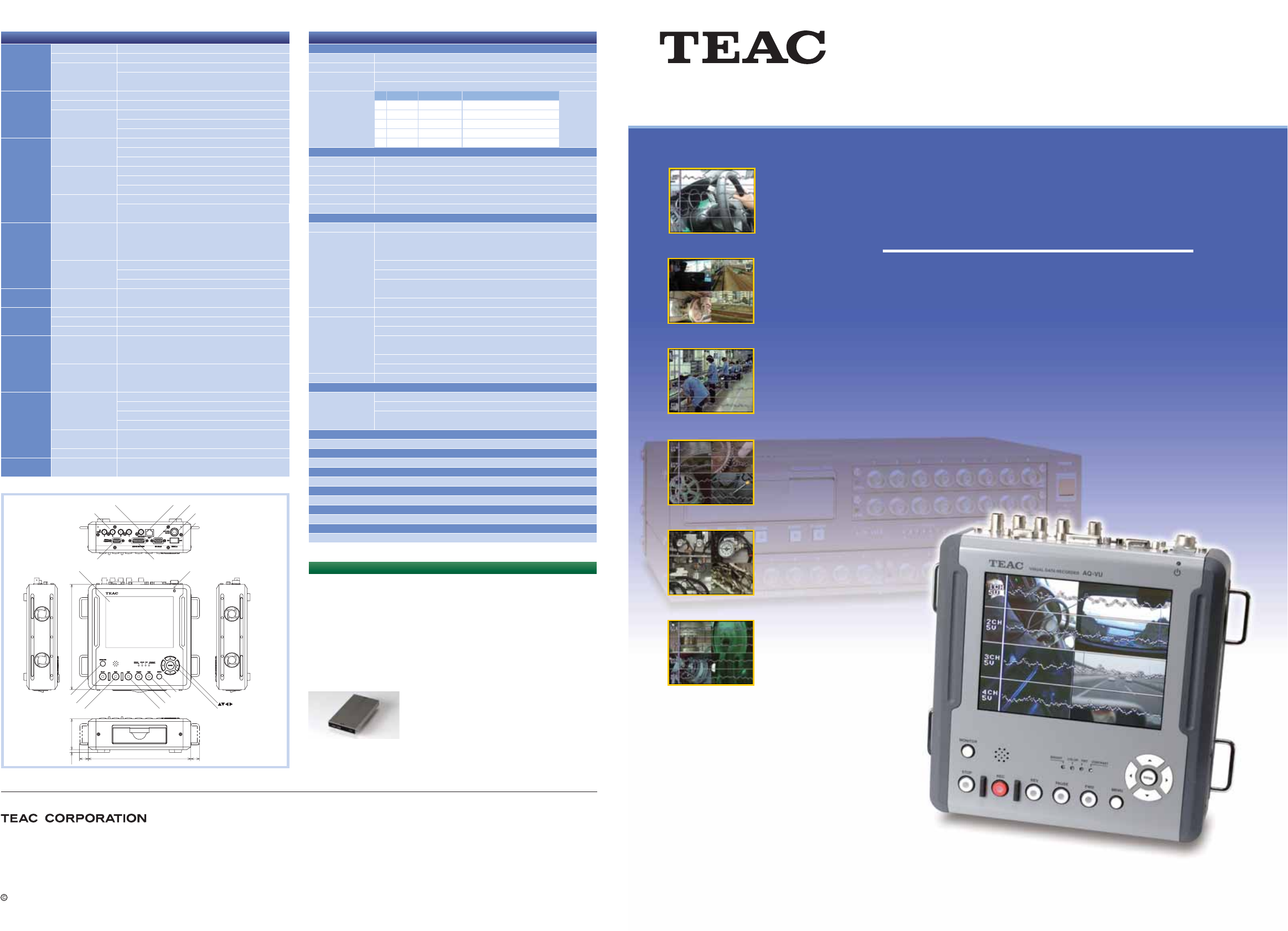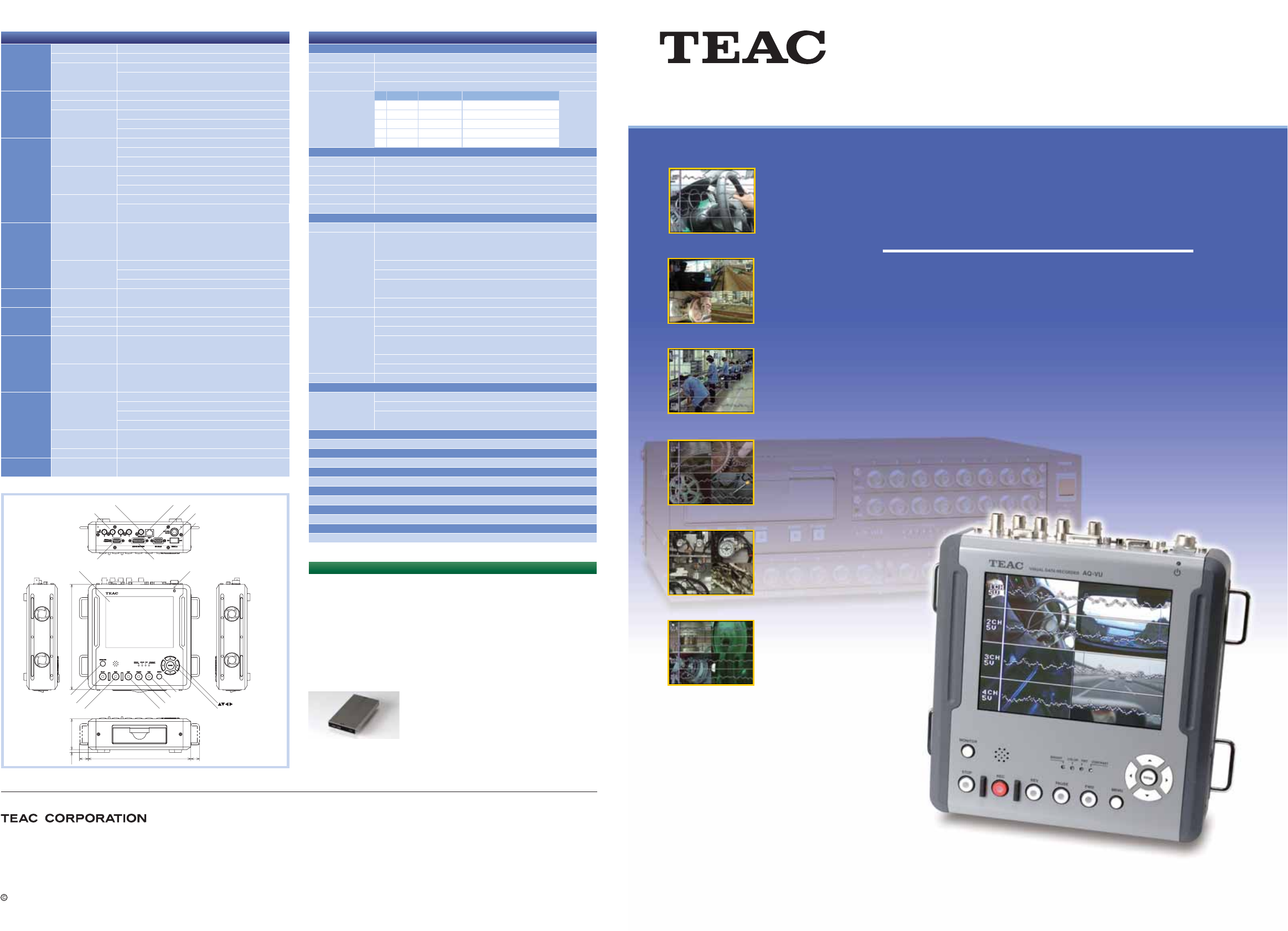
Corporate and product names are the respective trademarks or registered trademarks of the companies mentioned. Features and specifications are subject to change without notice. Precaution : To ensure safe handling and operation, read the Instruction Manual before use.
Information Products Division
1-47 Ochiai, Tama-shi, Tokyo 206-8530, Japan
Phone : +81-42-356-9161
FAX : +81-42-356-9185
URL : http://www.teac.co.jp/
Copyright TEAC CORPORATION 2008
PRINTED IN JAPAN 1008 1 NH BSC-029B
17 200 17
5.5 60 205
VISUAL DATA RECORDER
AQ-VU
Unit : mm
POWER LEDLCD Display
LAN ConnectorVIDEO OUT Connector
ANALOG IN/OUT Connector
CAMERA IN Connector
SYNC IN Connector
POWER Switch
DC IN Connector
MONITOR Key
REC Key REV Key ENTER Key
KeyPAUSE Key
FWD Key
MENU Key
STOP Key
CAMERA POWER Connector
Video input Input signal NTSC ( Composite video 75ohm 1Vp-p )
function Max Field rate 60 fields per second
Number of cameras Up to 4 cameras, Auto-skip absence channel.
When active cameras are 3 channels, ch-1 is recorded twice.
1ch -> 2ch -> 1ch -> 3ch
Indication Video viewing 4 channels per screen or full screen viewing ( selected channels)
function Waveform/Bar meter 4 Selectable waveform or bar meter (overlay)
Character display Date and time : Current time, Record Y/M/D H:M:S
Operation display : Operation status
Channel number : Display/non-Display selectable (All channels)
Recording Start operation
Push REC button for REC standby, push FWD button to start recording
mode Trigger function record
External signal (START/STOP)
Stop operation Manual (Press STOP button)
Trigger mode
External control (Start/Stop signal)
Hard disk mode OVERWRITE : Endless record by overwriting older video
ONE WAY : Record stops on hard disk full
Record resumes on replacing or initializing hard disk
Playback Playback operation Normal playback, Reverse playback, Still image playback,
Skip playback, Block jump, Fast playback (x2, x4, x8),
Fast reverse playback (x2, x4, x8), Slow playback (1/2, 1/4, 1/8),
Slow reverse playback (1/2, 1/4, 1/8)
Search Time search : Search by record date and time
Event search : Search from event start date time list
ID search : Search from recording start point list
Event Event list Stores latest 1000 events (event start date and time)
*
For events with duplicated time, the first event is stored.
Menu Main unit settings Time correction, 30 seconds correction, Communication
Record settings Hard disk mode, Analog input ON/OFF, Hard disk initialization, etc
Monitor settings Character (date and time) / Bar graph selectable
External Pre-trigger Set the recording time prior to the recording start condition as
level trigger mentioned above. Setting zero seconds is equivalent to no
function (with not-delete) pre-trigger function
Level trigger Set the level trigger threshold of designated channel.
When the analog input signal exceeds the threshold level,
the recording starts.
Record start Analog level Choice one of 1Channel to 4Channel.
condition A trigger direction against the threshold level. UP(default) / DOWN
Set the level trigger threshold [example : +50% ]
The recording time prior to the recording start condition [0 to 999 sec]
External trigger When the START/STOP signal at the SYNC IN connector on the
rear panel is changed from L level to H level, the recording stops.
Manual operation It is started with an operation button
Others Internal clock Correction : Manual entry in Monitor screen, or 30 seconds
auto correction
Function specifications
Video specifications
Data specifications
Others
Operating environment
Safety/Electromagnetic Radiation
Current / Power consumption
Power Supply
Dimension ( W x H x D )
Weight
Standard accessories
Video input 4ch, BNC NTSC VBS 1.0 Vp-p 75 ohm
Video output 1ch, BNC NTSC VBS 1.0Vp-p +/-1.0% 75 ohm
Picture data Quantization frequency/bit : 13.5MHz/8bit
handling Video compression : Motion JPEG (Original)
Channels and
Video interval
Input 4ch Sampling Frequencies 2kHz fix
Input ranges +/-1, +/-2, +/-5V
Output 4ch
Output ranges +/-2V fix
Quantization bit rate 16bit (LSB 1 bit is used as identification sign)
Sampling method Successive approximation type / Multiplexer type
Sync accuracy +/-1 frame (in one video channel mode)
Sync signal Start/Stop signal input :
Starts on Low, stops on Hi (polarity reversible)
Duration : 100mS or more. Repeat duration: 600mS or more
Sampling clock signal input : Sampling clock of measuring data (200 kHz or less)
Alarm signal output : Indicates malfunctions of this unit
Event signal input :
Negative logic pulse or make-contact, +5V pull-up (10k ohm) Stores event on Lo
Serial interface signal : TTL input / output
Ethernet TCP/IP 100Base-TX
Recording media 2.5" removable HDD, using removable type package
Capacity : 40GB
Exchanging operation :
Exchange after stopping REC or PLAY, then shutting down the power.
Recording time : Approx. 5 hours / Approx. 10 hours (HDD:80GB)
Initialization : Quick (instant), Full (several hours with 40GB HDD)
Internal clock accuracy less than 60 seconds per month (ambient temperature 25 degC, at operation)
Temperature
Temperature / Humidity (operating) : 0 to 35 degC / 10 to 80%RH
Temperature(non-operating) : -20 to 60 degC non-condensing
*
Always remove the HDD pack out of the main body at the time of the
transportation by all means.
Comply with Electrical Appliance and Material Safety Law Conform to VCCI Class A
Approx. 2A / 24W (excluding a supply power to the camera on 12V operation)
10 to 17V DC , 100 to 240V AC 50/60Hz (when using an adapter)
Approx. 200 x 60 x 205 mm , 7 7/8" x 2 3/8" x 8 1/16" (excluding protruding Parts)
Approx. 2.3kg/5.07lb (Including 40GB HDD pack)
Manual, Veiw Softwarer ( CD-ROM ), HDD Pack ( 40GB ), USB cable, BNC cable, AC adapter
Units specifications
CHs Pixels Recording interval (fields/sec)
1 1 720 x 240 60
2 2 720 x 240 30
3 3 720 x 240 30/15
4 4 720 x 240 15
5 4 360 x 120 60
OPTION
LX-100 series sync. kit
Contents of Kit
Cable
LX View Basic Software㧔PL-S1100)
LX View Sync. Option Software
Network Monitoring AQ-Net (PL-S1100 )
Adapter cable for camera power supply (Approx. 10cm) CL-AQ-CPWR
BNC conversion cable (1.5m) CL-AQ-BNC
HDD Pack (40GB) PH-AQ-40
HDD Pack (80GB) PH-AQ-80
HDD Pack
AQ-VU
Visual Data Recorder
Synchronous 4 channels
video and data recording
http://www.teac.co.jp/
By connecting with LX-100 series data recorder,
as much as 32 channels of data can be
synchronously recorded.
32 channels synchronized recording
[ Product line ] Extended recording at an unattended automatic product line
[ Architecture ] Building skew and bridge shake
[ Vehicle performance test ] Vibration data with synchronous video
on high-speed driving test
[Bio-measurement] Driver's bio-measurement with synchronous video
[ Product line ] Monitor to find a product line problem
and record vibration outbreak
[Support Service ] Temporary measurement and monitor of manufacturing
support service
[ Elevators ] Monitor elevator malfunction
[ Factory ] Periodic maintenance of plant equipment
and temporarily monitor faulty point
[ Machinery ] Environmental tests of machinery
for deterioration, quake resistance, weather change
[ Product line ] Production line safety check
[ University / Research organization ]
It is used in a wide field
AQ-VU is a visual data recorder with 4 channels video and analog
signals that can be synchronously recorded and played back. Video
and data can be verified or played-back without a PC using a LCD
monitor and stand-alone AQ-VU. AQ-VU is a remarkable data
recorder that can visually confirm a physical event without
connecting to a PC.
The video and analog data is easy to verify
using the built-in LCD monitor. Visual Data
Recorder AQ-VU is a unification of a visual
and data measurement.
High-speed driving test
Vehicle and rail safety test
and driving test
Product line
Equipment maintenance
such as elevators
Temporary monitor of plumbing
and pump pressure such as
in air conditioning repair
Factory/Plant equipment