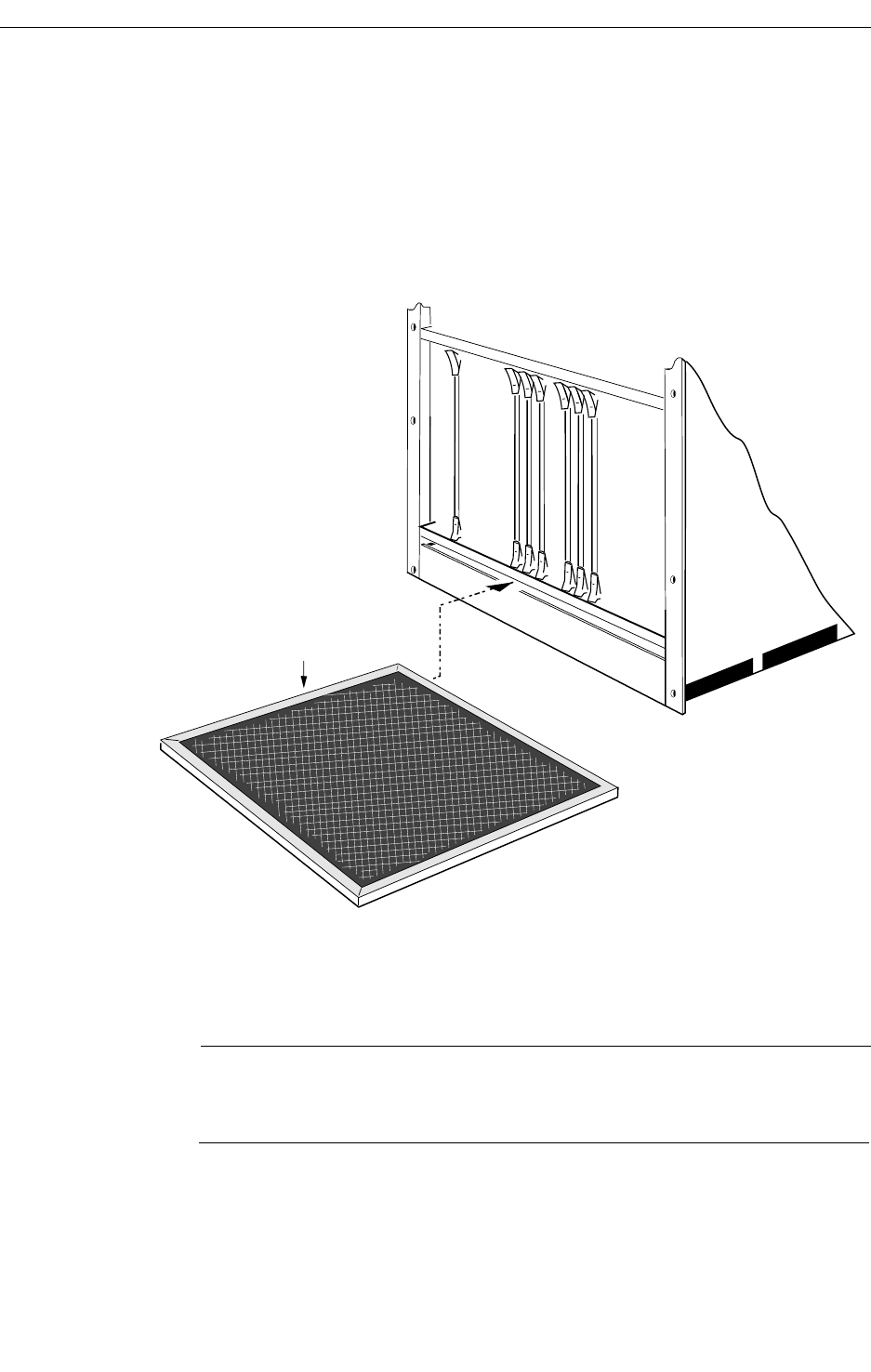
4-29
Air Filter Cleaning
To clean or replace the air filter in the switcher frame, refer to Figure 4-15
and proceed as follows:
1. Release the quarter turn captive screws on the front door of the
switcher frame and open the door.
2. Slide the filter out the of the frame.
CAUTION
Do not reinstall the filter until it is thoroughly dry. Failure to follow this precaution
could result in damage to the equipment due to shorts.
3. Clean the filter with a vacuum cleaner and/or wash it in a warm water
and detergent solution. Rinse the filter thoroughly with fresh water,
and air dry it completely.
Figure 4-15. Removing Switcher Air Filter.
Bottom
of Signal
Processor
Frame
Slide-in
Air
Filter


















