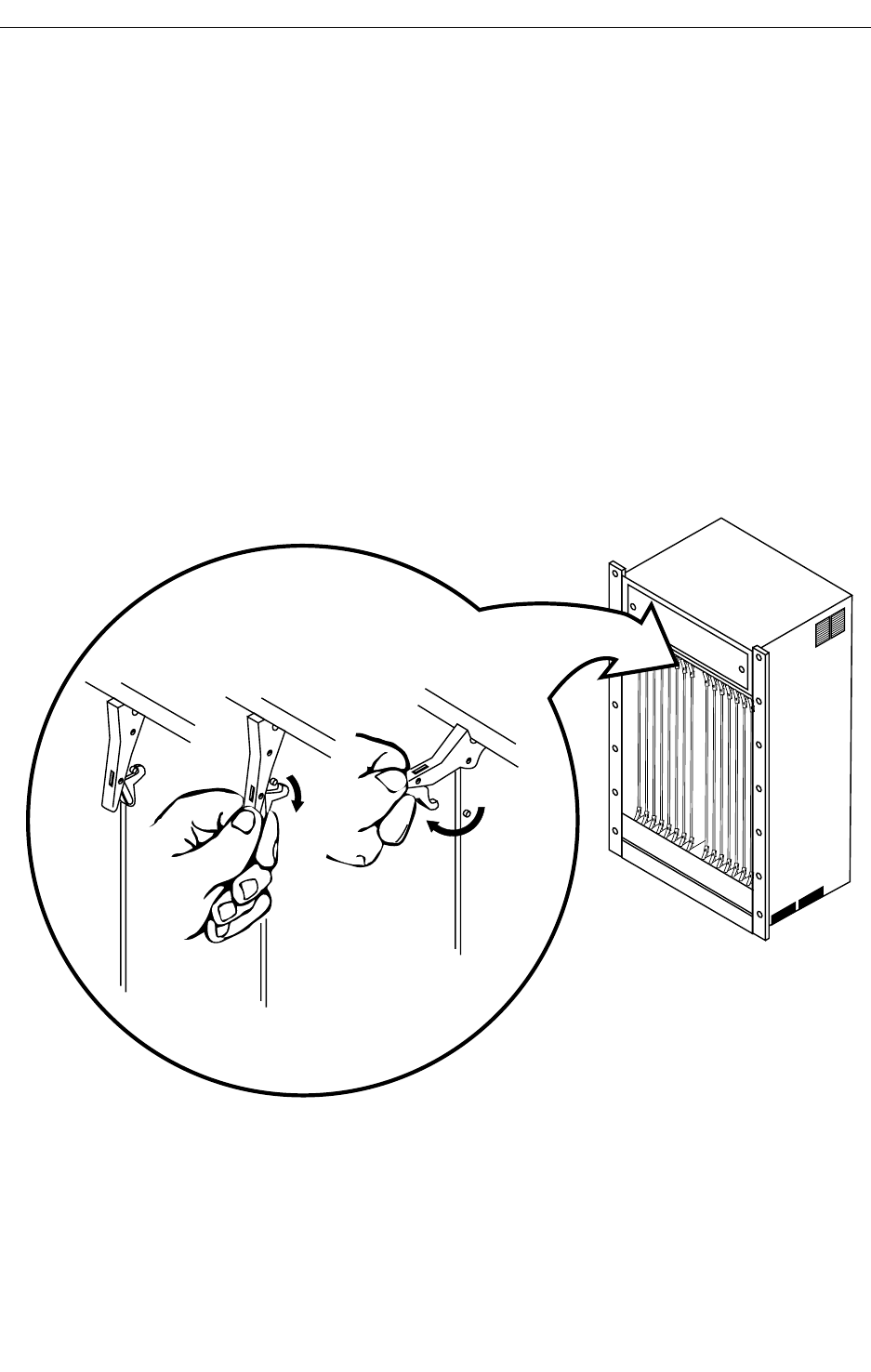
4-32
Section 4 — Maintenance
Replacing Frame Modules
To remove a circuit module from the front bay of the switcher frame,
proceed as follows:
1. Release the captive screws on the front door of the switcher frame by
turning them counterclockwise. Open the door.
2. Remove the modules by unlocking the top and bottom levers as shown
in Figure 4-17. Pull the circuit module straight out and away from the
frame.
3. Set the module on a static free non conductive surface and be aware
there are fragile components on either side of the circuit board.
Figure 4-17. Removing Front Bay Modules


















