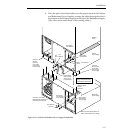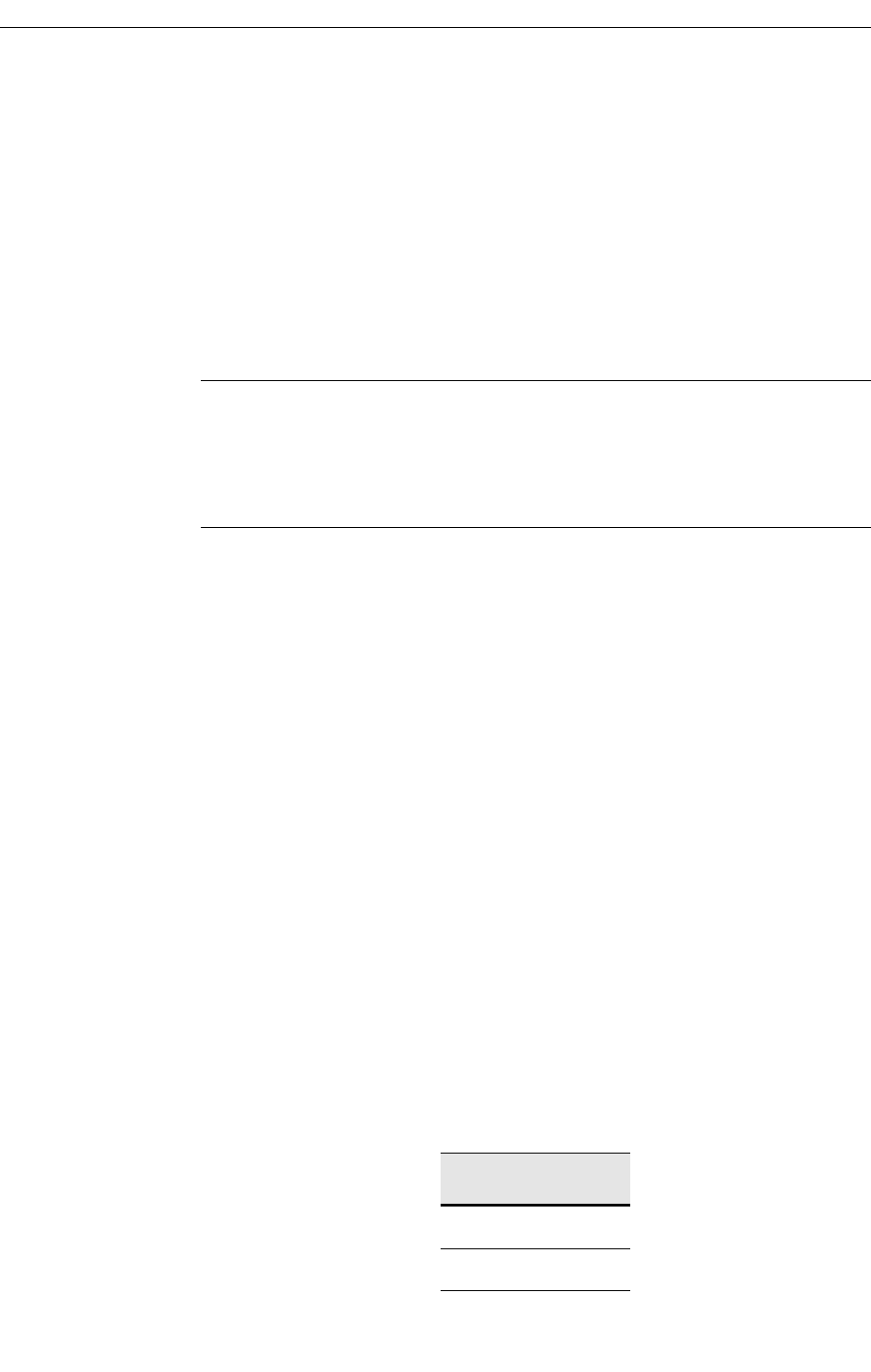
2-23
Installation
Mask Draw Tablet Installation
The Mask Draw feature (requiring version 5.2 software and new Frame Store and
Mask Store hardware) allows you to use a graphics tablet (connected to the
switcher Control Panel) to customize existing masks or to create new ones.
Using the Force Mask mode, you can add to a key, or using the Inhibit Mask mode,
you can subtract from a key.
For example, one use of Mask Draw is the ability to draw an irregularly shaped
“garbage mask.” Draw a custom-shaped mask around an object using Force Mask,
and turn “foreground” on. Use this tool instead of keying the object out.
NOTE:
For the Model 2200, mask draw requires the new Frame Store module (064814-
04). The Mask Draw feature works with the Model 2200 by feeding the mask into the key
channel.
For the Model 4000, mask draw requires the new Mask Store Option for full functionality,
or the new Frame Store module for Mask Store using the key channel.
Installing the Mask Draw Tablet
The following WACOM graphics tablet models are supported (Grass
Valley does not supply the tablet):
■ KT-0405-R “ART PAD” (PC compatible version)
■ UD—XXXX—R (Any PC-compatible UD-series tablet)
■ UD-608-R “ART Z” (PC compatible version)
■ SD series (these tablets are now obsolete; however, they may be used if
a pressure sensitive pen is used with the tablet)
Installing UD and KT Series Tablets
The following connector pin-out information applies to the UD and KT
series tablets.
The KT and UD tablets include a 9-pin male to 25-pin female adapter. You
will need a 25-pin male-to-male gender adapter to connect the tablet to the
POINTING DEVICE input port on the back of the switcher Control Panel.
The 9-pin male to 25-pin female adapter must be wired as follows: (All
other pin wiring is unchanged.)
25-Pin 9-Pin
Pin 2 Pin 3
Pin 3 Pin 2