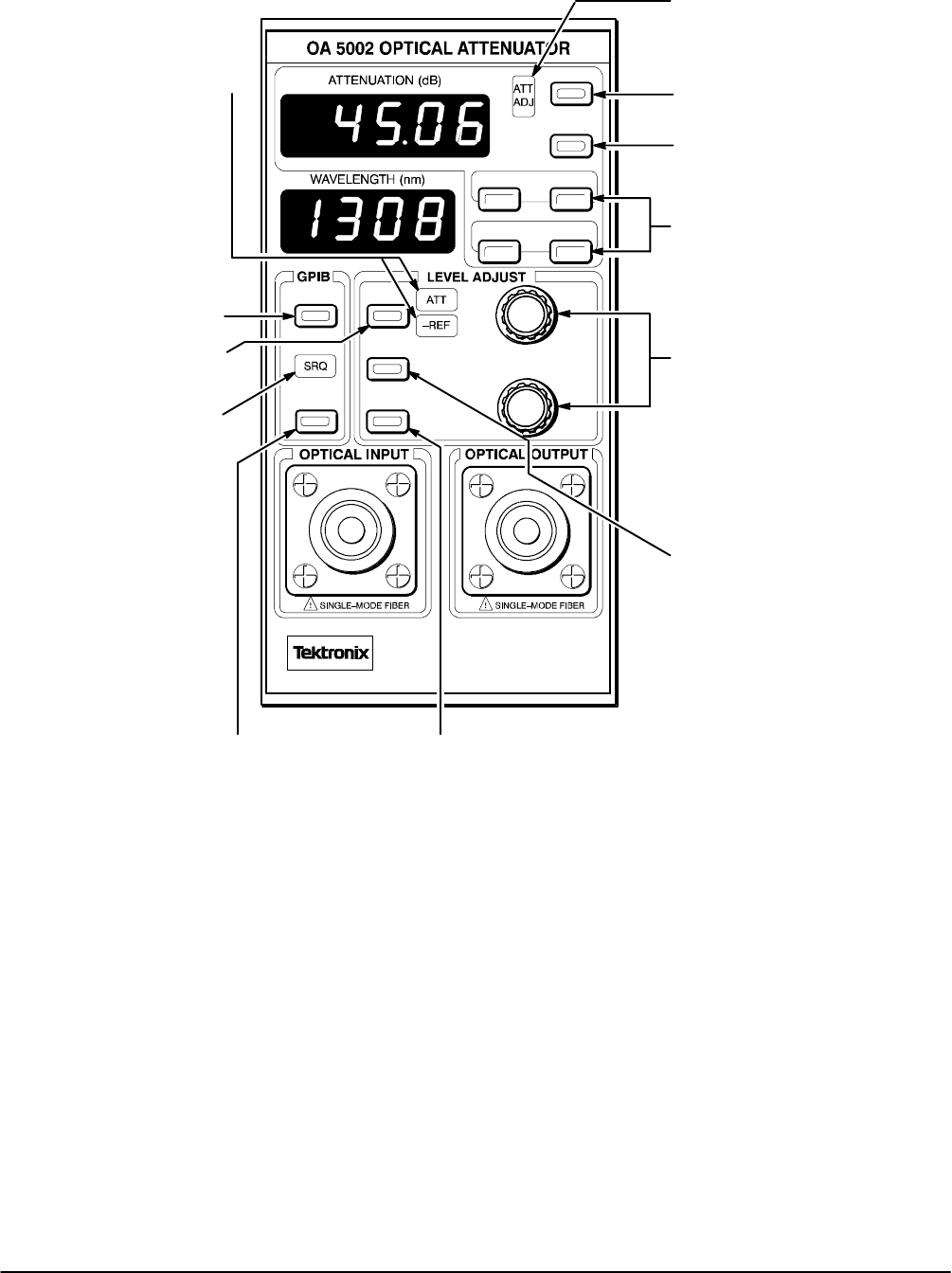
Operator Overview
User Reference
2 --- 2
DISABLE
MIN ATT
STORE 1 RECALL 1
STORE 2 RECALL 2
REMOTE MODE
SET REF
COARSE
FINE
WAVE---
LENGTH
ADDR
(SET)
Use these knobs to
adjust the attenuation
level, the reference
level, the wavelength
setting, and the GPIB
address.
When this button is lit, the
knobs are used to adjust the
wavelength setting.
These buttons store
and recall attenuation
settings.
The DISABLE button places
the shutter across the signal
path.
This button sets the
attenuation level to
minimum.
This button activates the
attenuation display
mode.
These lights indicate
whether the attenuation
display is in absolute
units or relative to a
reference value.
Use this button to assign the knobs
to set the GPIB address. The LED
is lit when the instrument is
addressed over the GPIB.
Pressing this button
generates a User
Request Event (URQ).
For more information,
see page 3---36. The
LED shows the
Remote/Local status. If
the LED is lit, the
OA 5000 is in remote
mode. If the LED is
flashing, the front
panel is locked out.
When this button is lit,
the knobs are
assigned to adjust the
Reference value.
When this indicator is lit, the
attenuation is being changed. When
it is dark, the set attenuation level
has been achieved.
This light indicates that
the OA 5000 has
requested service from
the instrument
controller.
Figure 2-1: OA 5002 Front Panel


















