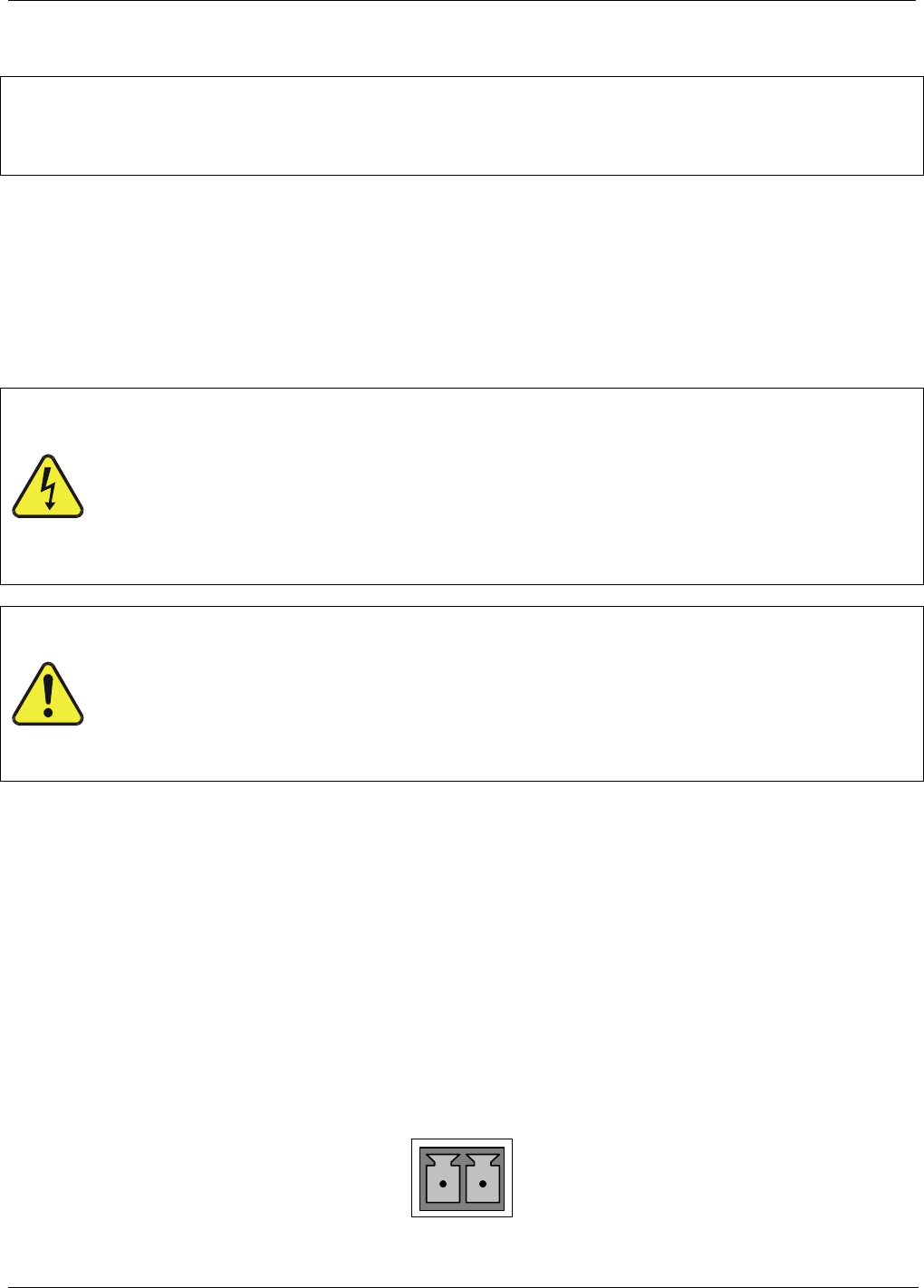
Getting Started Teledyne API T703/T703U Calibrator Operation Manual
32
3.2. ELECTRICAL CONNECTIONS
NOTE
To maintain compliance with EMC standards, it is required that the cable length be no greater than 3 meters for
all I/O connections, which include, Analog Out, Control Out, Status, Control In, Ethernet/LAN, USB, RS-232, and
RS-485.
3.2.1. POWER CONNECTION
Verify the correct line voltage and frequency configuration on the serial number tag on
the rear panel of the T703.
Attach the power cord to the calibrator and plug it into a power outlet capable of
carrying at least 10 A current at your AC voltage and that it is equipped with a
functioning earth ground.
WARNING
HIGH VOLTAGES ARE PRESENT INSIDE THE CALIBRATOR’S CHASSUS.
POWER CONNECTION MUST HAVE FUNCTIONING GROUND CONNECTION.
DO NOT DEFEAT THE GROUND WIRE ON POWER PLUG.
TURN OFF CALIBRATOR POWER BEFORE DISCONNECTING OR
CONNECTING ELECTRICAL SUBASSEMBLIES.
CAUTION – AVOID PERSONAL INJURY
DO NOT LOOK AT THE PHOTOMETER UV LAMP.
UV LIGHT CAN CAUSE EYE DAMAGE.
ALWAYS WEAR GLASSES MADE FROM SAFETY UV FILTERING GLASS
(PLASTIC GLASSES ARE INADEQUATE).
3.2.2. ANALOG OUTPUT TEST CHANNEL CONNECTIONS
The T703 is equipped with an analog output channel accessible through a connector on
the back panel of the instrument. The standard configuration for this output is 0-5 VDC.
It can be set by the user to output one of a variety of diagnostic test functions (see
Section 4.9.)
To access these signals attach a strip chart recorder and/or data-logger to
the appropriate
analog output connections on the rear panel of the calibrator.
Pin-outs for the analog output connector at the rear panel of the instrument are:
ANALOG OUT
+
–
Figure 3-9: TEST CHANNEL Connector
07223C DCN6572


















