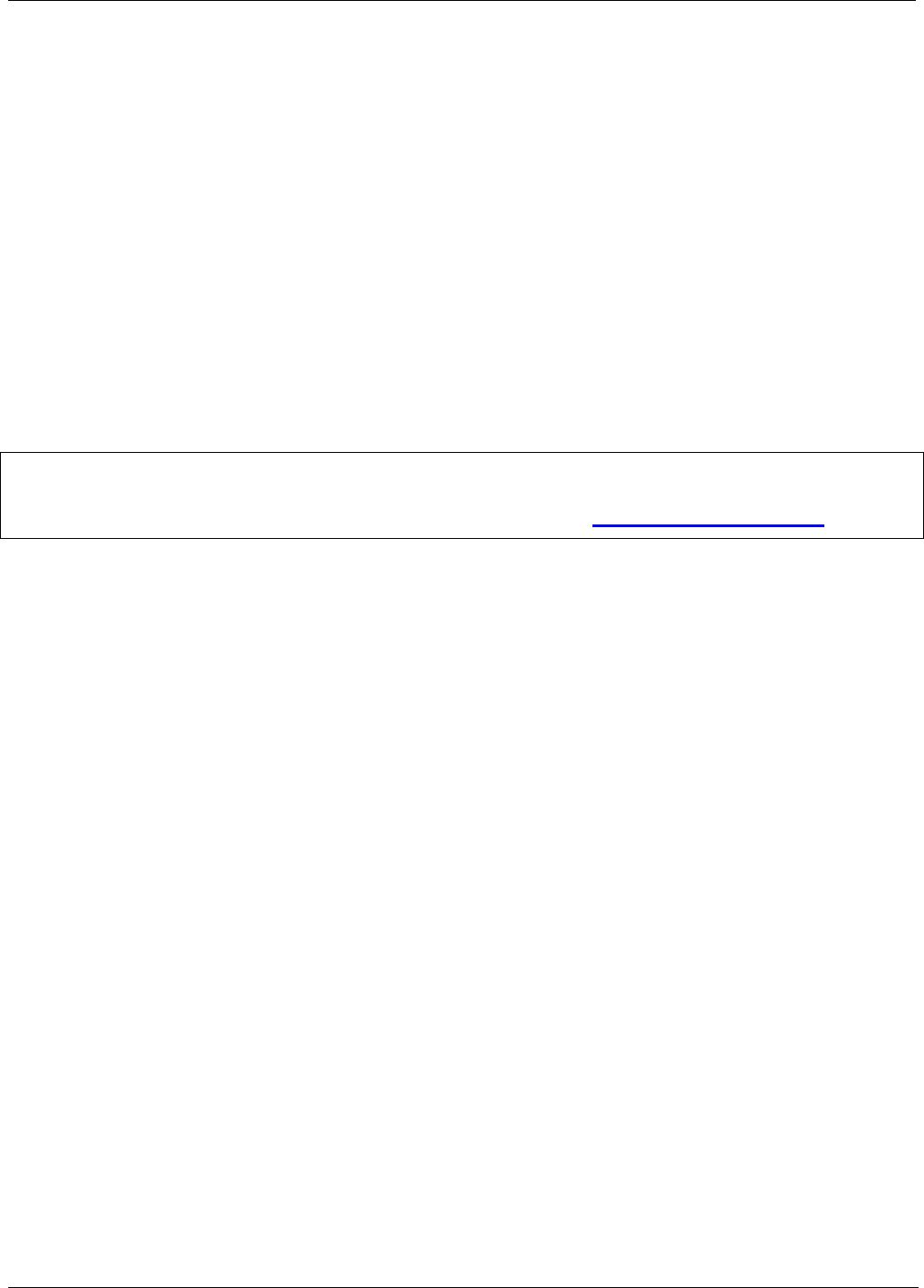
Operating the Calibrator Teledyne API T703/T703U Calibrator Operation Manual
92
4.12. SETUP LVL: SETTING UP AND USING LEADS (DASIBI)
OPERATING LEVELS
4.12.1. GENERAL INFORMATION ABOUT LEADS LEVELS
The T703 calibrator can be equipped with a version of firmware that includes support
for LEADS, a data collection and analysis system specifically designed for handling
meteorological and environmental data, particularly when there is a need to integrate
data and control instrumentation from several different manufacturers. When a T703
calibrator is equipped with the optional LEADS software used in conjunction with data
loggers located in a central data analysis facility, it is possible to collect and buffer data
between the various calibrators, analyzers and metrological equipment remotely located
at an air monitoring station.
Because LEADS was originally developed for use with TNRCC using Dasibi 5008
calibrators, the LEADS version of the T703 includes support for Dasibi “Dot” serial data
commands and operational “LEVELs”.
NOTE
For more information on the LEADS system, please go to http://www.meteostar.com/.
4.12.2. DOT COMMANDS
The Dasibi “Dot” commands form a text-based (ASCII) data protocol that is transmitted
between a control computer (XENO data logger in this case) and a calibrator or ambient
gas analyzer over an RS-232 connection. The details of the protocol are beyond the
scope of this document, but in its simplest form the protocol is based on a two or three
digit integer preceded by a control-A and a period (.) and then followed by a “!” and a
two digit checksum.
EXAMPLE:
^A.xxx!nn
For further information on dot commands, please contact T-API Technical Support.
An T703 equipped with LEADS software can be simultaneously operated over the same
COM port using standard Teledyne API’s serial data commands and is compatible with
APICOM versions 3.7.3 and later which include an added feature that allows a user to
edit, upload and download level tables.
07223C DCN6572


















