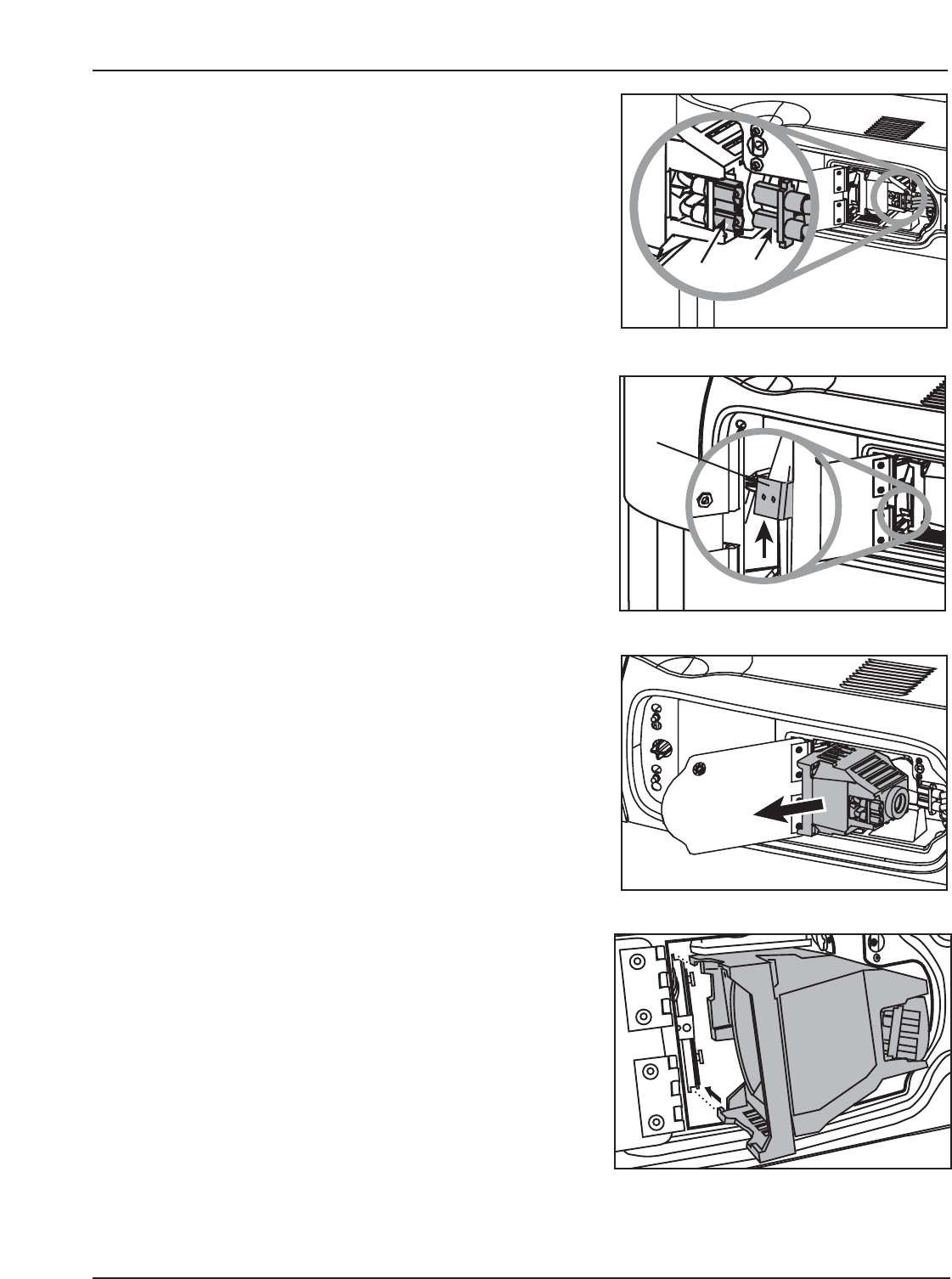
35
Maintenance
3M™ Digital WallDisplay
©3M 2003. All Rights Reserved.
5a. Hold down this receptacle with your left thumb and (5b) pull
connectors out of the receptacle with other hand.
6. Push up the metal lever on the lower left side of the lamp
cartridge.
7. Grasp the lamp cartridge and pull it straight back out of the
lamp compartment.
8. Keep the left edges of the new lamp cartridge aligned with
the lamp compartment’s grooves and slide the cartridge
smoothly into place.
5b
5a
Lever


















