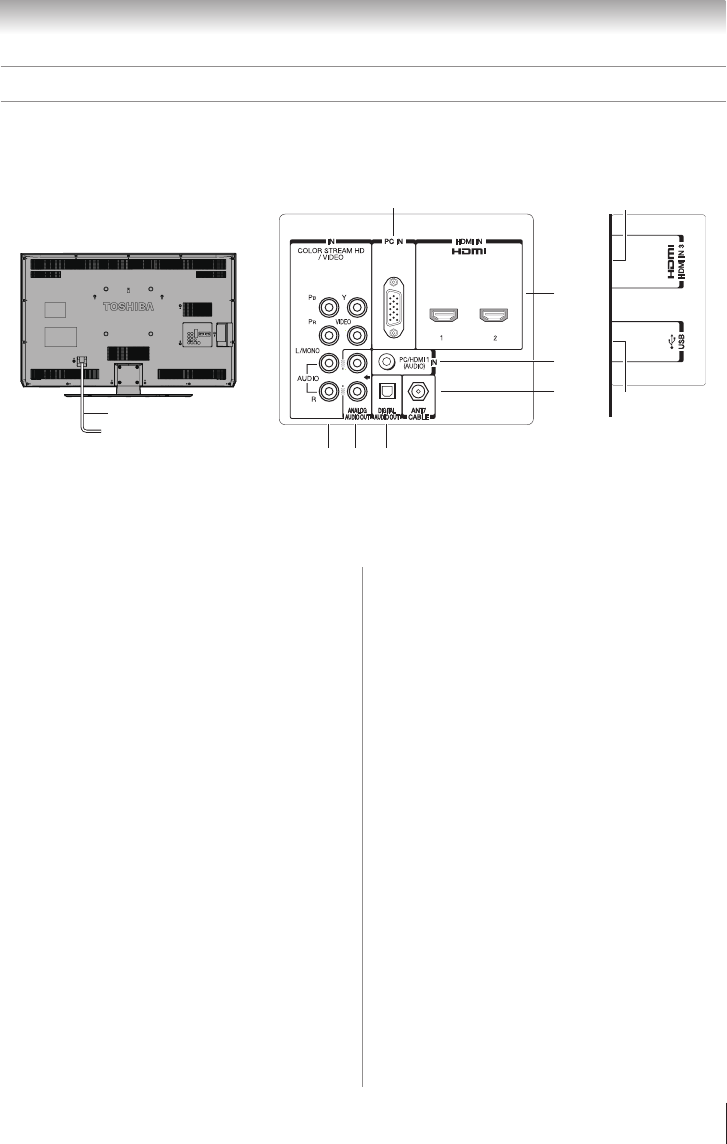
13
Chapter 1: Introduction
1無 PC IN
— For use when connecting a personal
computer.
2無 HDMI
®
IN
— High-Definition Multimedia
Interface input receives digital audio and
uncompressed digital video from an HDMI
device or uncompressed digital video from a DVI
device. HDMI connection is necessary to receive
1080p signals.
3無 PC/HDMI 1 (AUDIO) IN
— PC audio input
terminal is shared with HDMI 1 analog audio
input terminals, and its use can be configured in
the
Audio Setup
menu (
page 44).
4無 ANT/CABLE
— Input that supports analog (NTSC)
and digital (ATSC) off-air antenna signals and
analog and digital Cable TV (QAM) signals.
5無 DIGITAL AUDIO OUT
— Optical audio output in
Dolby Digital or PCM (Pulse-Code Modulation)
format for connecting an external Dolby Digital
decoder, amplifier, or home theater system with
optical audio input.
TV back panel connections
For an explanation of cable types and connections, see pages 13–19.
1
2
3
4
2
8
67 5
Power Cord
TV back
6無 ANALOG AUDIO OUT
— Analog audio outputs
for connecting an audio amplifier.
7無 ColorStream
®
HD/VIDEO
— These include
standard A/V connections.
Note: Component/Standard(composite)
video cables carry only video information;
separate audio cables are required for a
complete connection.
8無 USB port
— To access JPEG or MP3 files.


















