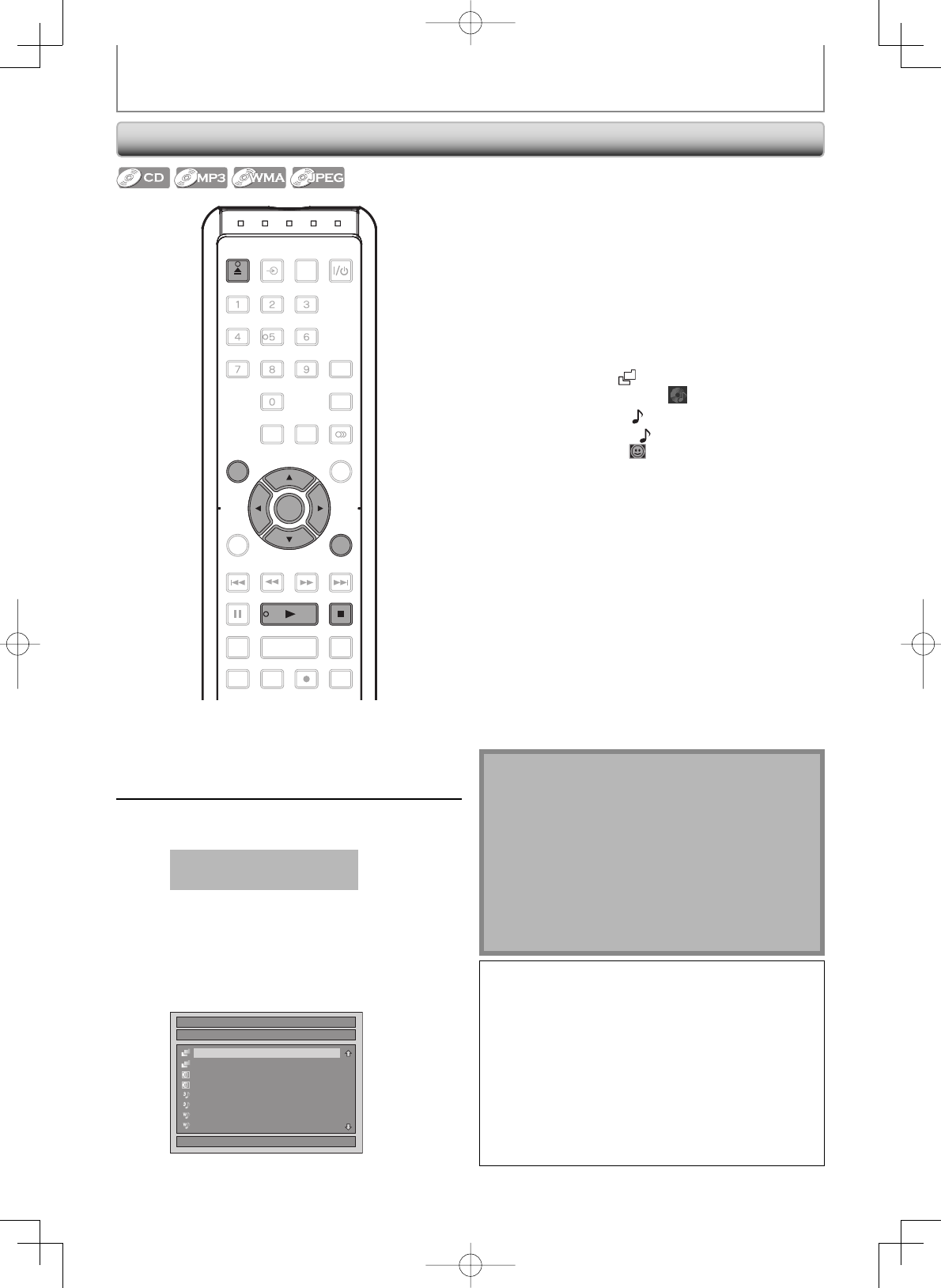
52 EN52 EN
BASIC PLAYBACK
Playing Back an Audio CD and a CD-RW/-R with MP3/WMA/JPEG Files
1
Follow steps 1 to 2 in “Direct
Playback” on page 49.
2
Press [OPEN/CLOSE A] to close the
disc tray.
It may take awhile to load
the disc completely.
File list will appear automatically.
• To exit the file list, press [STOP C].
• To resume the file list, press [TOP MENU].
3
Use [K / L] to select a desired folder
or track/file, then press [ENTER].
File List
DISC NAME
1/ 2
A
B
1 JPEG file1
2 JPEG file2
3 MP3 file1
4 MP3 file2
5 WMA file1
6 WMA file2
Note
• The audio source of MP3 files cannot be recorded as
digital sound by an MD or DAT deck.
• Files whose extension is other than “.mp3(MP3)”
“.wma(WMA)” or “.jpg / .jpeg(JPEG)” will not be listed.
• Some unplayable folders or files may be listed due to
the recording status.
• High-resolution JPEG files take longer to be displayed.
• Progressive JPEG files (JPEG files saved in progressive
format) cannot be played back on this unit.
•
The JPEG pictures can also rotate by using
[{/B].
OPEN/
CLOSE
INPUT
SELECT
HDMI
.@/: ABC
GHI
PQRS TUV
SPACE
SETUP DISPLAY AUDIO
TOP MENU
CLEAR RETURN
MENU/LIST
WXYZ
JKL MNO
DEF
ENTER
SKIP REV
PLAY
REC MODE ZOOMRECREPEAT
PAU SE
TIME SLIP
1.3x / 0.8x PLAY
INSTANT SKIP
STOP
FWD SKIP
TIMER
PROG.
SATELLITE
LINK
OPEN/
CLOSE
TOP MENU
ENTER
STOPPLAY
RETURN
When selecting track/file:
Playback will start.
When selecting folder:
The files in the folder will appear.
Use [K / L] to select the file or folder you want to play
back, then press [ENTER].
• Press [PLAY B], [ENTER] or [B] to move to any lower
hierarchies.
• Press [s] or [RETURN] to move back to the previous
hierarchy.
Hints for audio CD tracks and MP3 / WMA / JPEG files:
• Folders are shown by
.
• Audio CD tracks are shown by
.
• MP3 files are shown by
3
.
• WMA files are shown by
W
.
• JPEG files are shown by
.
• The system can recognize up to 255 folders and up to 99
tracks/999 files.
• Letters of a file/folder name overflowing the given space
will be displayed as “…”.
•
If there are no files in the folder, “No Files” will be displayed.
It is recommended that files to be played back in this
unit are recorded under the following specifications:
<MP3 / WMA>
• Sampling frequency : 44.1 kHz or 48 kHz.
• Constant bit rate : 112 kbps - 320 kbps (MP3),
48 kbps - 192 kbps
(WMA).
<JPEG>
• Upper limit : 6,300 x 5,100 dots.
• Lower limit : 32 x 32 dots.
• File size of image maximum : 12 MB.
This DVD Video Recorder requires discs/recordings to meet
certain technical standards in order to achieve optimal
playback quality. There are many different types of
recordable disc formats (including CD-R containing MP3/
WMA files). Not all recordable discs will operate or produce
optimal playback quality. The technical criteria set forth in
this owner's manual are meant only as a guide. Use of CD-RW
for MP3 files is not recommended.
You must obtain any required permission from copyright
owners to download or use copyrighted content. Toshiba
cannot and does not grant such permission.


















