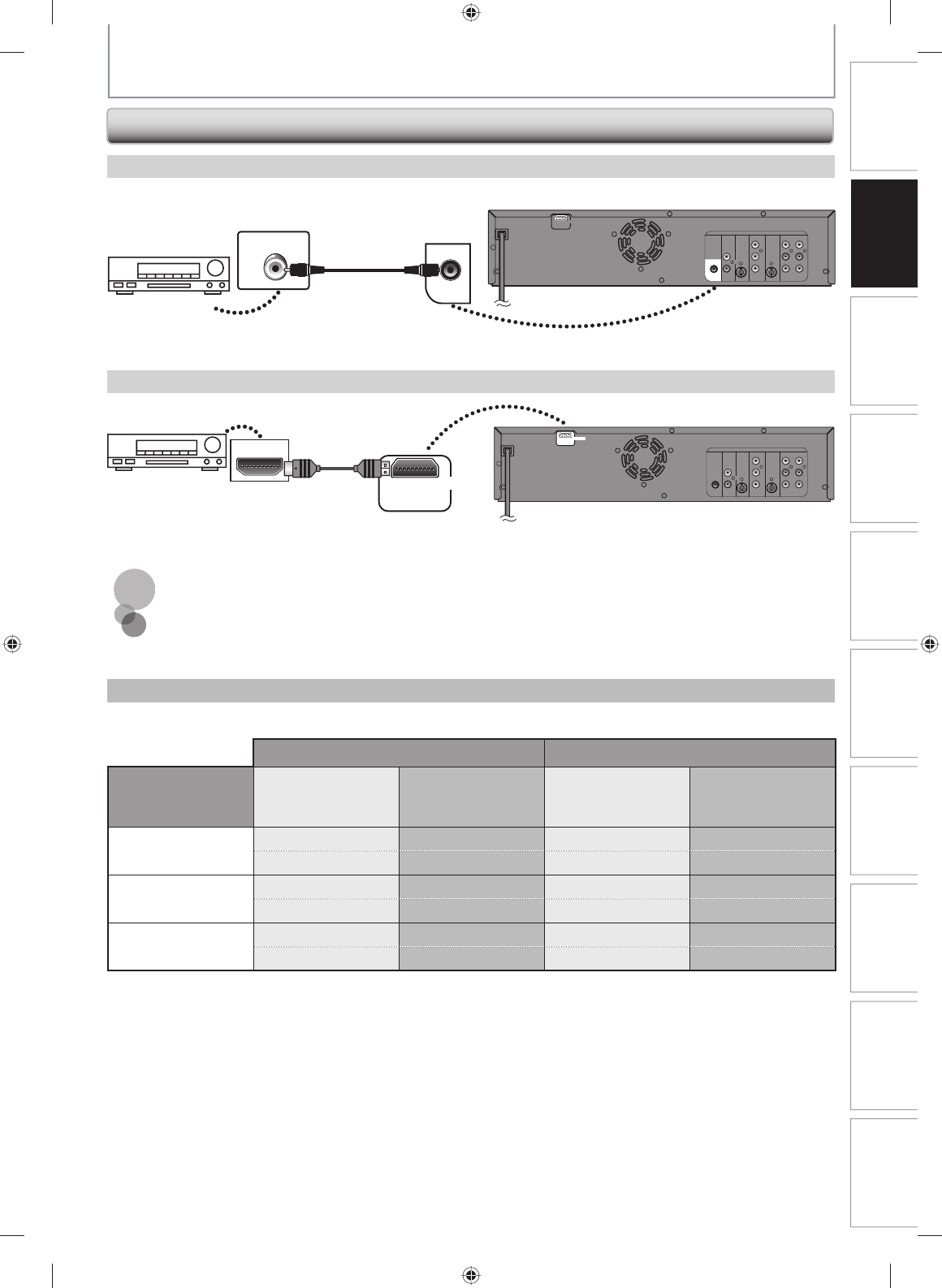
23EN 23EN
Disc
Management
Recording PlaybackIntroduction
Connections
Basic Setup Editing Function Setup VCR Function Others
CONNECTIONS
Digital Audio Connection
Coaxial Cable Connection
HDMI Audio Connection
Setting in the Setup Menu
Actual Audio Output
Audio Format (disc)
Dolby Digital Setting
of this unit (refer to
page 90)
DTS Setting of
this unit
(refer to page 90)
HDMI Out Digital Audio Out
Dolby Digital
Stream — Dolby Digital Dolby Digital
PCM — 2 channel PCM 2 channel PCM
DTS
— ON DTS DTS
— OFF No output No output
LPCM
Stream ON 2 channel PCM 2 channel PCM
PCM OFF 2 channel PCM 2 channel PCM
Multi Channel Digital Audio Setting
To set up “HDMI Audio”, refer to pages 87 and 97-98.
To set up “Dolby Digital”, refer to pages 86 and 88-90.
No supplied cables are used in these connections:
Please purchase the necessary cables at your local store.
COAXIAL
Dolby Digital decoder
digital audio
coaxial cable
digital audio
coaxial input jack
DIGITAL
AUDI O OUT
AUDI O
OUT
S-VIDEO
OUT IN
COAXIAL
L
R
L
Y
P
B
/CB
PR
/CR
R
L
R
S-V IDEO I N --- A UD IO --- OUT
IN --- VID E O --- OUT
COMPONENT
VIDEO OUT
DVD/VCR
HDMI OUT
COAXIAL
rear of this unit
(L1)
rear of this unit
DIGITAL
AUDI O OUT
AUDI O
OUT
S-VIDEO
OUT IN
COAXIAL
L
R
L
Y
P
B
/CB
PR
/CR
R
L
R
S-VIDEO I N --- AUDIO --- OUT
IN --- VI DE O --- OU T
COMPONENT
VIDEO OUT
DVD/VCR
HDMI OUT
HDMI OUT
AV receiver / amplier with an HDMI input jack
HDMI IN
HDMI cable
(L1)
E9PKAUD_DVR620KU_EN.indd 23E9PKAUD_DVR620KU_EN.indd 23 3/25/2009 3:47:35 PM3/25/2009 3:47:35 PM


















