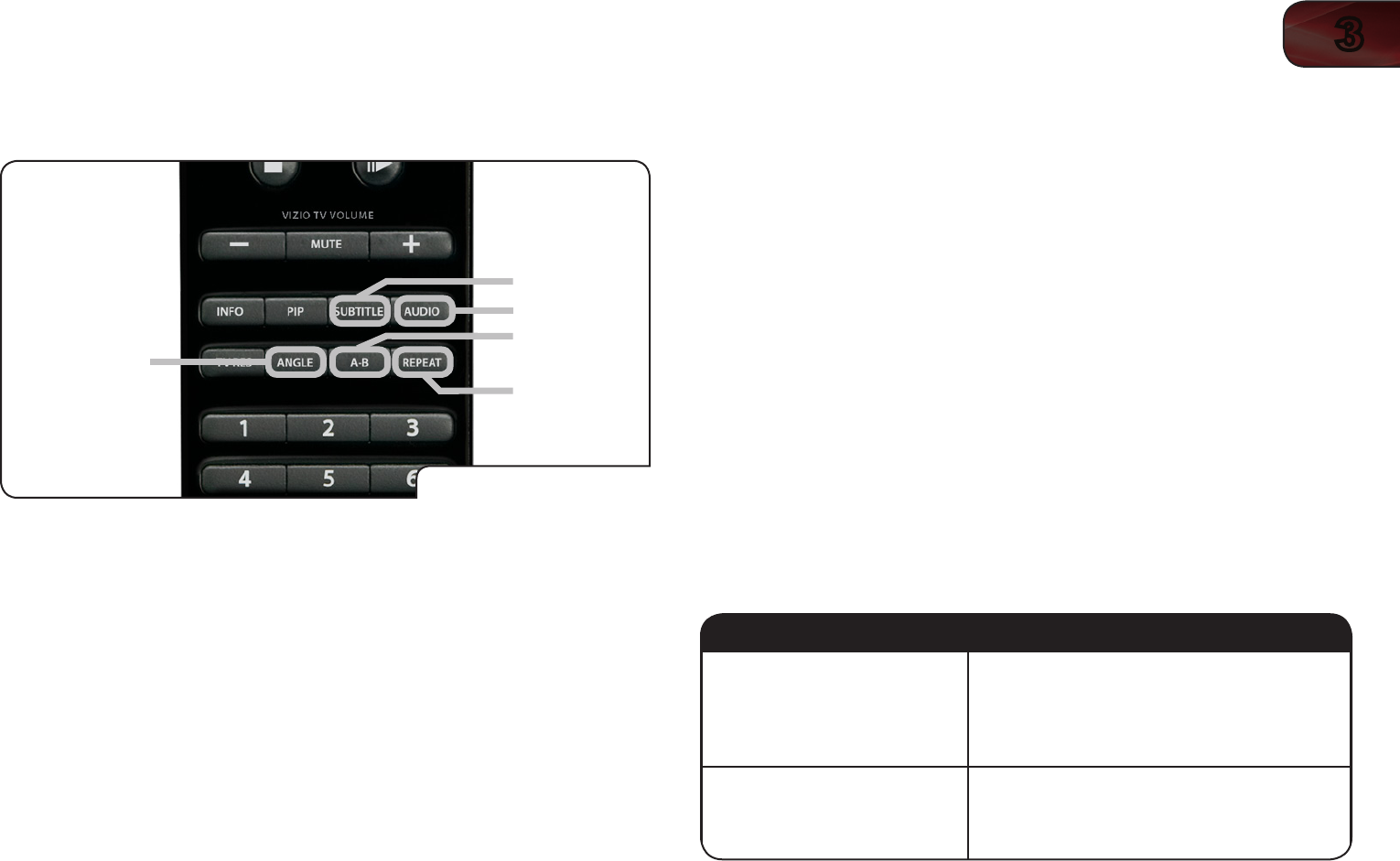
3
17
VBR333
Advanced Playback Functions
Your player also features advanced playback functions.
AdvancedPlayback
Audio
A-B
Repeat
Subtitle
Angle
Angle: Somevideodiscsarerecordedusingmultiplecamera
angles.Presstochangeviewingangle.(Supporteddiscs
only.)
Subtitle:
Opensubtitlemenu.Pressagaintoclose.See
Changingthe
SubtitleLanguage
onpage26.(Supporteddiscsonly.)
Audio: Openaudiomenu.Pressagaintoclose.See
Adjustingthe
AudioSettings
onpage23.(Supporteddiscsonly.)
A-B: Loopasegmentofaudioorvideo.Pressatthebeginning
ofthedesiredsegment,andagainattheend.Segmentwill
loopuntiltheREPEATbuttonispressed.(Supporteddiscs
only.)
Repeat:
Changerepeatmode:
• All-Repeatalltracksinorder.
• Random-Repeatalltracksrandomly.
• Track-Repeatthecurrentlyplayingtrack.
• Off-Resumenormalplayback.
Viewing BD-Live Content
Your player can access special content from discs that support BD-Live. This
special content varies, but sometimes includes games, movie trailers, and director
commentaries.
To use BD-Live, you need:
• Aworkinginternetconnection.See
SettingUpYourNetwork
Connection
onpage14.
• ABlu-raydiscthatcontainsBD-Livecontent.
• AUSBthumbdrivewith1GBofavailablememoryconnectedtothe
player’sUSBport.
For more details on viewing BD-Live content, see
Changing the BD-Live Settings
on page 26.
Viewing USB Media - Video and Audio
Your player features a USB port where you can connect and share a USB thumb
drive containing your photos and music.
The player supports the following file types:
MediaType FileTypes
Audio
.mp3
.wma
.aac
Images
.jpeg
.png


















