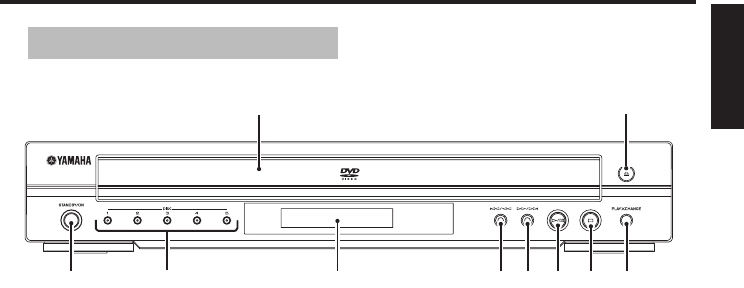
3 En
English
Functional Overview
1 Disc tray
Loads up to 5 discs in the disc tray.
2 / (OPEN/CLOSE)
Opens or closes the disc tray.
3 PLAYXCHANGE
Reloads or unloads discs without
interrupting current disc playback.
4 9 (STOP)
Stops playback.
5 B/; (PLAY/PAUSE)
Starts or pauses playback.
6 R/T
Searches forward.*
Moves to the next chapter or track.
7 S/Q
Searches backward.*
Moves to the previous chapter or track.
8 Front panel display
Shows the current status of this unit.
9 DISC (1, 2, 3, 4, 5) / LEDs
Selects and directly plays back the preferred
disc.
Each LED lights up in orange when this unit
recognizes that the corresponding disc has
been loaded.
0 STANDBY/ON
Turns on this unit or sets it to the standby
mode.
While this unit is in the standby mode, it
consumes a small amount of power.
* Press the button for about two seconds.
Front panel
1
2
9
0
8
67
5
4
3


















