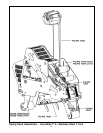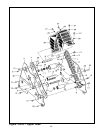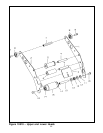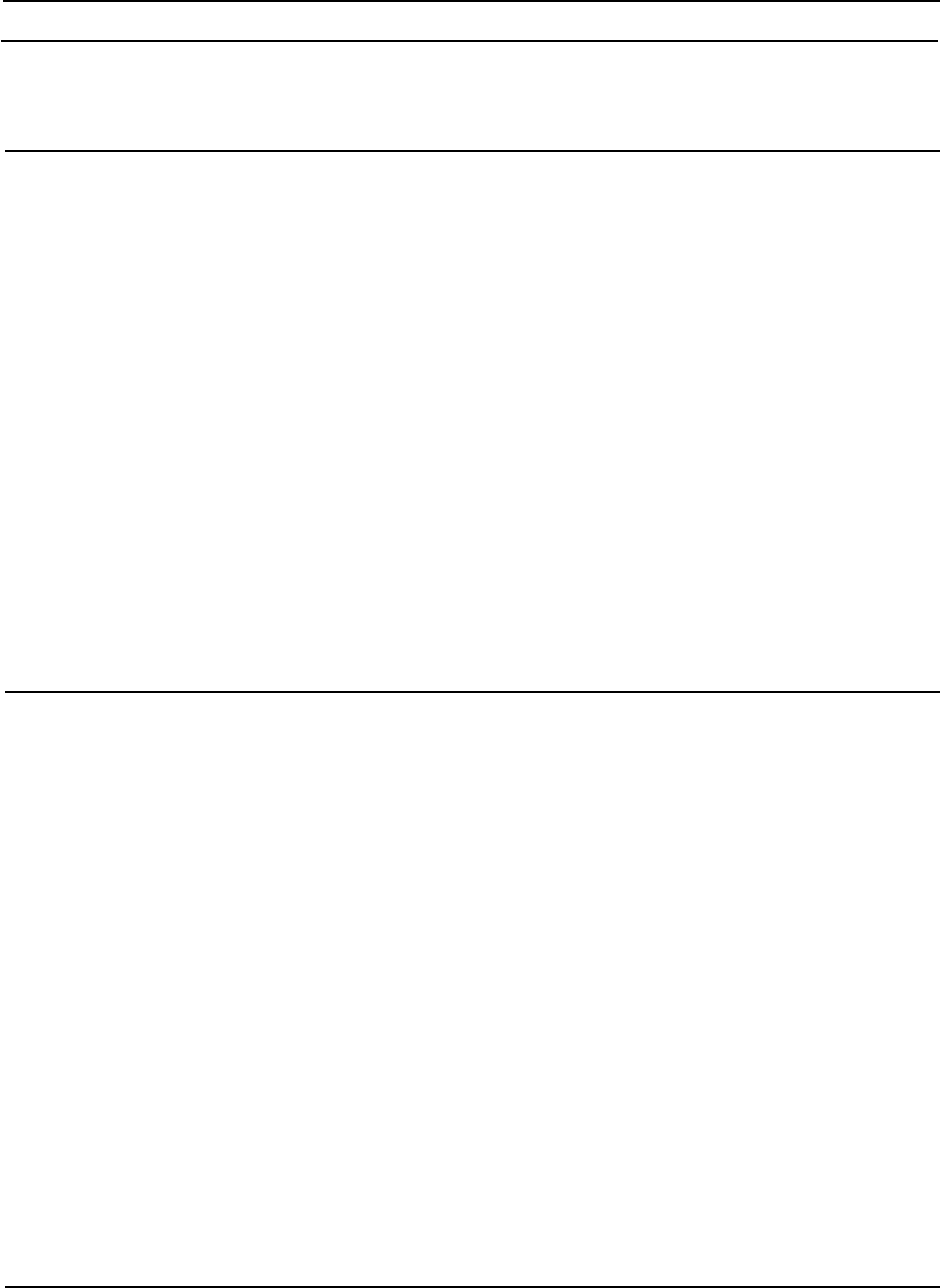
15
(Continued)
Troubleshooting
Cause
The tape is threaded incorrectly
The tape tension is too low
The knurled roller drags
Tape tracks to one side or drags
on the support tabs of applying
frame
The one-way tension roller is not
correctly positioned
Taping head is not set up properly
The blade is dull and/or has
broken teeth
Tape tension is insufficient
Adhesive has built up on the blade
The blade is not positioned
properly
The blade is dry
The blade is in backwards
One or both cutter springs are
missing or stretched
Tension roller surface is not fully
contacting the taping head frame
Correction
The tape must go around the wrap
roller before going around the
one-way tension roller
Adjust the one-way tension roller
Check for adhesive build-up
between the knurled roller and its
shaft. Clean and lubricate shaft.
Remove all lubricant from roller
surfaces.
Adjust the tape web alignments
Position the roller in its mounting
slot so that the tape extends just
beyond the centerline of the
applying roller
Check leg length adjustments
Replace the blade
Increase tape tension by adjusting
the one-way tension roller
Clean and adjust the blade
Make sure the blade is bottomed
out against the mounting bolts
Lubricate the blade oiler pad on
the blade guard
Mount the blade so that the
beveled edge is away from the
entrance of the head
Replace the defective spring(s)
Make sure one-way bearing is
below the surface of the tension
roller. If not, press bearing further
into roller or replace roller.
Troubleshooting Guide
Problem
The tape leg on the front of the
case is too long
The blade does not cut tape or the
tape end is jagged or shredded