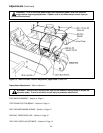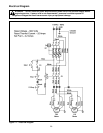27
Special Set-Up Procedure (Continued)
Figure 6-4 – Box and Machine Bed Height Range
Box and Machine Bed Height Range – Refer to Figure 6-4
Moving the outer columns up one set of mounting holed increases the maximum box size handled by the
700a case sealer and decreases the minimum machine bed height.
Note – This also increases the minimum box height from 120 mm [4.8 inch] to 165 mm [6.5 inch].
To move the outer columns up one set of mounting holes:
1. Place minimum 305 mm [12 inch] high blocks at the front and rear of the upper taping head assembly as
shown in Figure 6-4A. Important – Blocks (front and rear) must be same height in order to keep upper
taping head assembly parallel with machine bed/drive belts. Crank the upper taping head assembly
down until it touches these blocks.
2. Remove and retain the six screws and plain washers that fasten each column to the frame. Figure 6-4B.
3. Turn the height adjustment crank clockwise to raise the outer columns up one set of mounting holes
(100 mm [4 inch]).
4. Install and tighten the six screws and plain washers in each column that were removed in Step 2. Crank
upper taping head assembly up and remove blocks.
If desired, the bed height can now be decreased to 520 mm [20.5 inch] by adjusting legs upward. (See
"Installation and Set-Up – Machine Bed Height", Page 11.)
WARNING – Blocks and spacers must be capable of supporting the 45.4 Kg [100 pound]
weight of the outer columns and upper taping head assembly.