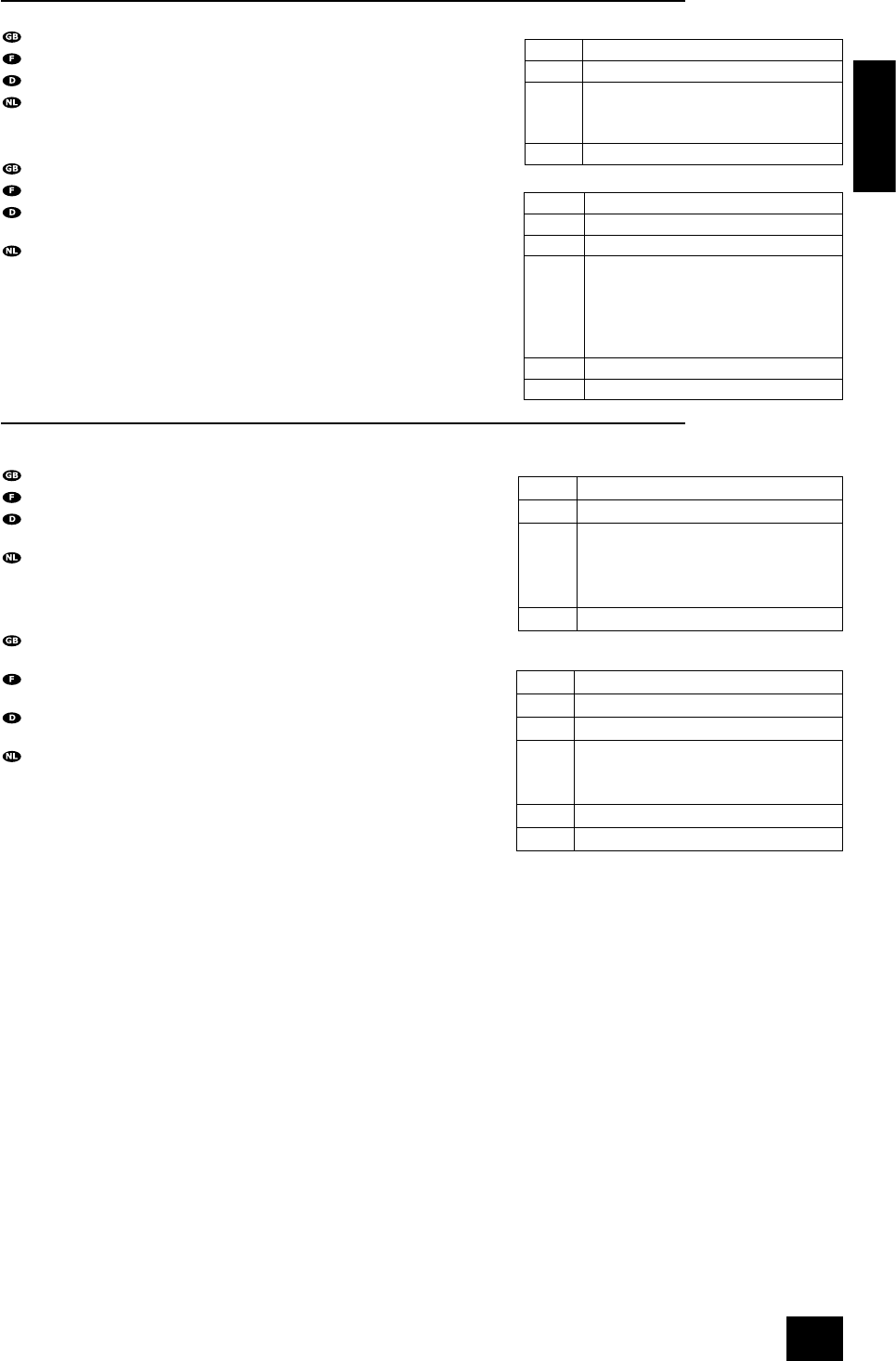English
DV29
E-29
Command Specications / Spécications des commandes /
Befehlsspezikationen / Opdrachtspecicaties
Power / Alimentation / Betriebsbereitschaft / Stroom
Change the stand-by state of the DV29.
Permet de modier l’état de veille du DV29.
Ändern des Stand-by-Zustands des DV29.
De standby-status van de DV29 wijzigen.
Example / Exemple / Beispiel / Voorbeeld
Command/response sequence to bring the DV29 out of standby:
Séquence commande/réponse pour désactiver le mode veille du DV29 :
Befehls-/Rückmeldesequenz zur Aktivierung des im Stand-by-Modus
bendlichen DV29:
Opdracht- en responsreeks om de DV29 uit stand-by te halen:
COMMAND: !*1~ – followed by/suivie d’un/gefolgt von/gevolgd door (0xD)
RESPONSE: !*A1~~ – followed by/suivie d’un/gefolgt von/gevolgd door (0xD)
Display Control / Contrôle de l’afchage /
Steuerung des Displays / Bediening display
Allows the brightness of the front-panel display to be changed.
Permet de modier la luminosité de l’afchage du panneau avant.
Hiermit können Sie die Helligkeit des Displays an der Gerätevorderseite
ändern.
Hiermee kan de helderheid op het display aan de voorkant gewijzigd
worden.
Example / Exemple / Beispiel / Voorbeeld
: Command/response sequence to change the brightness of the display
to ‘off’
: Séquence commande/réponse pour désactiver la luminosité de
l’afchage :
Befehls-/Rückmeldesequenz, mit der der Helligkeitsstatus des Displays
auf „aus“ gesetzt wird:
Opdracht- en responsreeks om de helderheid van het display op ‘off’ te
zetten:
COMMAND: !+0~ – followed by/suivie d’un/gefolgt von/gevolgd door (0xD)
RESPONSE: !+@0~~ – followed by/suivie d’un/gefolgt von/gevolgd door (0xD)
COMMAND:
Byte: Description:
CC ‘+’ (0x2B) (Command code)
P1 ‘0’ (0x30) – Set the display to off
‘1’ (0x31) – Set the display to dimmed
‘2’ (0x32) – Set the display bright
‘Q’ (0x51) – Request the display brightness
P2 ‘~’ (0x7E) – (Reserved)
RESPONSE:
Byte: Description:
RC ‘+’ (0x2B) (Reply Code)
AC Answer code
P1 ‘0’ (0x30) – The display is off
‘1’ (0x31) – The display is dimmed
‘2’ (0x32) – The display is bright
P2 ‘~’ (0x7E) – (Reserved)
P3 ‘~’ (0x7E) – (Reserved)
COMMAND:
Byte: Description:
CC ‘*’ (0x2A) (Command code)
P1 ‘0’ (0x30) – Enter stand-by state
‘1’ (0x31) – Power-on
‘Q’ (0x51) – Request power state
P2 ‘~’ (0x7E) – (Reserved)
RESPONSE:
Byte: Description:
RC ‘*’ (0x2A) (Reply Code)
AC Answer code
P1 Response to the ‘Request power state’:
‘0’ (0x30) – DV29 is in standby
‘1’ (0x31) – DV29 is powered on
Otherwise:
‘~’ (0x7E) – (Reserved)
P2 ‘~’ (0x7E) – (Reserved)
P3 ‘~’ (0x7E) – (Reserved)