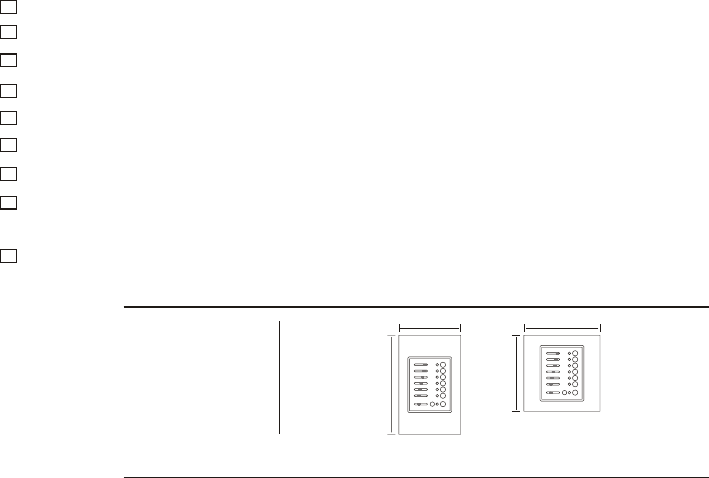
-Page 2-
3.2 Assigning Scenes Fade time
3.2.1 Press and hold the "Scene" button to select the Scene where you wish to assign fade time to, until its indicator is flashing.
3.2.2 Keep and hold the selected "Scene" button, and at the moment adjust the "Master control fader" all ways up to 600s to
set desired fader level.
3.2.3 Once you're satisfied with the setting, release the selected "Scene' button to store it. All LED indicators will flash repeatedly
3 times.
3.2.4 To assign fade time for additional scenes, repeat Step3.2.1 through 3.2.3.
3.3 Set OFF Fade time
3.3.1 Recording Scene mode enables.
3.3.2 Adjust the "Master Control Fader" all ways up to 600s to set the desired level.
3.3.3 Once you're satisfied with the setting, tap the "OFF" button to store it. All LED indicators will flash repeatedly 3 times.
3.3.4 Exit the Recording Scene mode.
3.4 Set the Total Number of Controllable Channels
3.4.1 Disconnect the main power of X-Fade-6.
3.4.2 Select the channel total number which you wish to control. When using the "Channel Fader 1", the channel total which
you wish to control is "1"; when using the "Channel Fader 2", the channel total which you wish to control is "2"; and in
the function, the channel total which you wish to control is up to "6".
3.4.3 Should adjust the "Master Control Fade" over 5 position when selecting the channel number.
3.4.4 Keep and hold the "OFF" button, and power the X-Fade-6 on, all LED indicators will come on. Release the "OFF" button,
and all LED indicators will flash repeatedly 3 times.
3.5 Playback Scenes
3.5.1 Only stored scenes can be playback.
3.5.2 Directly tap the "Scene" button to select the scene which you wish to playback.
3.5.3 Users can use the Infrared Remote to operate your X-Fade-6.
4.Technical Specifications
Operation temperature
Power Requirement
Housing
Ingress Protection Rating
Control Protocol
Listing
Dimensions
Weights
-10 degC to +50 degC
12VDC
Polycarbonate
IP20
DMX-512 (1990)
CE certified
US:112(L) x 70(W) x 45(H)mm
EU: 86(L) x 86(W) x 45(H)mm
200g
Connection
RJ45 interface
Dimension
112mm
70mm 86mm
86mm
US version
EU version
Note: Once you've stored fade time for all of your scenes, please flip the "Master Control Fader" back to the initial position.
3.6 Restore Scene
3.6.1 Disconnect the main power of the X-Fade-6.
3.6.2 Keep and hold down the "Scene1" button which you wish to restore , and power the main power of the X-Fade-6 on,
until all Scenes' LED indicators will illuminate. Then release the "Scene" button to restore, and all Scenes' LED indicators
will flash repeatedly 3 times





