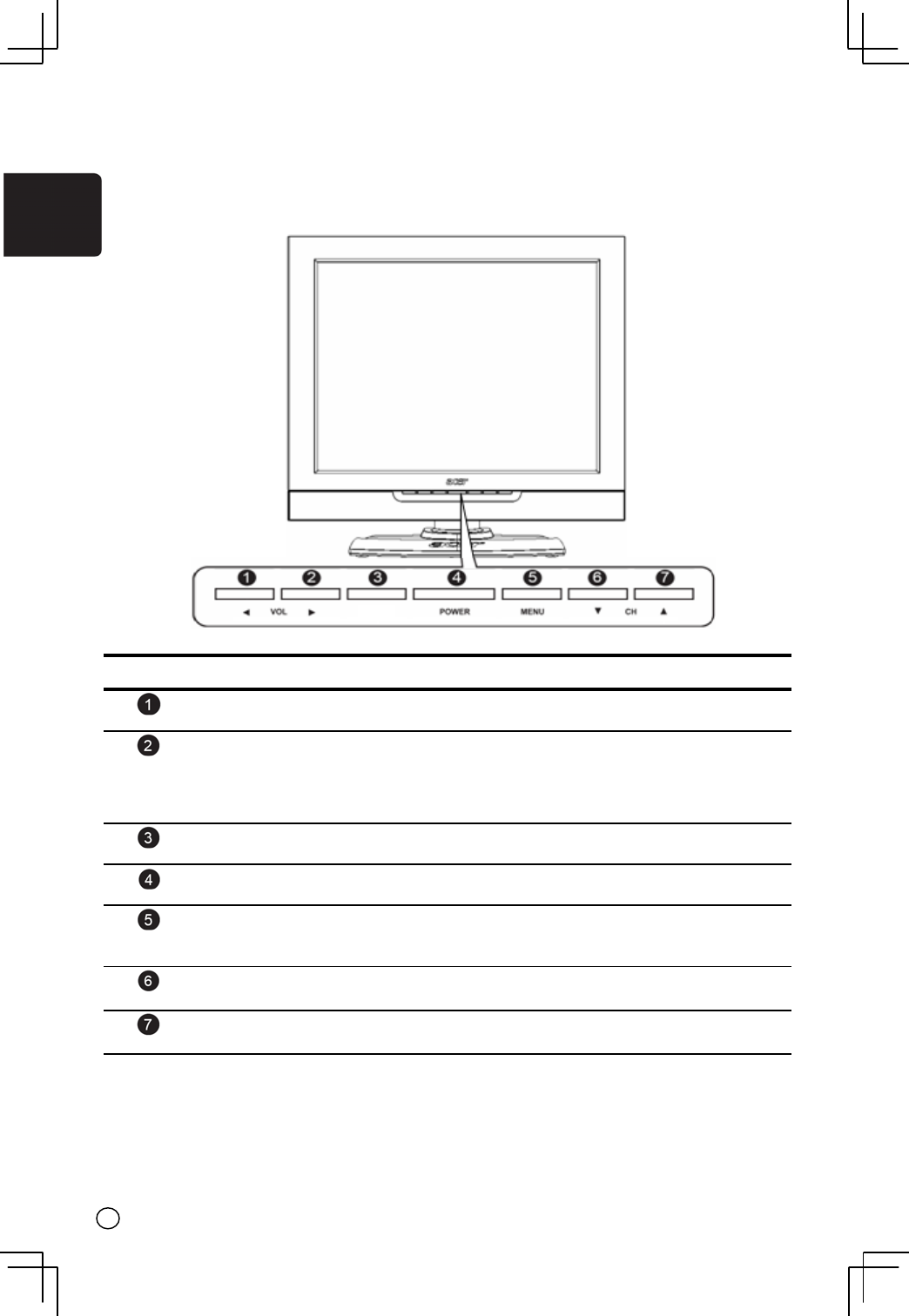
8
English
2 YOUR LCD TV AT A GLANCE
2-1 Control Panel
BUTTON VIEWING FUNCTION (OSD OFF) MENU FUNCTION (OSD ON)
Lowers the sound level. Reduces a menu option value.
Increases the sound level. Displays a submenu with selections
for the current menu option.
Increases a menu option value.
Selects the input source. N/A
Turns the LCD TV ON/OFF. N/A
Activates the OSD main menu. Returns to the previous menu or to
normal viewing.
Displays the previous stored
channel.
Selects the previous menu option.
Displays the next stored
channel.
Selects the next menu option.
INPUT


















