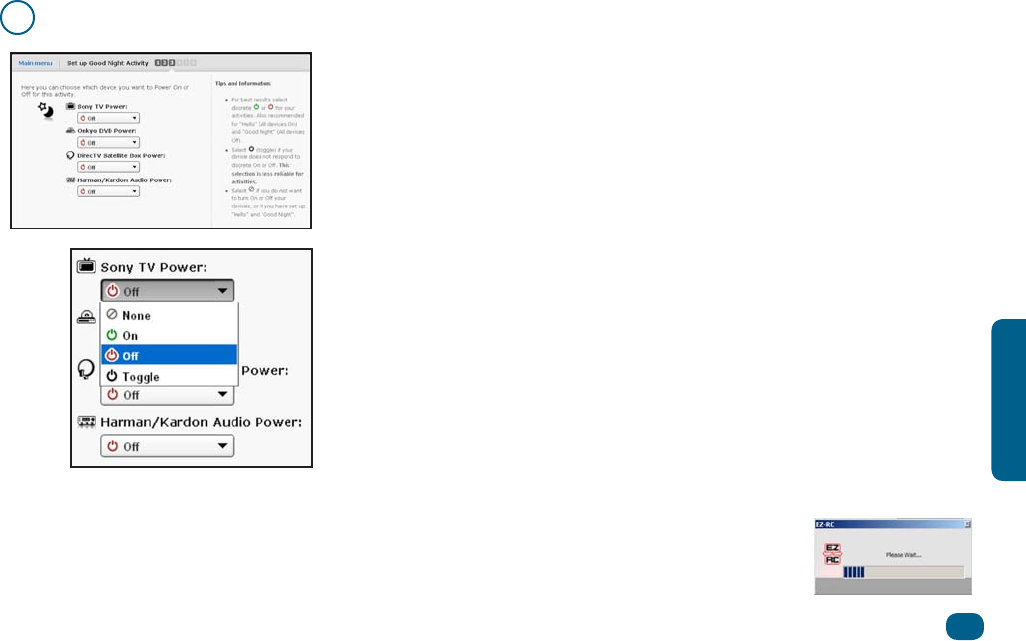
Activities 21
Act v t es
2
Congure the “Good Night” activity for your devices.
Use the pull-down menu for each device to set that device’s power-off
command. The options are:
None Use this option if you want to leave a device out of the “Good
Night” activity (for example, if the device is in another room).
On Since this option turns your devices on, you won’t use it in this activity.
Off Use this option if the remote that originally came with this device has
separate ON and OFF keys (not a single POWER key).
Toggle Use this option if the remote that originally came with this device
has a single POWER (or ON/OFF) key.
Once you’ve set the power-off command for each of your devices click Next to
continue.
After you click Next, the EZ-RC™ Remote Control Setup
Wizard prepares your remote to test the activity with your
home theater system.
Set the power off commands
Once you’ve given the “Good Night” activity the name you want (or left it as
“Good Night”), the next Wizard screen lets you set how each of your devices
are powered off.


















