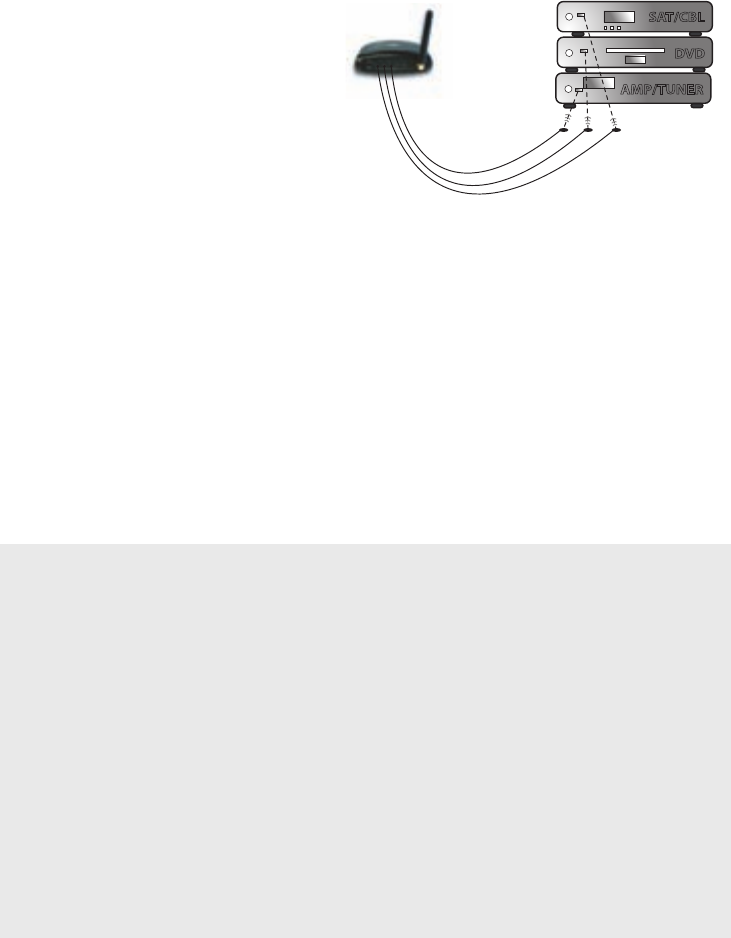
Notes
This RF Extender does not operate devices using an RF signal only.
Remember, if the devices you operate using the RF Extender are
hidden or in a different room, you won’t see the device respond to
remote commands unless the device is connected to a monitor you
can see or hear.
This product will not operate specic devices using IR protocol
2-way-TV IRDA waveform, XMP1.4 (works with XMP1.0) or Multi
Media Protocol RCMM. If you are unsure of the details of the
IR protocol used by your devices, please refer to the manual or
contact the manufacturer of the devices.
SAT/CBL
DVD
AMP/TUNER
3. Place the other end of
each of the IR extender
cables in clear view of the
device’s IR window—this is
where the device receives
commands from your
remote control.
Note: Check the owner’s manual that came with your device to
see exactly where the IR window is on each device if you’re not
sure.
You can also place the wand about 2” away from the device’s
front panel, facing the device.
4. Plug one end of the power adapter into the Xsight RF Extender
back panel. Plug the other end into a wall outlet or surge
protector.
Important: This power adapter should be plugged in so that it
stays vertical or lays at.
If you have any questions, please call our help line toll-free at
1-800-276-0509 or visit araccessories.com
©2009 Audiovox Accessories Corporation Trademark(s) Registered
111 Congressional Blvd., Suite 350
Carmel, IN 46032






