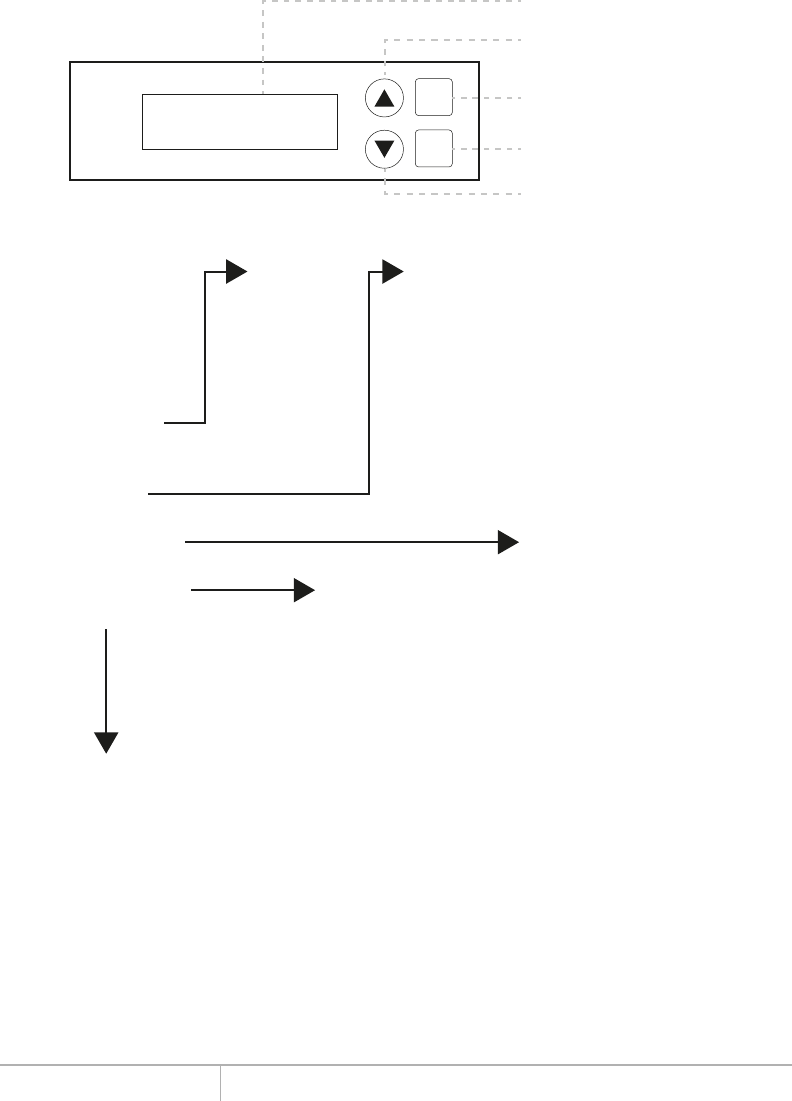
www.addonics.com Technical Support (M-F 8:30am - 6:00pm PST) Phone: 408-453-6212 Email: www.addonics.com/support/query/
Panel Functions
ENT
ESC
Duplicator Panel
LCD
Scroll Up
Scroll Down
Executes Function
Cancels Function
The Duplicator has 6 functions to choose from:
1. Copy
2. Test
3. Test & Copy
4. Verify
5. Compare
6. Prescan
7. Disc Info
8. Select Source
9. Image
10. Edit Track
11. Lightscribe
12. Setup
7.1 Source
7.2 Target
9.1 Load
9.2 Delete Image
9.3 Image Info
9.4 Compare Image
9.5 Select Image
9.6 Image Src Drvie
9.7 ImageFormat Info
9.8 Edit
9.9 Format HDD
9.10 LoadImage Method
10.1 CD to CD Edit
10.2 CD to HDD Edit
10.3 Close Session
11.1 Print
11.2 Load LSI to HDD
11.3 Select LSI File
11.4 Delete LSI File
11.5 Load LSI Drive
11.6 Coypright Info
12.1 Language
12.2 Burn Speed
12.3 Read Speed
12.4 Auto Start Drive
12.5 Startup Menu
12.6 Auto Verify
12.7 Auto Compare
12.8 Auto Prescan
12.9 Eject Disc
12.10 Burn On The Fly
12.11 Burn Mode
12.12 Display Time
12.13 Button Sound
12.14 Device Info
12.15 System Info
12.16 Quick Erase
12.17 Full Erase
12.18 Auto Close Tray
12.19 Quick Compare
12.20 Link Mode Select
12.21 Re-Scan
12.22 Tray-In/Out
12.23 BootTime Delay
12.24 Start Tray Eject
12.25 Disc Redetect
12.26 Show Burn Speed












