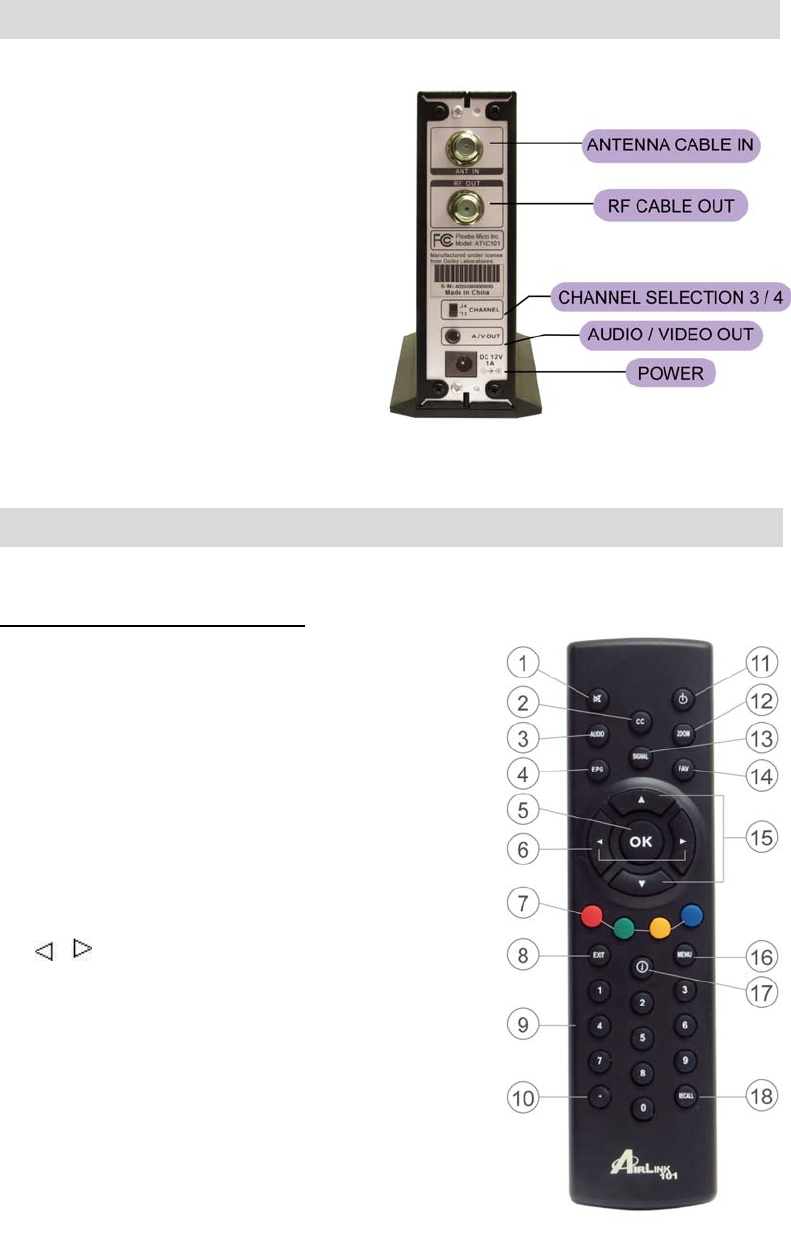
6
4. REAR PANEL
1. ANT IN - Antenna RF input
2. RF OUT – RF/Coaxial cable
connection to the TV
3. CH3/CH4 Switch - Switch
RF OUT channel
4. AV - Audio/Video (RCA)
connection to the TV
5. DC 12V 1A - AC adapter
input
5. REMOTE CONTROL
5-1. Button Descriptions
1. MUTE: Mute or restore the sound
2. CC: Close Caption on/off
3. AUDIO: Toggle preferred audio language
4. EPG: Electronic Program Guide
Displays a program guide if pressed
when not in “Menu” mode
5. OK: Activates the highlighted MENU item
Activates the Quick Channel list if
pressed when not in “Menu” mode
6.
/ Left/Right: Increase/decrease the
volume level if pressed when not in
“Menu” mode
Moves the cursor to the left/right if
pressed in “Menu” mode
7. FUNC: Used for special Functions in
Menu mode based on color code
8. Exit: Exits from the menu or sub-menu
and Cancels any functions in progress
9. NUMERIC KEY (0-9): Controls numerical


















