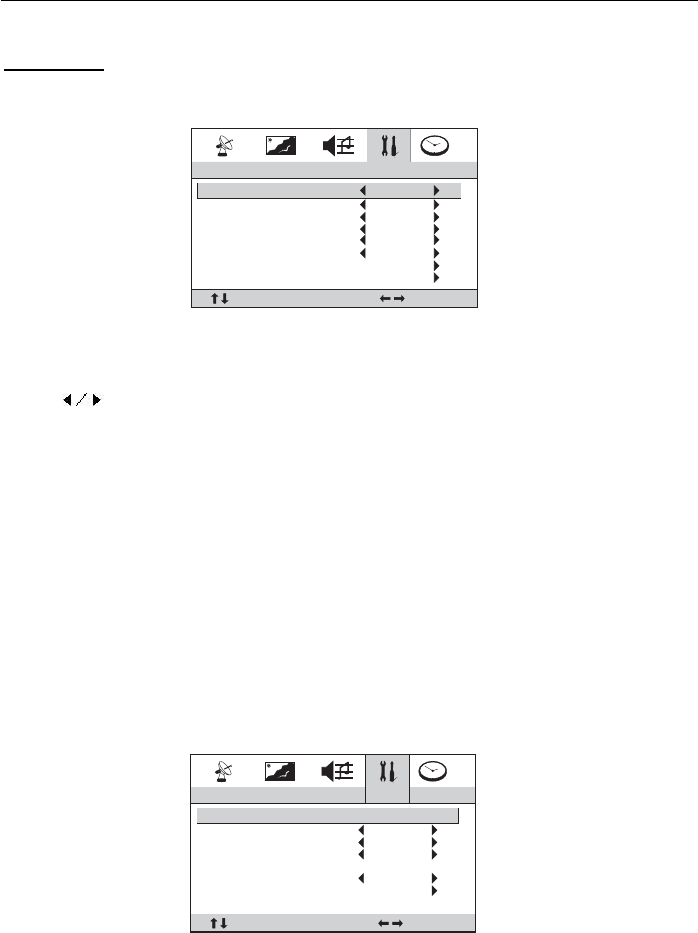
Setup Menu
To perform the following operation, press the MENU button or the SETUP button directly to select the SETUP
menu.
NOTE: If there is no AVL or DEGAUSS selection on the menu, it means this TV does not support those
functions.
1. Language
Press buttons to select languages.
2. Blue Background
With this function on, the screen will display a mild blue background and mute automatically in TV mode
when no signal is received.
3. Picture Improve
It is recommended to select "picture improve on" to acquire better picture effect.
4. Color temperature adjustment
You may select one of color of background as preferred among normal, Cool and Warm mode. The
adjusted Color Temp mode is automatically stored and remains unchanged until next adjustment.
5. Child lock
The keyboard will be locked when Child lock is “ON”, and it will be cancelled by keeping on pressing the
MENU(on the keyboard)button for 10 seconds.
If the Child Lock is ON under standby mode, you can turn on the TV by pressing the menu button on the
TV set for 10 seconds. The Child Lock will remain “ON” after TV turned on.
6. Hotel mode
Only after entering the correct password by pressing Numeric buttons, you can adjust the following items.
8
Language English
Pic
ImprovePic Improve
SETUP
SELECT ADJUST
Blue ScreenBlue Screen
On
On
Color TempColor Temp
Normal
AVL Off
Hotel
modeHotel mode
Child LockChild Lock
Off
Degauss
Password - - - -----
AV
LockAV Lock
Hotel mode
SELECT ADJUST
Tuning LockTuning Lock
Off
Off
Max volume.Max volume.
63
New PasswordNew Password - - - -----
Clear
AllClear All
Channel LockChannel Lock
Off


















