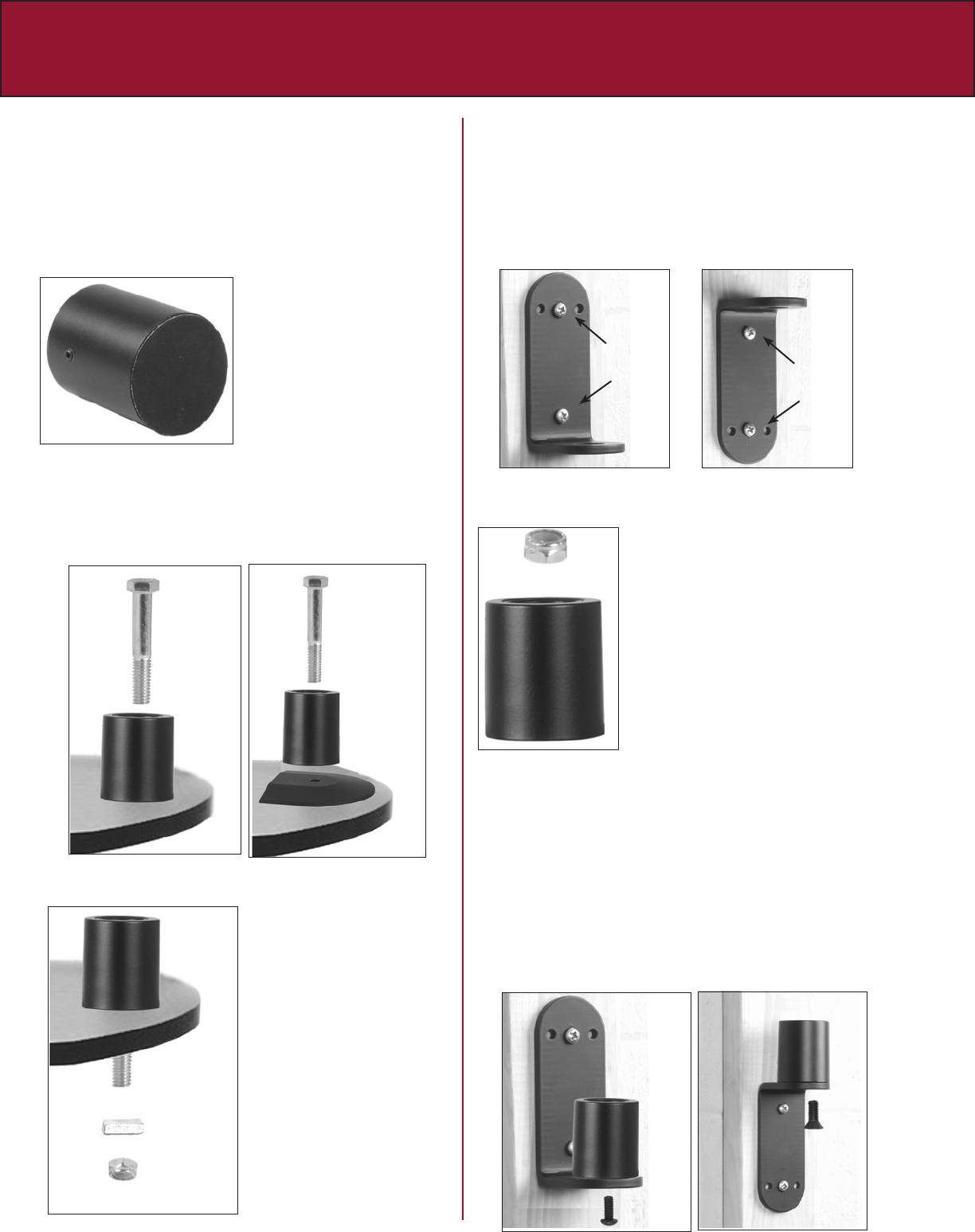
FLEXmount
™
Set-up Options Page 5
Through-Desk Mount
Wall/Reverse Wall Mount
Step 1
NOTE: The rounded part
of the nut should be facing
downward.
Drill a hole 3/8” into desk or mounting surface bout 1
1/2”-2” in from the edge of the surface edge.
Step 2
Remove the backing on
the Neoprene foam pad
and afx to the bottom of
the mount cup. (ONLY if
you will not be using the
baseplate set-up in the
next step)
Step 3
Line up the mount cup over the hole and drop the
2.5” threaded bolt into the mount cup, through the
optional base plate and through the desk.
Without
Baseplate
With
Baseplate
Step 4
Under the desk, slide
the rectangular spacer
onto the 3/8-16 x 2 1/2”
Hex Head Bolt. Attach
the nut to the bolt and
tighten until the mount is
secured to the desk.
Wall mounting hardware
is not provided.
Step 1
Align the mount cup over the short end of the large “L”
bracket so you can screw the two components together
using the 3/8-16 x 7/8” Button Head Socket Cap screw and
tighten using the 7/32” allen wrench. The mount is secure
when the 3/8” screw no longer turns.
If you are using the Reverse Mount conguration, the
3/8-16 x 1 1/4” Flat Socket Cap Screw should be used.
Secure the large “L” bracket to a stud in the wall using wood
screws.
Reverse Wall Mount: Follow Step 1 above; be sure the short
side of the “L” bracket is on top.
Mounting
Hardware
Mounting
Hardware
Step 2
Drop the nylon stop nut into the impres-
sion inside the mount cup.
The rounded top of the nylon stop nut
should be facing upward.
Step 3
Reverse
Reverse














