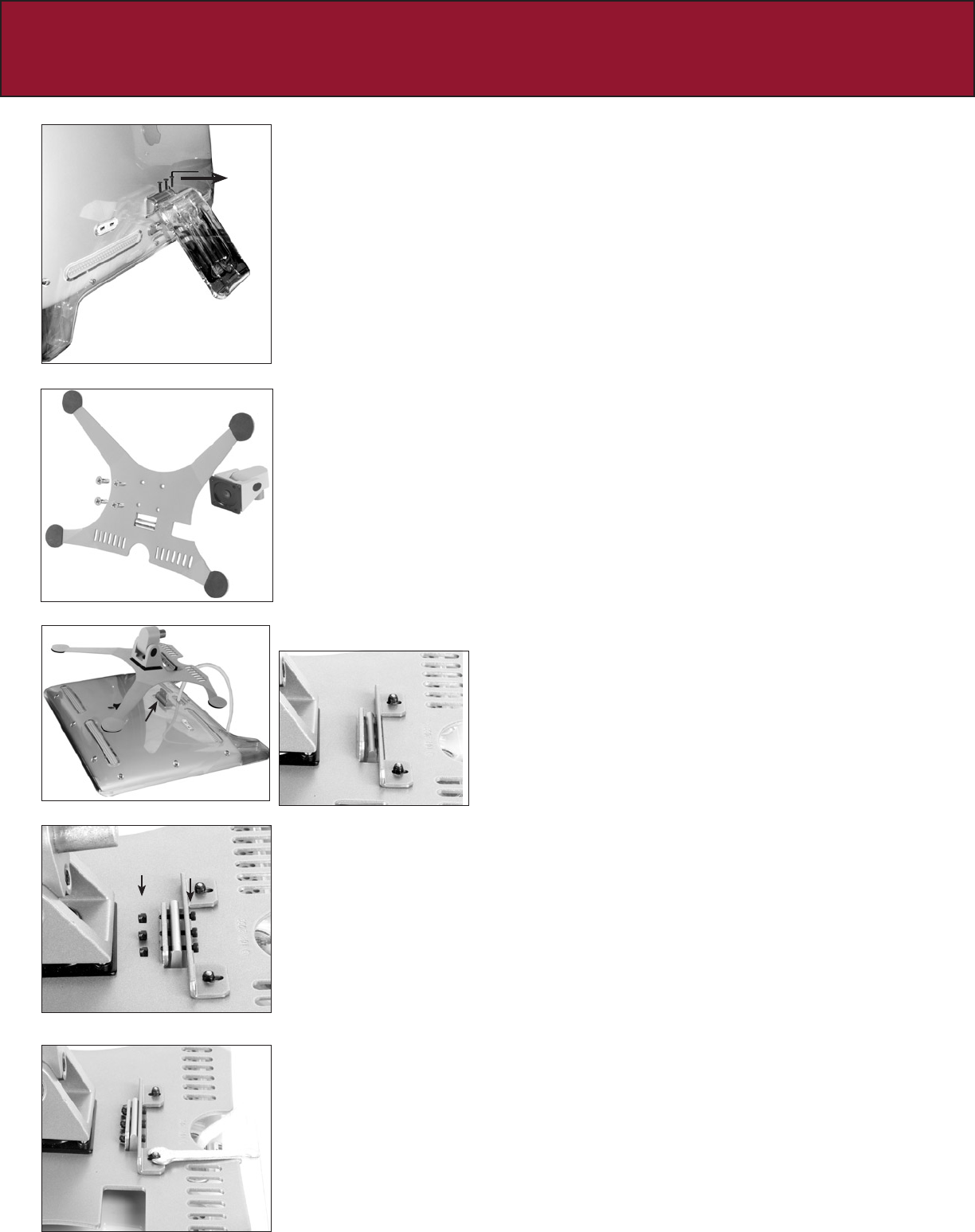
Before beginning the assembly of your arm, be sure to select a secure mounting surface by conguring your FLEXmount
TM
Step 2
Attach the tilt mechanism to the adapter plate using four (4) #10-32 x 3/8” Flat
Head Philips Pan screws.
Step 1
Carefully remove the stand from the monitor by loosening the 3 screws using the
M2 allen wrench. Slide the stand off of the monitor toward you.
Loosen
3 Screws
Slot
Step 4
Attach the Apple bracket to the monitor using the (3) M3 x 16 Socket Head Screws.
*You will need to press down on the bracket in order to line up the holes. (This is
intended as it assures a snug t for your monitor). Using the M3 wrench provided,
tighten the M3 nuts. (Be sure the rounded part of the nut is facing upward).
M3
Nuts
M3x16
Screws
Use the M3 wrench to lock the (2) M3 nuts on the slide bar.
Step 5
Step 3
Align the tilter and apple adapter bracket with the extrusion on the back of the
monitor; sliding it into the slot on the bracket.
Slot
Bracket Assembly Page 7














