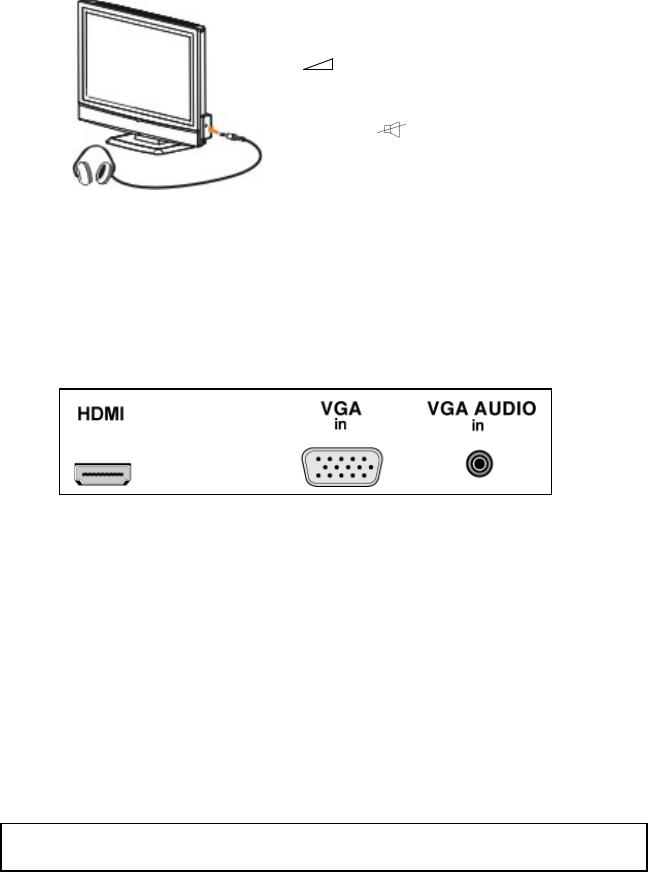
18
HEADPHONE SOCKET (LOCATED AT THE BACK OF THE TV SET, ON THE RIGHTSIDE)
When headphones are connected, the sound
of TV set is cut.
Adjust headphones volume level by using
+ / - buttons on the remote control.
To switch off the sound of the headphone
press the button on the remote control.
HDMI SOCKET (High-Definition Multimedia Interface)
(LOCATED AT THE BACK OF THE TV SET, NEAR THE POWER INPUT SOCKET)
This socket allows the connection to all appliances fitted with an HDMI socket.
The standard HDMI allows a digital transmisson of video and audio data using only
one connector.
It gives you the possibility to obtain very high quality images.
In this case it is necessary to use an HDMI connecting cable.
Make sure the appliance output is set to be HDMI output.
To display images from the connected appliance, select the input source (HDMI) by
pressing the AV button on the remote control.
HDMI, the HDMI logo and "High-Definition Multimedia Interface" are trademarks or
registered trademarks of HDMI Licensing LLC."


















