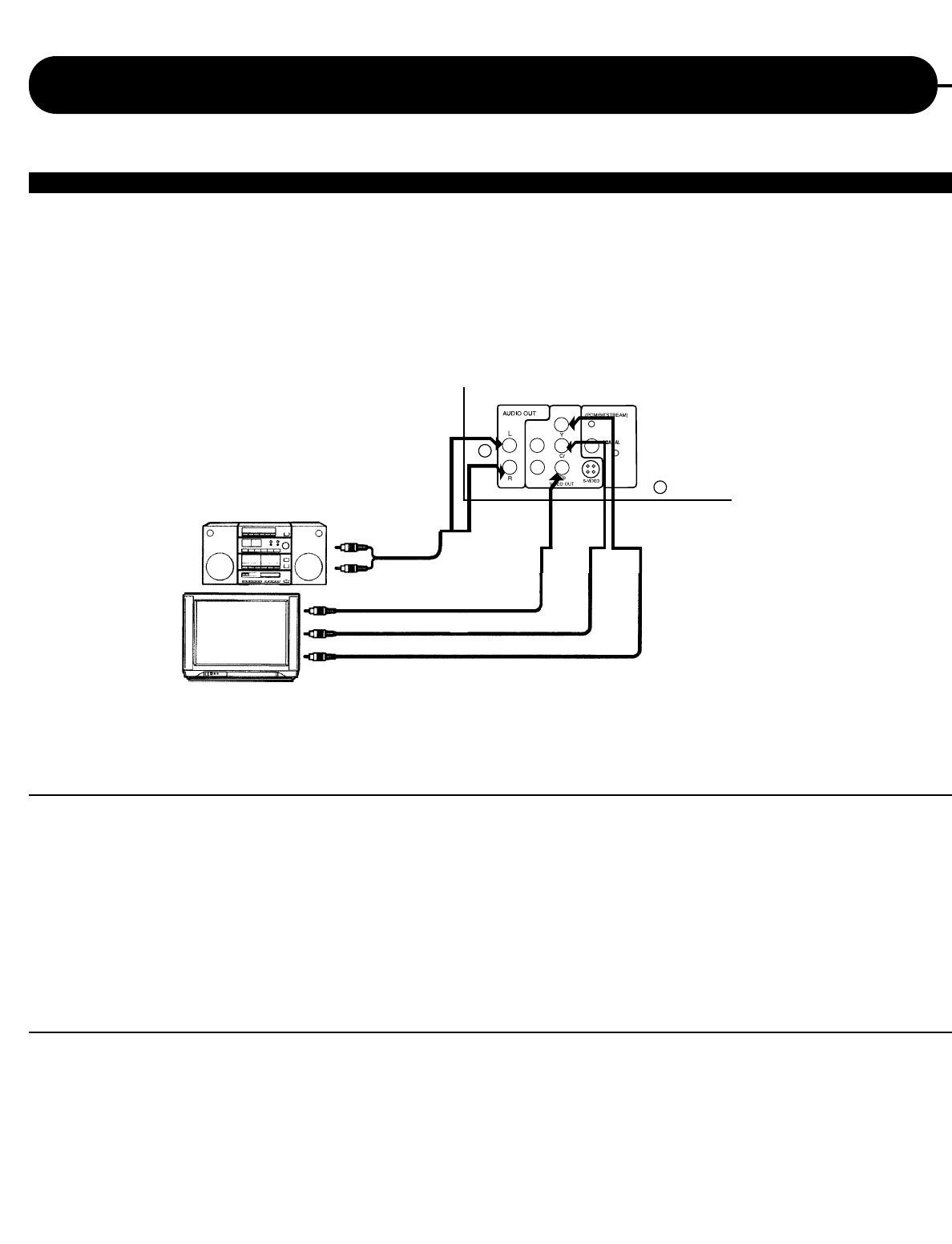
AD-703A
16
APEX DIGITAL
BEST PICTURE
The Component Video input allows you to enjoy the sound and picture quality of the DVD video discs.
• How to setup the sound output
From the SETUP MENU, set the "AUDIO OUTPUT" To "ANALOG".
• How to setup the video output
From the SETUP MENU, set the "SET VIDEO OUT" to "YUV VIDEO" when using the Component Video
output jacks.
Connecting to an Audio System or TV Component Video Input
To Cb VIDEO IN
To Y VIDEO IN
To Cr VIDEO IN
NOTICE
• It will be helpful to also refer to the manual of the connected TV.
• Turn off the power and unplug both units before setting up any connections.
• Keep the DVD video player away from any tuner or radio to avoid any static or distorted sound during a broadcast.
• When connecting any disconnecting the DVD video player, be sure to turn off the amplifier to avoid any speaker damage.
• Due to the wide dynamic range of sound output of the DVD video player, adjust the volume of your receiver to a comfortably modist
listening level to avoid any speaker damage.
NOTICE (COMPONENT VIDEO OUTPUT)
Component input terminals when connected to selected TVs and monitors will produce a higher quality picture playback. Depending
on the selected TVs and monitors, the wording of the component input terminals may vary. (ie:R-Y, Y, B-Y, etc.) If there are any
fluctuations with the color played back adjust the TV or monitor to achieve the best audio and/or picture.
1
2
To Y
VIDEO
OUT
To Cr
VIDEO
OUT
To Cb
VIDEO
OUT


















