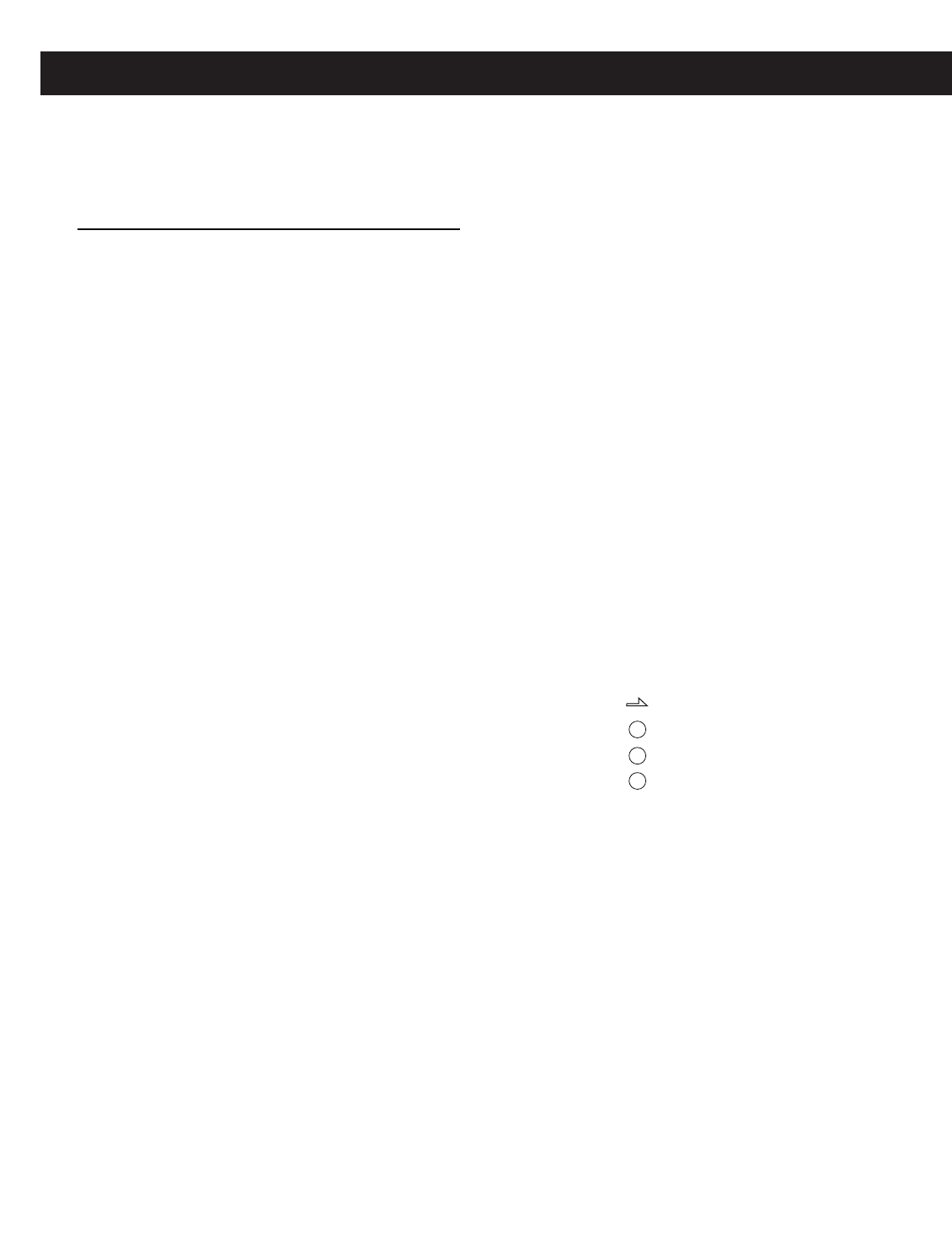
14
Instruction Manual
Connecting a VCD, VCR or Camcorder
Disconnect all power before making any connections.
You can connect video equipment such as VCD, VCR or camcorder to the projection TV and enjoy the high-
quality picture.
If your video equipment has an S-VIDEO OUT terminal, connect it to the SVHS IN terminal of the projection
TV. If not, connect it to the VIDEO IN terminal.
If you have a mono camcorder, connect
its left audio output to the projection
TV’s AUDIO L (INPUT) jack of AV1,
AV2 or FAV.
:Signal direction
:Yellow terminal (Video)
:White terminal (Audio L)
:Red terminal (Audio R)
Y
W
R
*
Front panel
INSTALLATION (continued)


















