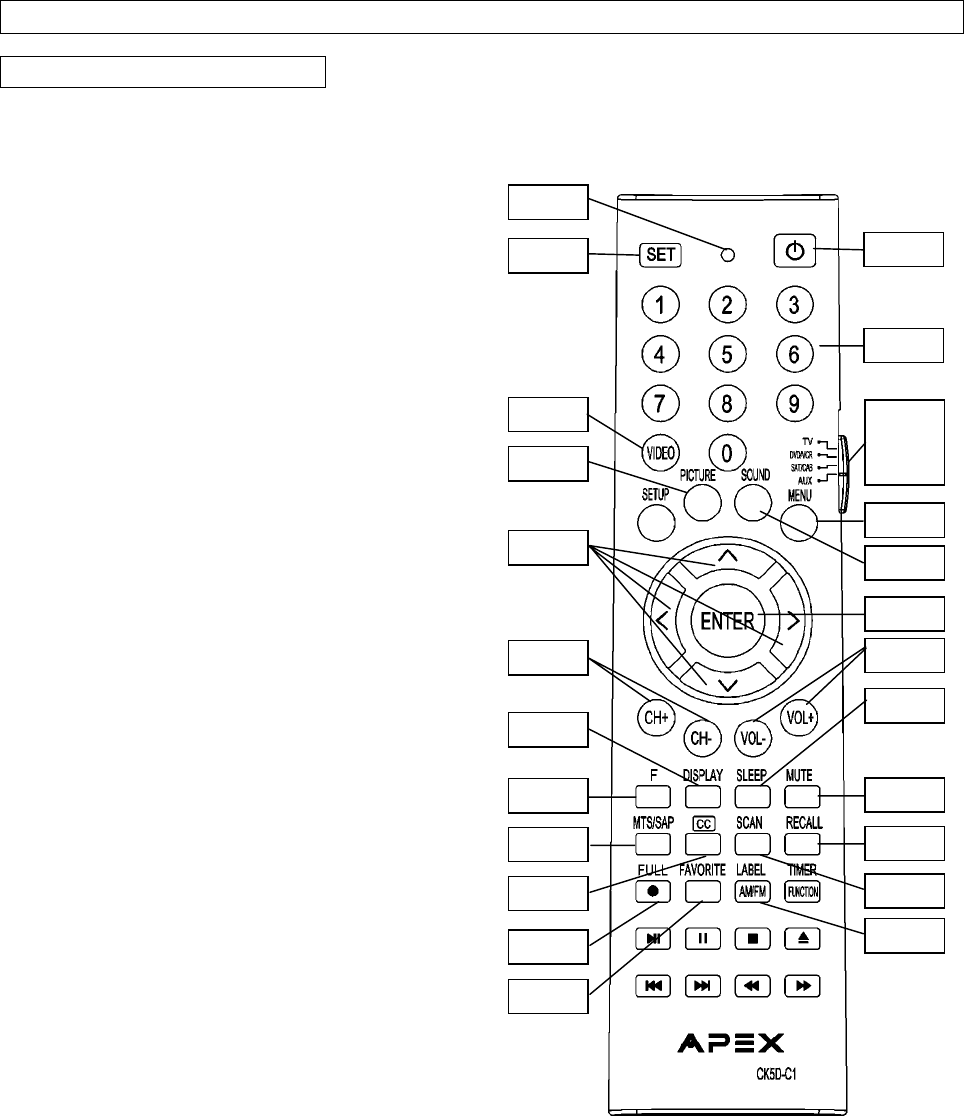
Instruction Manual
Remote Control Features
Led
I
ndicator light
KEYPAD
SET
ENTER
MTS/SAP
SLEEP
FAVORITE
LABEL
TV
DVD/VCR
SAT/CAB
AUX
LED
FULL
CC
RECALL
SOUND
PICTURE
SCAN
VIDEO
MUTE
ARROWS
MENU
DISPLAY
VOL+/-
CH+/-
FUNCTION
STANDBY
Set Used for programming the remote
control
Video Cycles through the Video/TV modes
Picture Selects the various Picture Modes
Arrows Used to navigate the TV menus
CH + / - Used to change the current channel
Display Brings up the TV/Video display
Function Used for child lock
MTS/SAP Selects the MTS Stereo modes
among Mono, Stereo and SAP
CC Activates Closed Captioning
Full Switches the TV between Wide and
Normal modes
Favorite Sets favorite channels
Standby Turns on/off the TV
Keypad Used to select channels by number
TV, DVD/VCR, SAT/CAB, AUX switch
Determines the equipment controlled
by the remote
Menu Accesses the main menu
Sound Selects the various Sound modes
Enter Confirms selections or accesses sub
menus
VOL + / - Used to adjust the volume level
Sleep Activates/Deactivates the sleep timer
Mute Mutes or restores the TV volume
Recall Returns to the last channel viewed
Scan Scans all active channels
Label Used to label channels
8


















