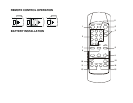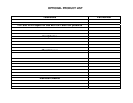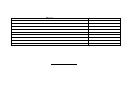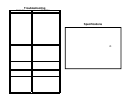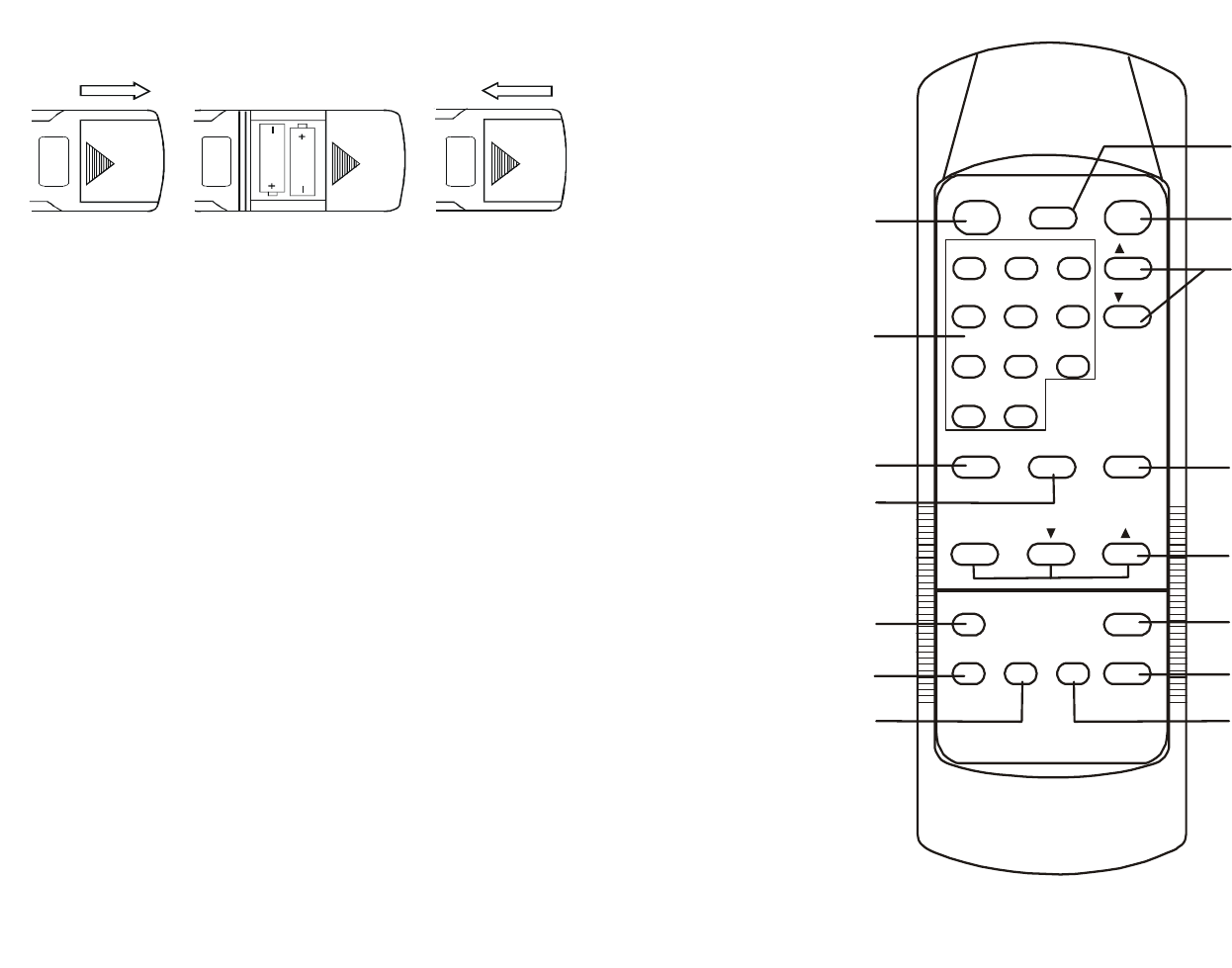
REMOTE CONTROL OPERATION
BATTERY INSTALLATION
Before attempting to operate your Remote Control,
install the batteries as described below.
1) Turn the remote control face down. Press down
on the ridged area of the battery cover, and slide
it off.
2) Install two “AAA” batteries as shown. Make sure
that proper polarity (+ or -) is observed.
3) Slide the cover back until it clicks into position.
The remote control will operate the LCM1042TV,
Flexvision Televisions and Video Cassette Players.
It is not a universal remote control and will not
control equipment from other manufacturers.
If a universal remote control is used with the
LCM1042TV, choose the remote control encoding
scheme for Action Televisions when programming
the remote.
-6-
TV/VIDEO
MUTE
123
CH
CH
456
789
01--
A
UTO
MEMORY
ERASE/
WRITE
SKIP/SEARCH
PLAY
STOPREPLAYF.F W DREW
TV POWER
VCP POWER
1
2
3
4
5
6
7
8
9
10
11
12
13
14
15
VOLUME
PIX