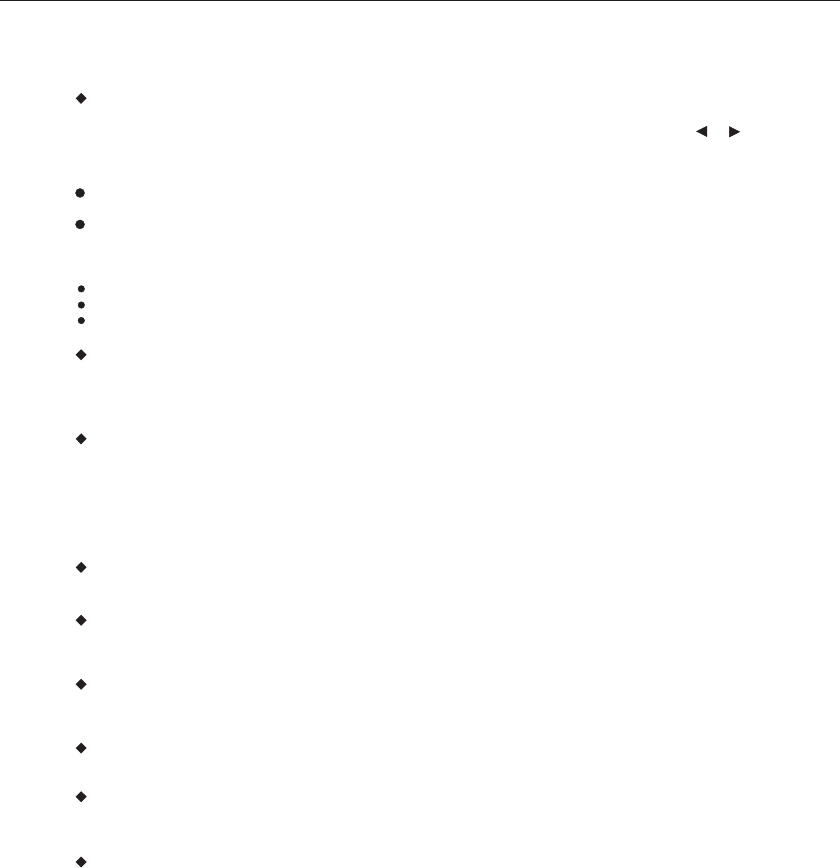
14
OPERATION
SEARCH
Intheplay,youpressSEARCHbuttonontheremotecontrol. Youcansearchthediscbasedonitstitle/
chapter/trackasshowninthefigure.PressSEARCH button,asearchmenuwilldisplay.Useor
buttontoselectthesearchitem/time/title/chapter. Theselectedwillbeshowninhighlight.
Usenumberbuttontoselectthesearchitem/time/title/chapter,andpressENTERbuttontoplay.For
example:
Timesearch(PressSEARCHbuttontwicewhenplayingDVDdisc): Tosearch16min50seconds:
input1,6,5and0.Tosearch1hr14min:input1,1,4,0,0.
Title/chaptersearch:(onlyDVD)
Tosearchtitle1/chapter2:input1inthehighlighttitlecolumn,movethecursorrighttothehighlight
areaandinput2.
Note:
ForsomeDVDdiscswhichcannotbesearched,invalidwillbeappearon TVscreen.
Inputthetime,titleandchapterofthedisctosearch.
ForVCDinPBCmodeis OFF,itcanonlysearchforthetime.
MENU
PressMENUbuttononremotecontrolwhenplayingadisc,alistoftitlesonthedisc(dependsondiscs)
willbedisplayedon TVmonitor.Usethedirectionor numberbuttontoselectyourpreferreditemsthen
pressENTERbuttontoplayasselected.
CLEAR
This function is only available in program input mode.
SUBTITLE
Note:
PressSUBTITLEbuttononremotecontrolduringplayback.Subtitle:[1]willbedisplayedon TVmonitor
thatmeansakindoflanguage.Pressoncemore,Subtitle:[2]appearedon TVmonitormeansanother
kindoflanguageandaccordinglysubtitlesappearthatrepresentshowmanykindoslanguagebeing
selected.Subtitle:[OFF]appearsthattogglesubtitle.
ThisfunctionisvalidonlyforDVDdiscswithsubtitlefunction.ItisinvalidforDVDdiscwithsingle
subtitlefunction.
DVDPLAYER
N/P
PressN/P buttonduringstopstatecanswitchoutputsignaltoNTSC,PAL or AUTO. Thedefaultsetting
isPAL.
CHANNEL
WhenplayingSVCD/VCDdisc,youcanchangetheaudiooutputtoL/L,R/R,L/Rbypressingthisbutton.
SHUFFLE
PressSHUFFLEbuttonwhileplayingDVD/MP3/CD/JPGorVCDdisc(PBCOFF),theplayerwillplaying
thediscrandomly.
RESET
PressRESET buttontoresumetheoriginalsettingofthisunit.
V-MODE
PressV-MODEbuttontousedirectiontoselectthevideooutputprogressivescan(YPbPr)orothermode
(S-VIDEO,RGB,YUV,YPbPr).
Helplinenumber:08453007775


















