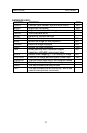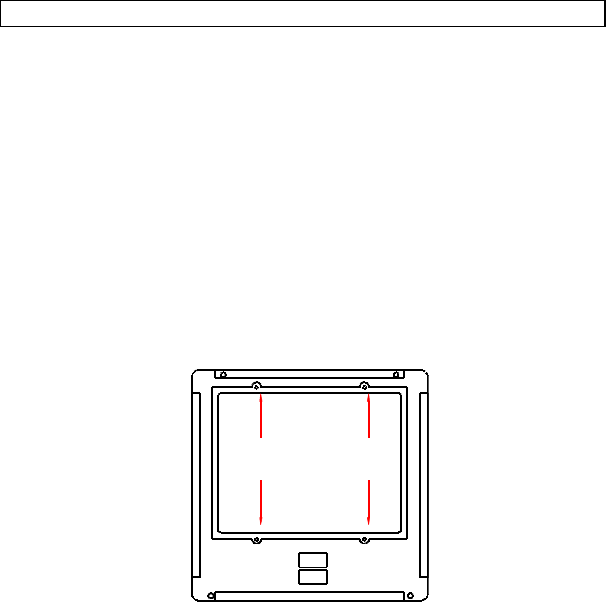
USER GUIDE LCD PANEL
19
9 MAINTENANCE
From time to time, the housing and protection glasses may be cleaned
with a damped, non abrasive cloth, possibly using a mild detergent to
remove spots.
The upper protection glass is not removable, as it only needs cleaning
from the outside (the inside is sealed to the LCD module).
The lower protection glass can be removed for cleaning. Place the unit
upside-down on a soft cloth to avoid scratches. Unscrew the four screws
holding the bottom glass in place. Remove the glass for cleaning and
replace.
10 SERVICE
This product contains no user serviceable parts. Attempts to modify
mechanics or electronics inside the housing will violate any warranties,
and may be hazardous.
If for any reason the product fails to work properly, first check the previous
chapter on hints and tips. If things still do not work, please contact your
dealer for technical support. Prepare a list of the symptoms you observe to
make the diagnosing easier for your dealer. Remember to include all
cables and power supply when returning the goods.
If the problem cannot be solved by the dealer, please see the service
information printed on the last page.
11 TECHNICAL DATA