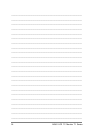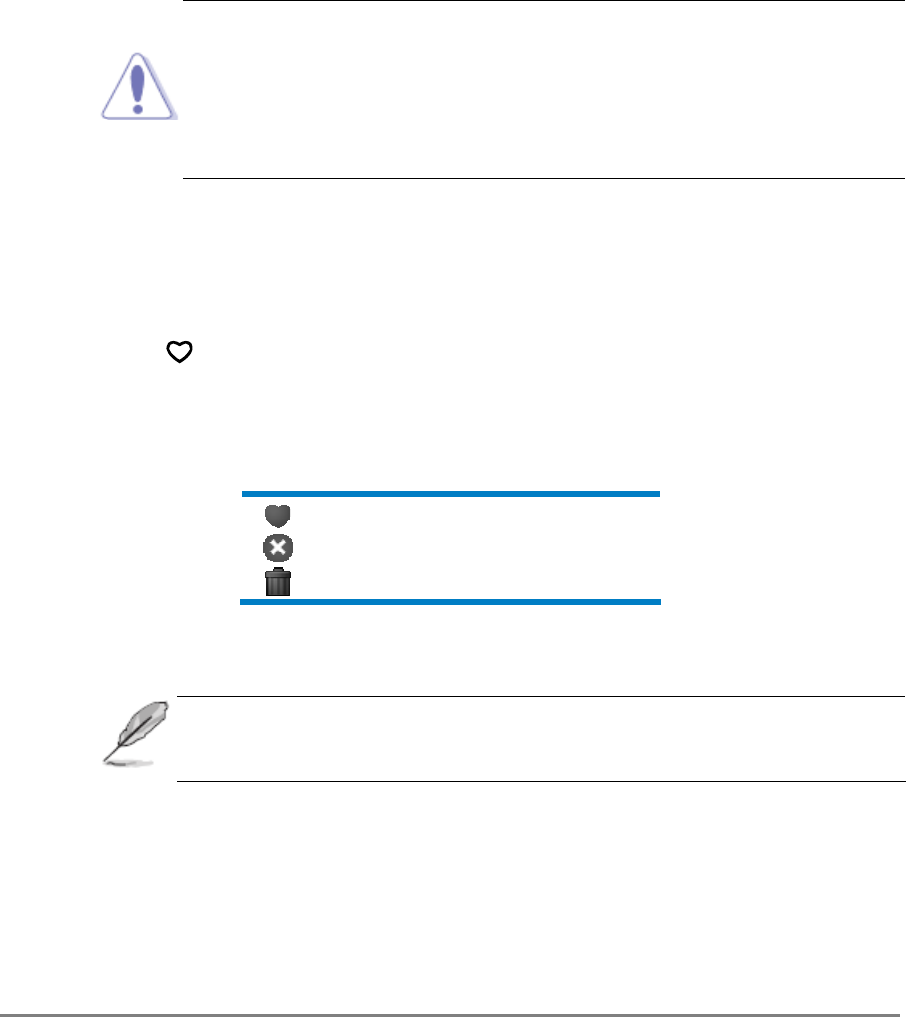
ASUS LCD TV Monitor T1 Series 17
2. Programme – This function is to set the TV channels and programmes.
▪ Auto Programme: Choose the country of the broadcasting system and than
select “Start” to scan all the available channels and store them in the
memory. Password is required if “Lock System” is on.
▪ DTV Manual Programme: To manually set the programme list of digital
broadcasts. You need to specify the channel number of UHF or VHF band
and then let the system search the signal. Password is required if “Lock
System” is on.
▪ ATV Manual Programme: To manually set the programme list of analogue
broadcasts. You need to specify the broadcasting system and the channel
number then let the system search it. You are provided with the option of
fine tuning the signal. Password is required if “Lock System” is on.
BG: PAL B/G or SECAM B/G (usually in Europe, Asia, Middle
East, Australia, New Zealand, and Africa)
DK: PAL D/K or SECAM D/K (usually in East Europe, China,
Africa, and CIS countries)
I: PAL I/II (usually in UK, Ireland, Hong Kong, and South Africa)
L: SECAM L/L’ (usually in France)
▪ Programme Edit: To edit the programme list. You can lock or skip certain
channels or list some to the table of favourite programmes. Password is
required if “Lock System” is on.
You may use the S T buttons to move the highlighted item. If you would like
to list the highlighted programme to the favourite programme list, please
press button on the remote controller. Press the button again to remove
it from the favourite programme list. You may press the blue button to skip
the channel. The function will be deactivated by pressing the same button
again. The red button is to delete the channel from the programme list. The
display will ask for your confirmation for selecting this function.
This is a favourite programme.
This channel is to be skipped.
This channel is to be deleted.
▪ CI Information: To display the information of your CAM, Conditional Access
Module, in the CI card slot.
CAM is not an accessory of this product. It is generally provided by
your Pay-TV services provider.