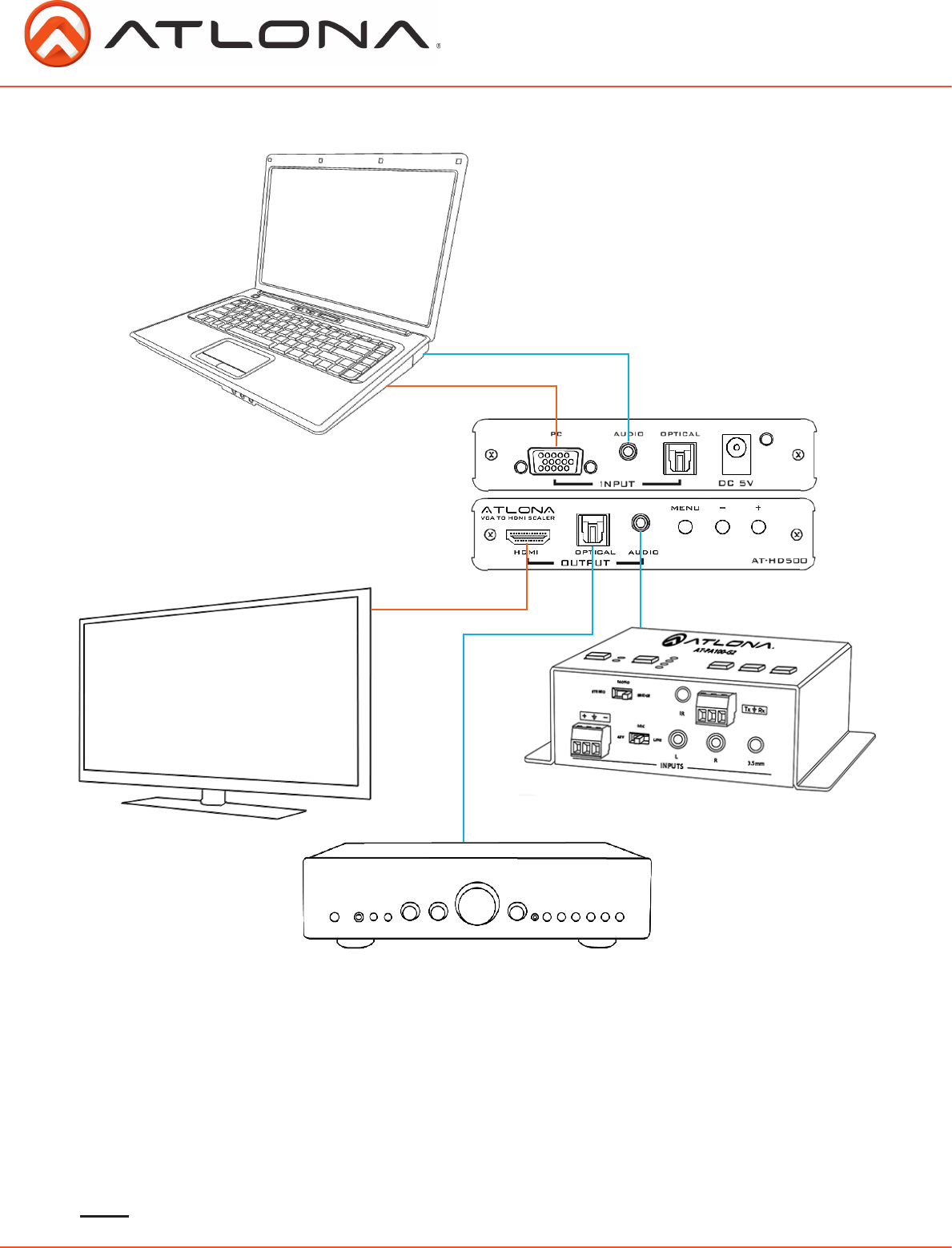
7
Connection and Installation
To reset the HD500 use the following steps:
1. Press and hold the menu button for five seconds
2. While still holding the menu button, unplug the HD500
3. After 5 seconds of holding the menu button while the HD500 is unplugged, plug the HD500
back in.
4. Hold the Menu button for 5 more seconds as the HD500 comes on
5. Release the menu button and the reset is complete
Note: Re-establishing the connection between the source, HD500, and display may take up to a
minute after the reset is complete
Resetting the unit
atlona.com
Toll free: 1-877-536-3976
Local: 1-408-962-0515
VGA and Audio source
HDTV
Integrated Amplifier
AT-PA100-G2 (optional amp)
Purchase at atlona.com













