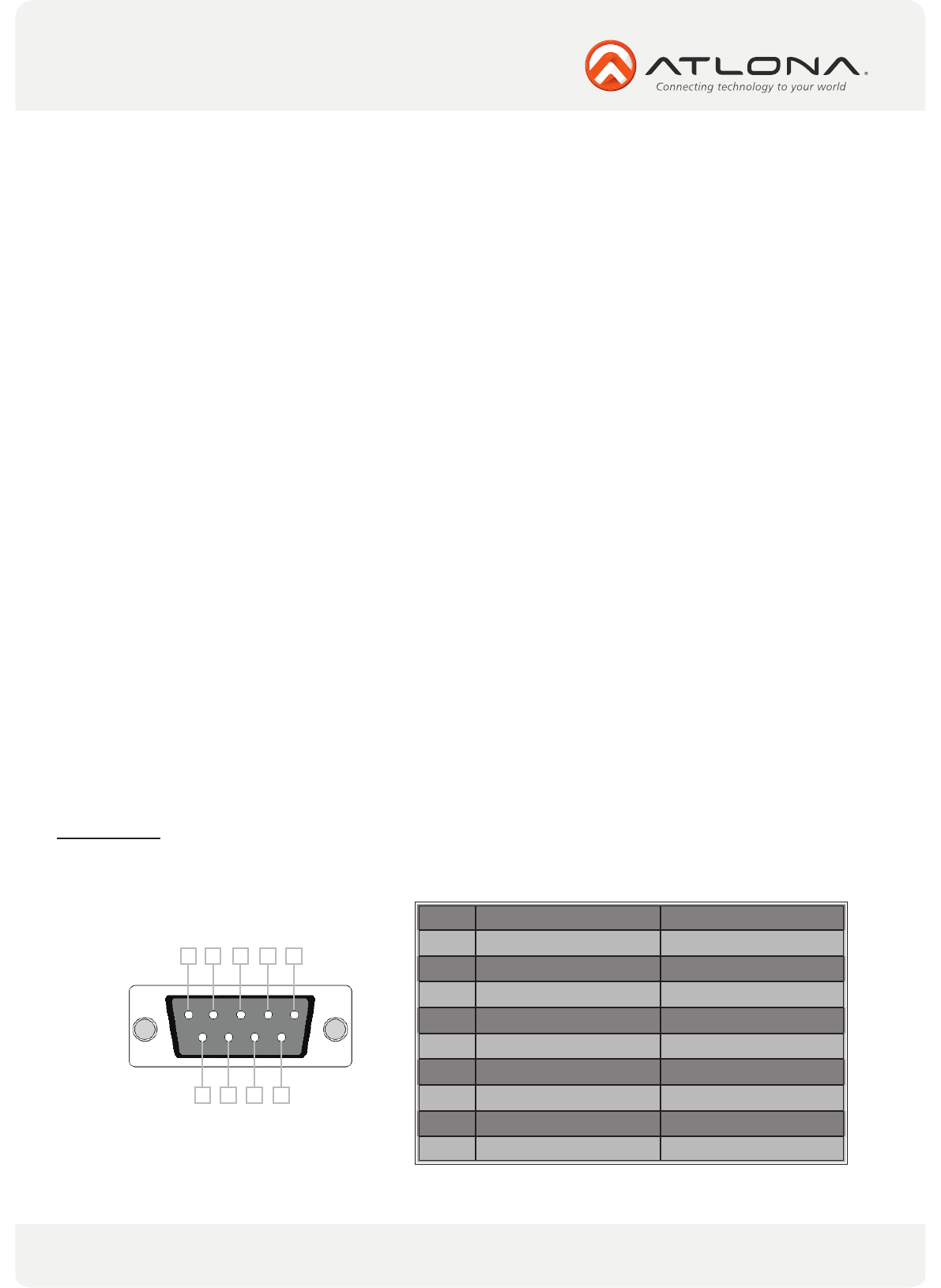
-
Toll free: 1-877-536-3976
Local: 1-408-962-0515
atlona.com
INSTALLATION
Connect all source equipment such as HD set top boxes, BluRay & DVD players, VCR, game system, digital
media player or computer to any of the 8 inputs on the AT-PROHD82M. Connect the destination displays/tel
evisions to any of the 2 outputs using HDMI or VGA. Make all connections to source equipment and displays
before connecting the power supply and powering the unit on.
INPUT CONNECTIONS
1. HDMI
2. HDMI
3. S-Video + Audio or Composite Video + Audio
Output dependent on last source used
4. S-Video + Audio or Composite Video + Audio
Output dependent on last source used
5. Component Video (YPbPr) + Audio
Supports all resolutions: 480i, 480p, 720p, 1080i and 1080p
6. Component Video (YPbPr) + Audio
Supports all resolutions: 480i, 480p, 720p, 1080i and 1080p
7. VGA + Audio
Supported resolutions: SVGA, XGA, SXGA, WXGA, WSXGA+ and WUXGA
8. VGA + Audio
Supported resolutions: SVGA, XGA, SXGA, WXGA, WSXGA+ and WUXGA
OUTPUT CONNECTIONS
1. HDMI – HDMI output with digital video and digital audio
Digital Audio S/PDIF – Digital Audio (PCM) from HDMI input sources
VGA + Audio – Output resolution scaling to WUXGA (1920x1200)
2. HDMI – HDMI output with digital video and digital audio
Digital Audio S/PDIF – Digital Audio (PCM) from HDMI input sources
VGA + Audio – Output resolution scaling to WUXGA (1920x1200)
8
RS-232
Connection
RS-232 is connected through a 9-pin female D connector. The pins will have functions associated with them
some will be unassigned.
No. Pin Function
1 ---- Not used
2 Tx Transmit
3 Rx Receive
4 ---- Not used
5 Gnd Ground
6 ---- Not used
7 ---- Not used
8 ---- Not used
9 ---- Not used
Baud Rate: 9600bps Data Bit: 8bits Parity: None Stop Bit: 1bit
12345
9 8 7
6














