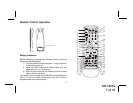128-7252A
6 of 35
-6-
21. FM Select Button – When this button is pressed it will
turn on the wireless FM Modulator and then cycle through
FM frequencies (Channel 1, 88.3MHz; Channel 2, 88.7MHz;
Channel 3, 89.1MHz; Channel 4, 89.5MHz; Channel 5,
89.9MHz and OFF).
22. VOLUME ( ) Button – Use this button to decrease the
volume level of the headphone jacks.
Note:These buttons will not affect the volume of wireless
headphones or the wireless FM modulator. When using
these devices the volume must be adjusted with the wireless
headphone volume control or with your radio’s volume control
(see page 16, Wireless Headphones, or page 17, Wireless
FM Modulator).
23. Three position Dome Light Switch
• Auto – Automatically switches on the dome lights in
conjunction with the vehicle’s interior illumination.
• Off – The dome lights will not turn on in this position.
• On – Turns on the dome lights.
Note : Audiovox recommends the use of the Audiovox HP 275
Headphones when using wired headphones.